List of figures, Figure1 . package contents 4, Figure2 . removing the battery pack 6 – Teac E24E User Manual
Page 9: Figure3 . front and right panels 7, Figure4 . connecting cables (usb version) 10, Figure5 . unplug icon 11, Figure6 . add new hardware wizard 12, Figure11 . system properties panel 14, Figure12 . drive letter allocation 15, Figure13 . found new hardware wizard: welcome 16
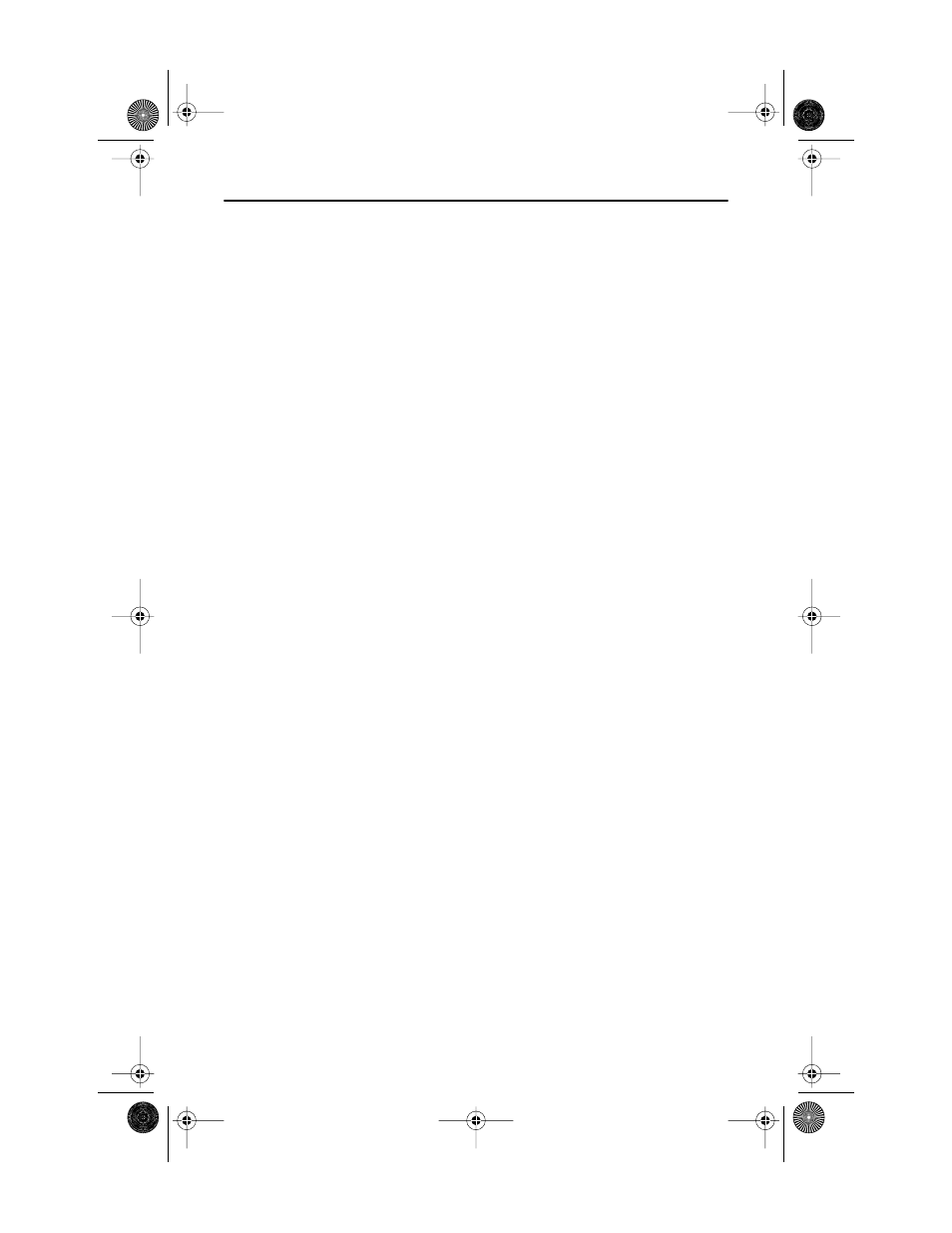 List of figures, Figure1 . package contents 4, Figure2 . removing the battery pack 6 | Figure3 . front and right panels 7, Figure4 . connecting cables (usb version) 10, Figure5 . unplug icon 11, Figure6 . add new hardware wizard 12, Figure11 . system properties panel 14, Figure12 . drive letter allocation 15, Figure13 . found new hardware wizard: welcome 16 | Teac E24E User Manual | Page 9 / 74
List of figures, Figure1 . package contents 4, Figure2 . removing the battery pack 6 | Figure3 . front and right panels 7, Figure4 . connecting cables (usb version) 10, Figure5 . unplug icon 11, Figure6 . add new hardware wizard 12, Figure11 . system properties panel 14, Figure12 . drive letter allocation 15, Figure13 . found new hardware wizard: welcome 16 | Teac E24E User Manual | Page 9 / 74 