Changing the order of track playback (move), 7 – editing functions and file operations – Tascam BB-800 User Manual
Page 39
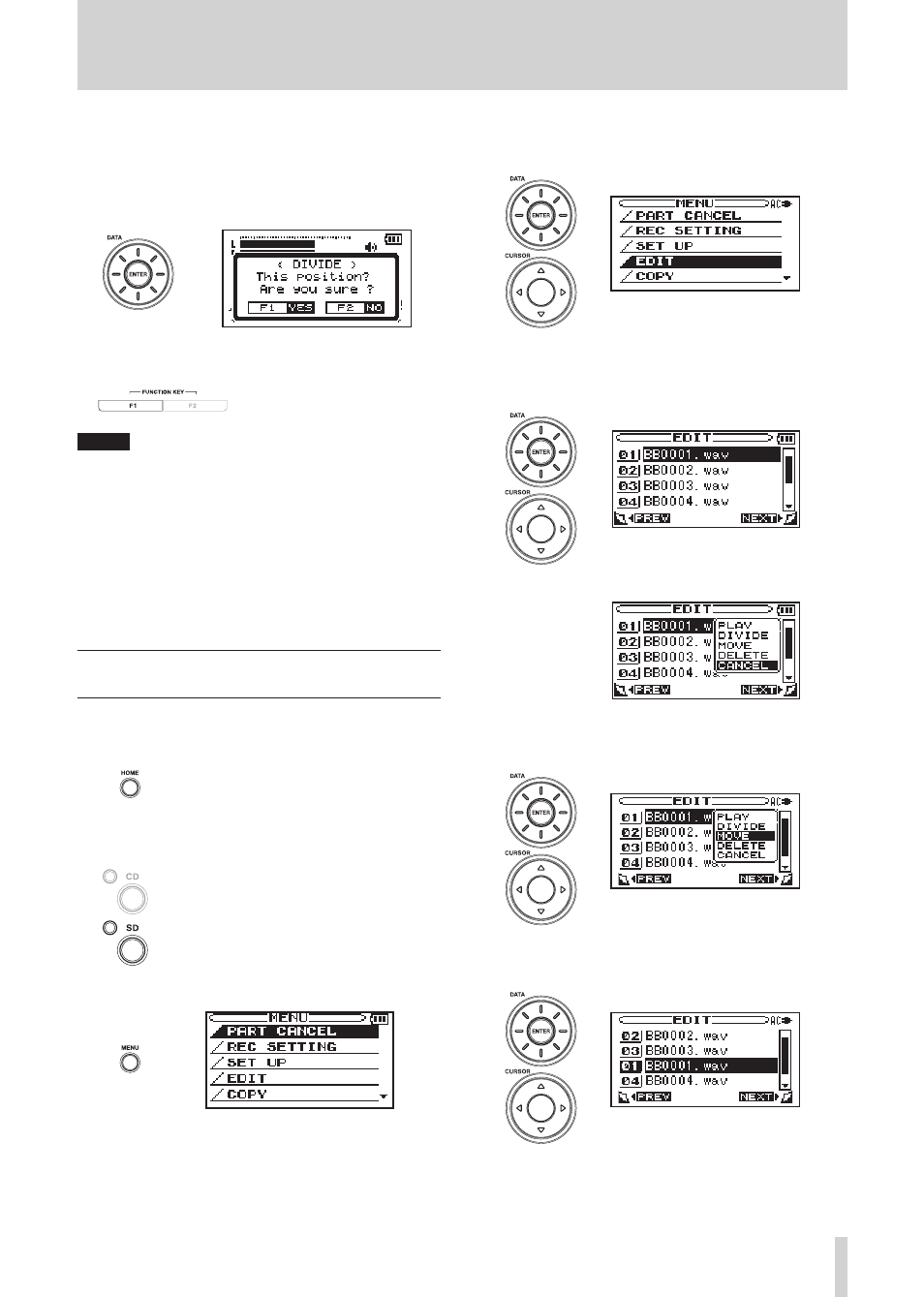
TASCAM BB-1000CD/BB-800
39
9 Press the
ENTER
key at the point where you want to
divide the file.
The following confirmation screen opens, and the track
plays back for two seconds from the point when you
pressed the
ENTER
key.
10 Press the
F1
key to divide the file. Press the
F2
key
to cancel the operation.
NOTE
If you press the ENTER key when the unit is playing or in
standby, the playing or paused file remains selected. If
you select DIVIDE, a confirmation screen opens and the
track plays for two seconds from the point when you
pressed the ENTER key when the track was playing or
paused
If you want to stop dividing a file, select NO by
pressing the
F2
key, then press the
MENU
key. The
EDIT screen reopens.
Changing the order of track playback
(MOVE)
1 Confirm that the unit is stopped.
2 Press the
HOME
key to open the Home screen.
3 Press the
SD
key (BB-1000CD only). The indicator
above and to the left of the
SD
key lights.
4 Press the
MENU
key to open the MENU screen.
5 Use the
DATA
wheel or the
CURSOR
[
§
/
¶
] keys to
select EDIT, and press the
ENTER
key.
6 The folder that contains the currently selected file
opens. Use the
CURSOR
[
§
/
¶
] keys to select the file
that you want to move, and press the
ENTER
key.
The following pop-up window opens.
7 Use the
DATA
wheel or the
CURSOR
[
§
/
¶
]] keys to
select MOVE, and press the
ENTER
key.
8 Use the
DATA
wheel or the
CURSOR
[
§
/
¶
] keys to
move the selected file.
7 – Editing functions and file operations
