Deleting tracks from a cd-rw (bb-1000cd only), 4 – recording – Tascam BB-800 User Manual
Page 30
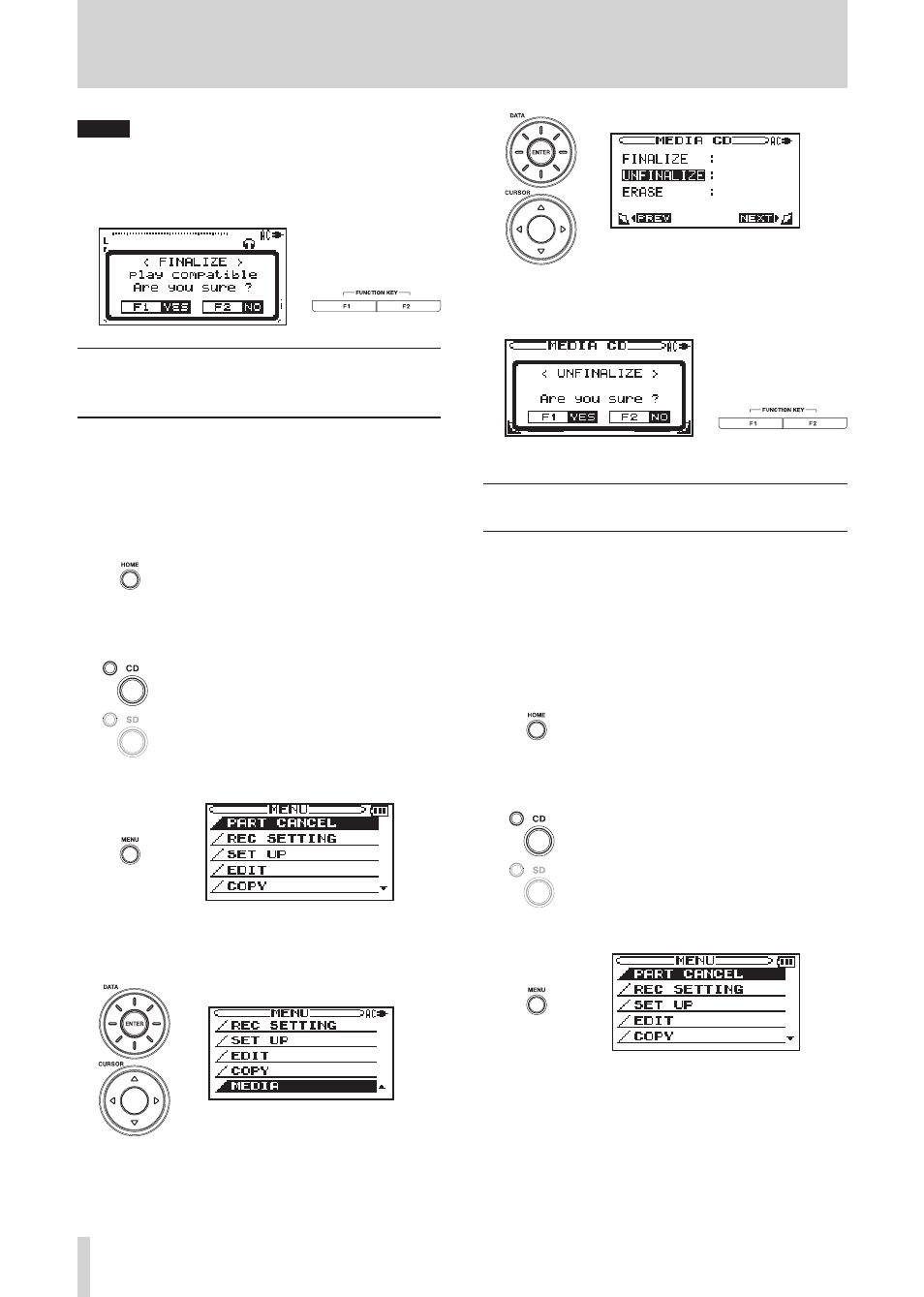
30
TASCAM BB-1000CD/BB-800
NOTE
If you try to eject a CD-R/RW disc that has not yet been
finalized, a finalization confirmation message opens.
Press the F1 key to finalize it, or press the F2 key to eject
it without finalizing.
Preparing a CD-RW so that additional
recordings can be made (BB-1000CD
only)
You can unfinalize a CD-RW that has been finalized to
record additional files.
1 Load the CD-RW that you want to unfinalize and
confirm that the unit is stopped.
2 Press the
HOME
key to open the Home screen.
3 Press the
CD
key. The indicator above and to the left
of the CD key lights.
4 Press the
MENU
key to open the MENU screen.
5 Use the
DATA
wheel or
CURSOR
[
§
/
¶
] keys to select
MEDIA, and press the
ENTER
key.
6 The MEDIA CD screen opens. Use the
CURSOR
[
§
/
¶
] keys to select UNFINALIZE, and press the
ENTER
key.
7 The following confirmation screen opens. Press the
F1 key to start unfinalization. When unfinalization
completes, the MEDIA CD screen reopens.
Deleting tracks from a CD-RW
(BB-1000CD only)
You can erase all the tracks or the last track recorded on a
CD-RW. If the disk has been finalized, you must unfinalize
it first. (See “Preparing a CD-RW so that additional
recordings can be made” above).
1 Load the CD-RW that you want to delete files from
and confirm that the unit is stopped.
2 Press the HOME key to open the Home screen.
3 Press the CD key. The indicator above and to the left
of the CD key lights.
4 Press the
MENU
key to open the MENU screen.
4 – Recording
