Home screen, 2 – part names and functions – Tascam BB-800 User Manual
Page 14
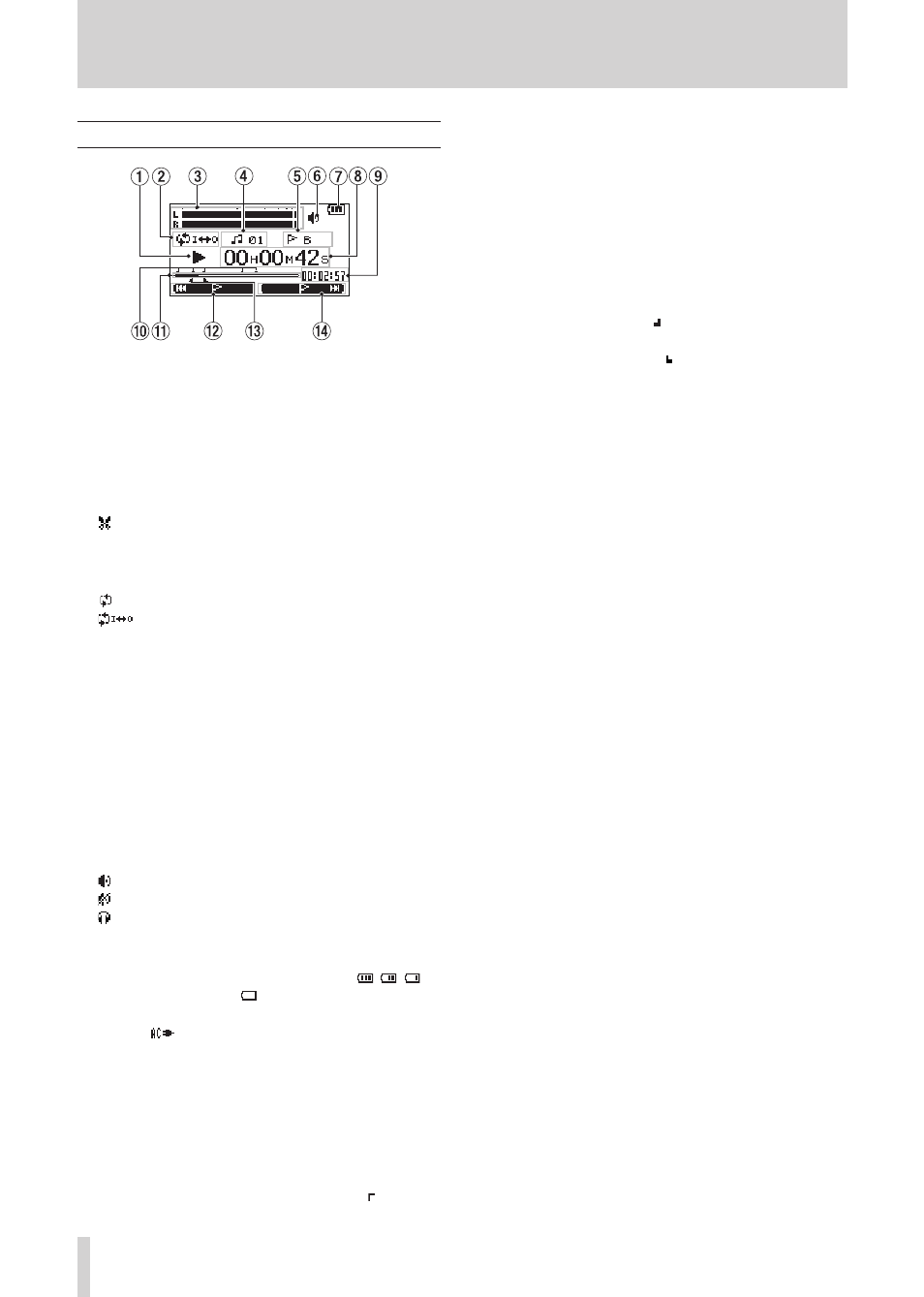
14
TASCAM BB-1000CD/BB-800
2 – Part Names and Functions
Home screen
1
Current operation status icon
¥
Track playing
π
File stopped in progress (paused)
·
File stopped at its beginning
˚
Searching forward
∆
Searching backward
≤
Skipping to the beginning of the next track
µ
Skipping to the beginning of the current or
previous track
:
File dividing mode
2
Loop/repeat status icon
The following icons appear depending on the current
loop/repeat setting.
Repeat playback
Loop playback
3
Level meter
During playback, the signal levels of the playing track
are indicated.
The right end of a meter stays lit for a while if the signal
level on that channel becomes too high.
4
File number
The number of the file currently playing is shown.
5
Marker name
The name of the marker nearest to and before the current
playback position is shown.
6
Speaker output status
The speaker output status is shown.
:
Built-in speakers ON
:
Built-in speakers OFF
:
Headphones connected
7
Power status
When batteries are being used, the battery icon shows
the amount of power remaining with bars ( , , ).
If the icon has no bars ( ), the batteries are almost dead
and the power will soon turn OFF. When using the AC
adaptor,
is shown.
8
Elapsed time
Shows the elapsed time (hours: minutes: seconds) of the
currently playing track.
9
Remaining time
Shows the remaining playback time of the current track
(hours: minutes: seconds).
0
Marker positions
The positions of markers are indicated with icons
above the playback position display bar.
q
Playback position display bar
This bar shows the current playback position, darkening
from the left as playback proceeds.
w
F1 key function
This shows the function currently assigned to the F1
key. On the Home screen, pressing it skips playback to
the nearest previous marker position.
e
Status of loop IN and OUT points
These show the status of the IN and OUT point settings
for loop playback.
If an IN point is set, the icon appears at its location
under the playback position display bar.
If an OUT point is set, the icon appears at its location
under the playback position display bar.
r
F2 key function
This shows the function currently assigned to the F2
key. On the Home screen, pressing it skips playback to
the next marker position.
