Using cds (bb-1000cd only), Inserting a disc, Ejecting a disc – Tascam BB-800 User Manual
Page 19: Forcing disc ejection, 3 – preparation
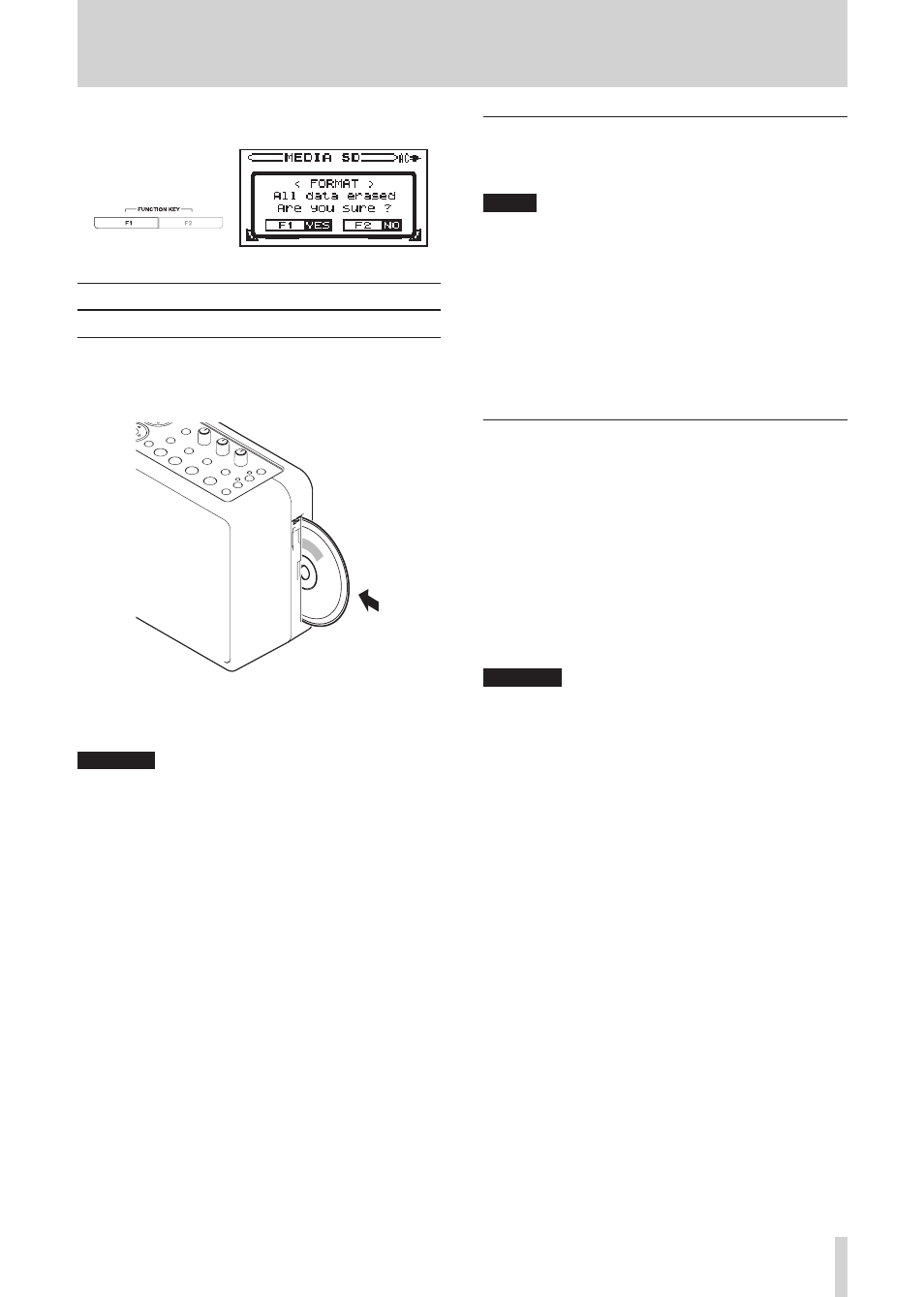
TASCAM BB-1000CD/BB-800
19
USING CDS (BB-1000CD only)
Inserting a disc
1 Insert the disc halfway with the label facing forward
as shown in the following illustration.
2 Push the disc in further until it is pulled in automat-
ically when almost hidden.
CAUTION
You cannot insert a disc when the unit is turned OFF.
•
If a disc sticks, for example becoming difficult to push,
•
pull out the disc and press the EJECT [
ø
] key, and then
try to load it again. Do not force the disc in. Doing so
could damage the unit or the disc.
If a disc other than an audio CD is inserted, or a disc
•
is inserted backwards, it will be automatically ejected
when CD is selected.
Ejecting a disc
Press the
EJECT
[
ø
] key. After the disc is ejected halfway,
pull it out by holding its edge.
NOTE
You cannot eject a disc when the unit is turned OFF.
•
A disc can only be ejected when the Home screen is
•
open.
A disc cannot be ejected when an SD card file is being
•
played.
A finalization confirmation message appears before
•
ejecting a disc that has not yet been finalized. (See
“Finalizing a CD-R/RW so that it can be played in
other CD players (BB-1000CD only)” on page 29.)
Forcing disc ejection
If pressing the
EJECT
[
ø
] key does not eject the disc
because the CD drive is malfunctioning, for example, you
can force a disc to eject by using the force disc ejection
hole.
To force a disc to eject, turn the unit’s power OFF and
follow the procedures below
1 Prepare a long pin such as a stretched paper clip.
2 Insert the pin into the force disc ejection hole and
push it in several times.
3 Pull the disc out by hand after it is ejected halfway.
CAUTION
Never try to force a disc to eject using the force disc
ejection hole when the unit’s power is ON.
3 – Preparation
