Tascam CD-RW4U User Manual
Cd-rw4u, Ья ÿ
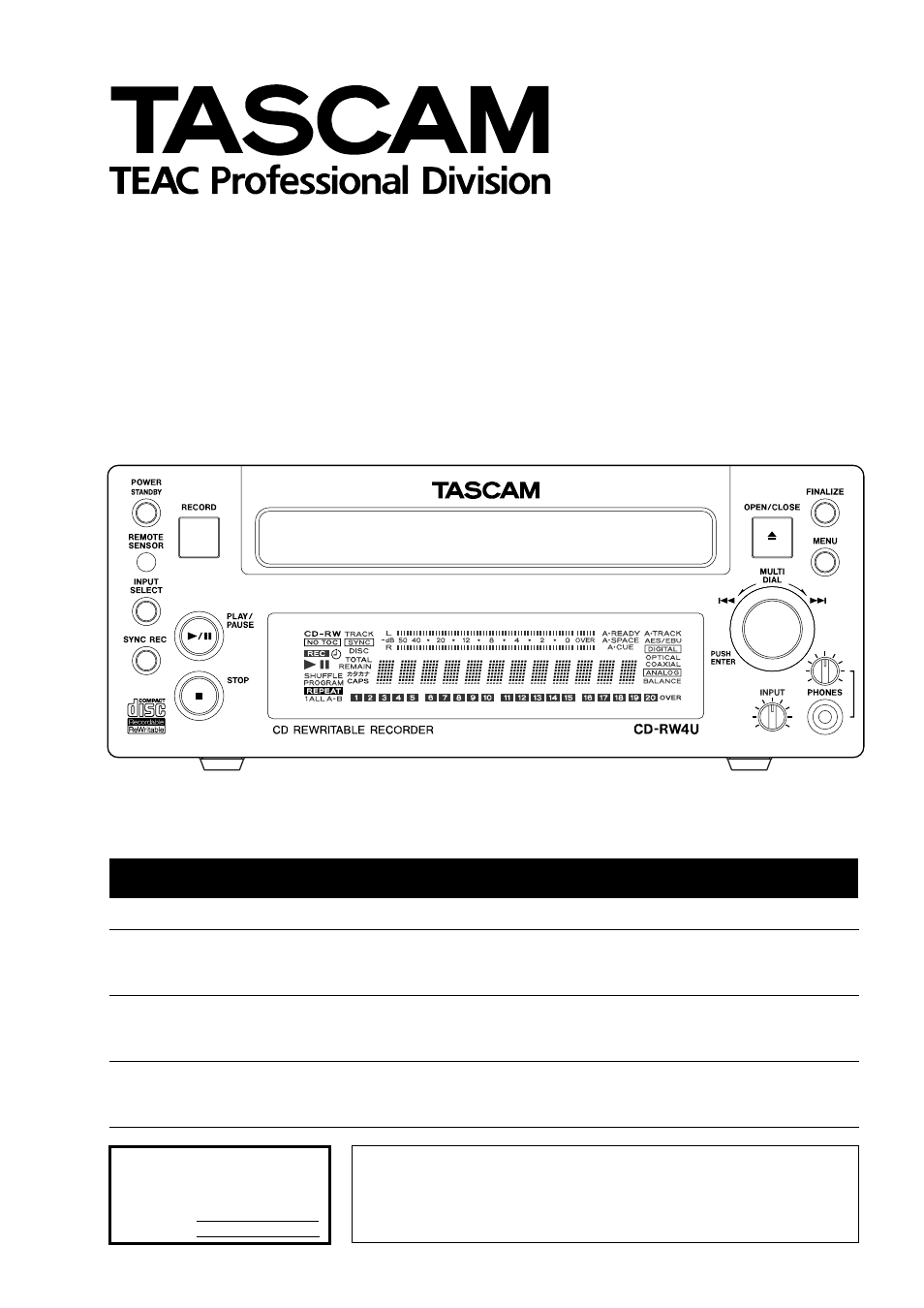
CD-RW4U
CD Rewritable Recorder
Professional
OWNER’S MANUAL
CAUTION: TO REDUCE THE RISK OF ELECTRIC SHOCK, DO NOT
REMOVE COVER (OR BACK). NO USER-SERVICEABLE PARTS INSIDE.
REFER SERVICING TO QUALIFIED SERVICE PERSONNEL.
The exclamation point within an equilateral triangle is intended to alert the user to the pres-
ence of important operating and maintenance (servicing) instructions in the literature
accompanying the appliance.
The lightning flash with arrowhead symbol, within an equilateral triangle, is intended to alert
the user to the presence of uninsulated “dangerous voltage” within the product’s enclosure
that may be of sufficient magnitude to constitute a risk of electric shock to persons.
This appliance has a serial number
located on the rear panel. Please record
the model number and serial number
and retain them for your records.
Model number
Serial number
Ь
я
Ÿ
WARNING: TO PREVENT FIRE OR SHOCK
HAZARD, DO NOT EXPOSE THIS
APPLIANCE TO RAIN OR MOISTURE.
D00597410A
Document Outline
- CD-RW4U USB Operation Guide
- Macintosh system requirements
- PC/AT (Microsoft Windows systems) system requirements
- Checking your USB controller
- Windows 98 SE
- Windows 2000
- Checking your USB controller
- Setup of the CD-RW4U for use in USB mode
- The first time you connect the CD-RW4U to the computer
- If you cannot use the CD-RW4U and floppy disk drive together
- Disconnecting the CD-RW4U from the computer (Windows)
- Windows 98 SE
- Windows 2000 and Windows Me
- A few general notes and tips
- “Busy” indicator
- Audio playback in USB mode
- Audio recording in USB mode
- Supplied software
- Uninstalling the driver software (Windows 98 SE)
- Trademarks and acknowledgements
- Troubleshooting
- How to…
- change to USB mode from audio mode?
- change to audio mode from USB mode?
- choose whether to record from the digital or analog inputs?
- start recording a track automatically when the source material starts?
- find out how much time is left on a recordable disc?
- prevent the recorder making a new track every time there’s a quiet passage in the music?
- adjust the input level when recording?
- erase a mistake?
- reuse a disc that’s been recorded and finalized?
- Using the menus
- Playback
- Programmed playback
- Recording
- Safety precautions
