Right side panel, Remote control unit (rc-bb1000), Right side panel remote control unit (rc-bb1000) – Tascam BB-800 User Manual
Page 13: 2 – part names and functions
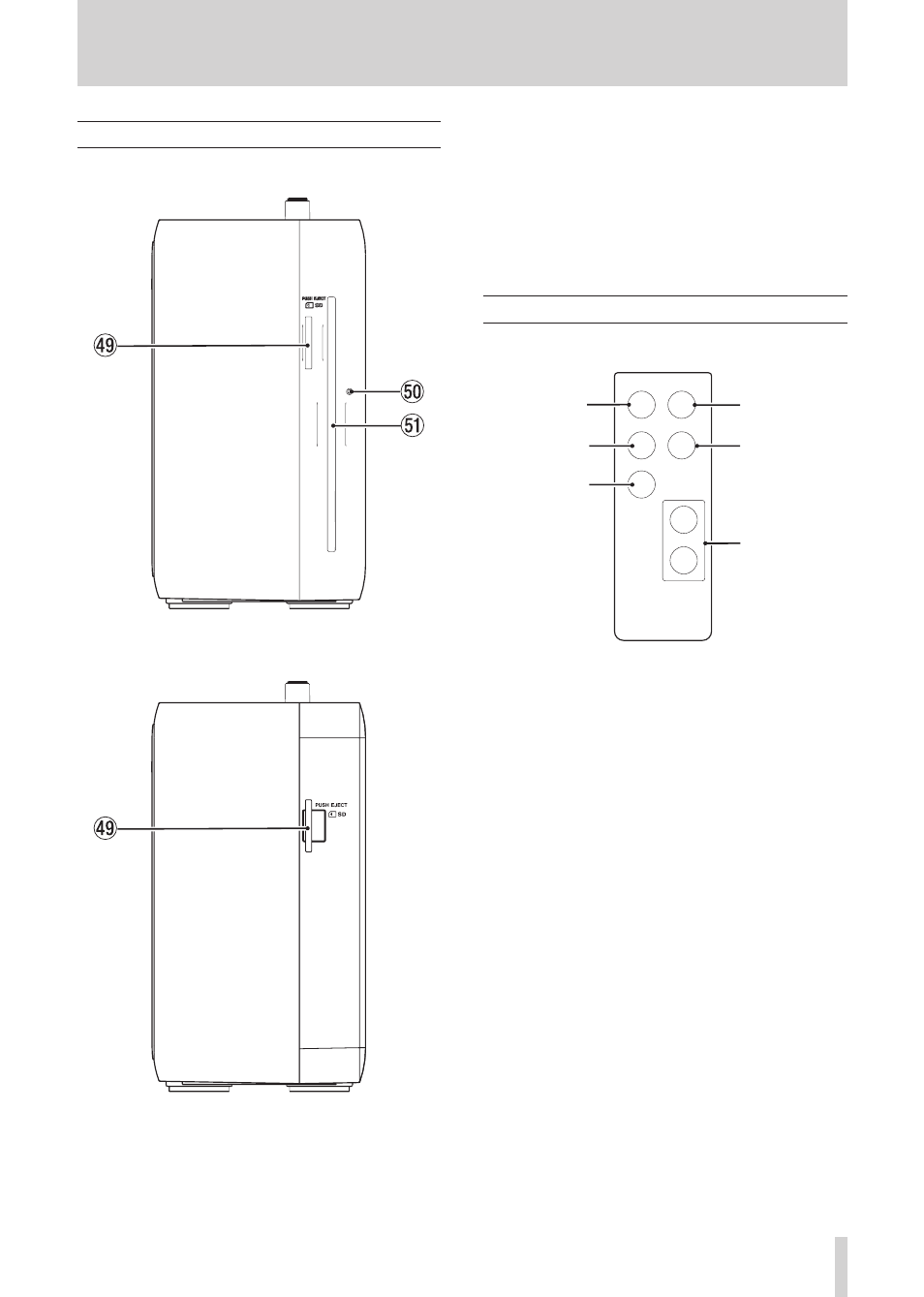
TASCAM BB-1000CD/BB-800
13
2 – Part Names and Functions
Right side panel
BB-1000CD
ª
BB-800
ª
(
SD card slot
Insert SD cards into this slot.
)
Force disc ejection hole (BB-1000CD only)
Use this to eject a disc if the CD drive malfunctions and
does not eject the disc
(See “Forcing disc ejection” on page 19.)
Q
CD slot (BB-1000CD only)
Insert CDs into this slot
Remote control unit (RC-BB1000)
‰
RC-BB1000
STOP
Ô
RECORD
PLAY/READY
˚
ª
Â
º
¥/π
¯
VOLUME
2
5
4
1
3
6
1
Ф
/
В
key
Press this key within 1 second from the beginning of a
track to skip to the beginning of the previous track.
Press it more than 1 second after the beginning of a
track to skip to the beginning of the current track.
Press and hold this key to search backward.
Press this key during loop playback to move the
end point of the loop to the current start point, while
maintaining the length of the loop.
2
STOP [
ª
] key
Press this key to stop playback and return to the
beginning of a stopped track.
3
RECORD [
º
] key
Press this when the unit is stopped to put the unit into
recording standby.
Press this when in recording standby to start recording.
4
/
¯
key
Press this key to skip to the next track.
Press and hold this key to search forward.
Press this key during loop playback to move the start
point of the loop forward to the current end point, while
maintaining the length of the loop.
5
PLAY/READY [
Á
/
π
] key
When the Home screen is open and playback is stopped,
press this key to start playback.
During playback, press this key to pause it at that point.
6
VOLUME [+/–] keys
Use these to adjust the volume.
