Overdubbing with higher sound quality (direct mix), 4 – recording – Tascam BB-800 User Manual
Page 29
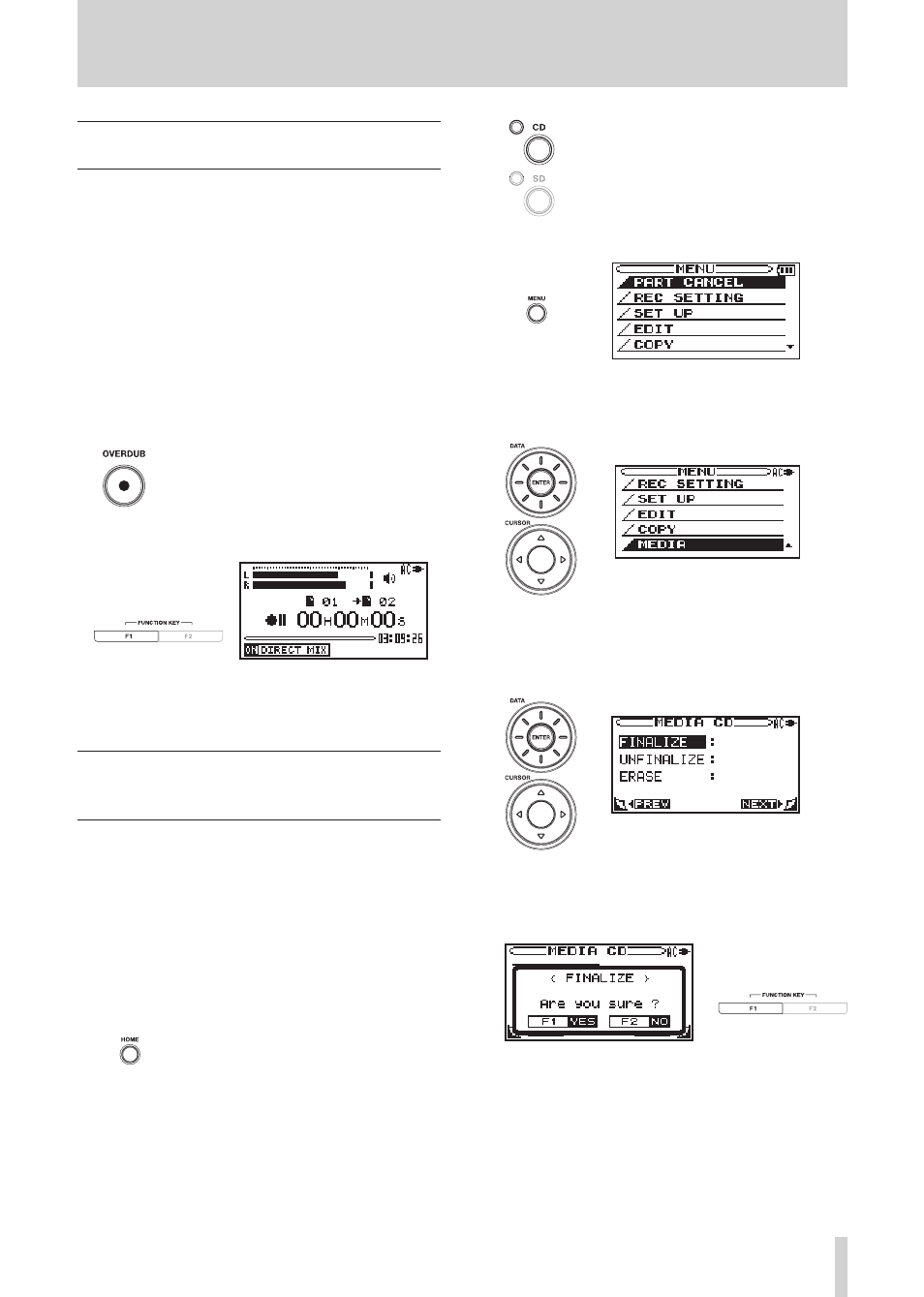
TASCAM BB-1000CD/BB-800
29
Overdubbing with higher sound quality
(DIRECT MIX)
In the DIRECT MIX mode, the playback sound and mic
input sounds are mixed in the unit when recording, allowing
overdubbing at higher quality.
Headphones should be used for monitoring to prevent the
microphones from picking up the playback sound.
The DIRECT MIX mode is automatically activated when
headphones are connected. You can also follow the steps
below to activate the DIRECT MIX mode manually to
overdub sounds in higher quality without using headphones
for monitoring. Do this when you overdub the sound of an
electric instrument through the LINE IN jacks, for example.
1 Press the
OVERDUB
[
º
] key to start recording
standby.
2 Press the
F1
key to activate DIRECT MIX mode.
After this, follow the same procedures as for ordinary
overdubbing (OVERDUB).
Finalizing a CD-R/RW so that it can be
played in other CD players (BB-1000CD
only)
To play a CD-R/RW disc that was recorded with this unit on
other devices, you must finalize the CD-R/RW disc. Once a
disc has been finalized, new recordings cannot be added to
it unless it is later unfinalized (see below).
The following explanation assumes that CD is selected as
the playback and recording medium and that an unfinalized
CD-R/RW is in the unit.
1 Confirm that the unit is stopped.
2 Press the
HOME
key to open the Home screen.
3 Press the
CD
key. The indicator above and to the left
of the CD key lights.
4 Press the
MENU
key to open the MENU screen.
5 Use the
DATA
wheel or
CURSOR
[
§
/
¶
] keys to select
MEDIA, and press the
ENTER
key.
The MEDIA CD screen opens.
6 Use the
CURSOR
[
§
/
¶
] keys to select FINALIZE,
and press the
ENTER
key.
7 The following confirmation screen opens. Press the
F1
key to start finalizing the disc. When finalization
completes, the MEDIA CD screen reopens.
4 – Recording
