Online help, System login – TRENDnet TEG-S3000I User Manual
Page 77
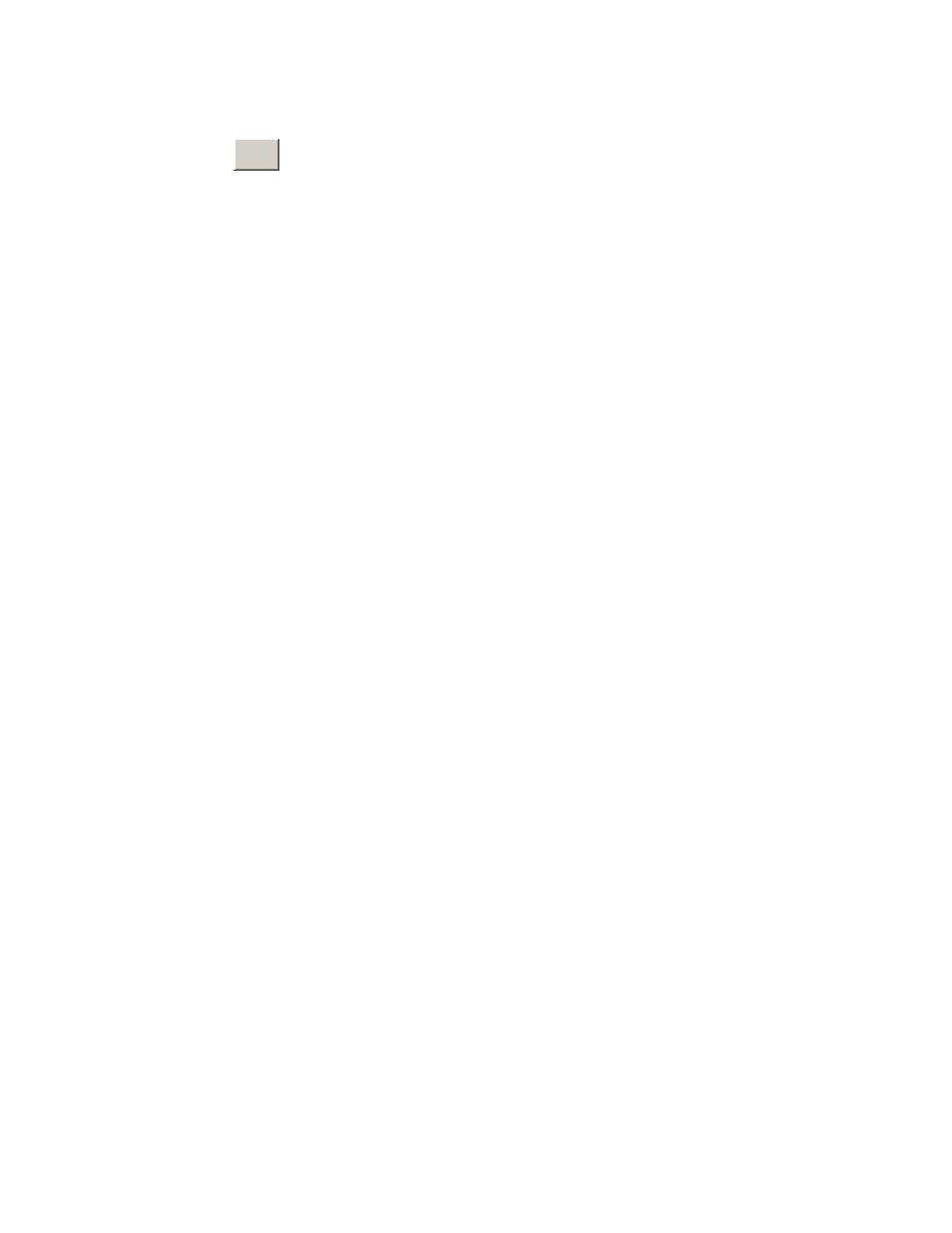
75
Online Help
You can click
Help
button when you have any configuration question during the
configuring.
System Login
1. Launch the Internet Explorer.
2. Type http:// and the IP address of the switch. Press “Enter”.
3. The login screen appears.
4. Key in the user name and password. The default user name and password is
“ root ”.
5. Click
“Enter” or ”OK”, then the home screen of the Web-based management
appears.
6. The Panel GUI will show the module GUI, the copper module and fiber module GUI
display will be different. In the following figure, the slot 1 is fiber module and slot 2 is
copper module.
