TRENDnet TEG-S3000I User Manual
Page 39
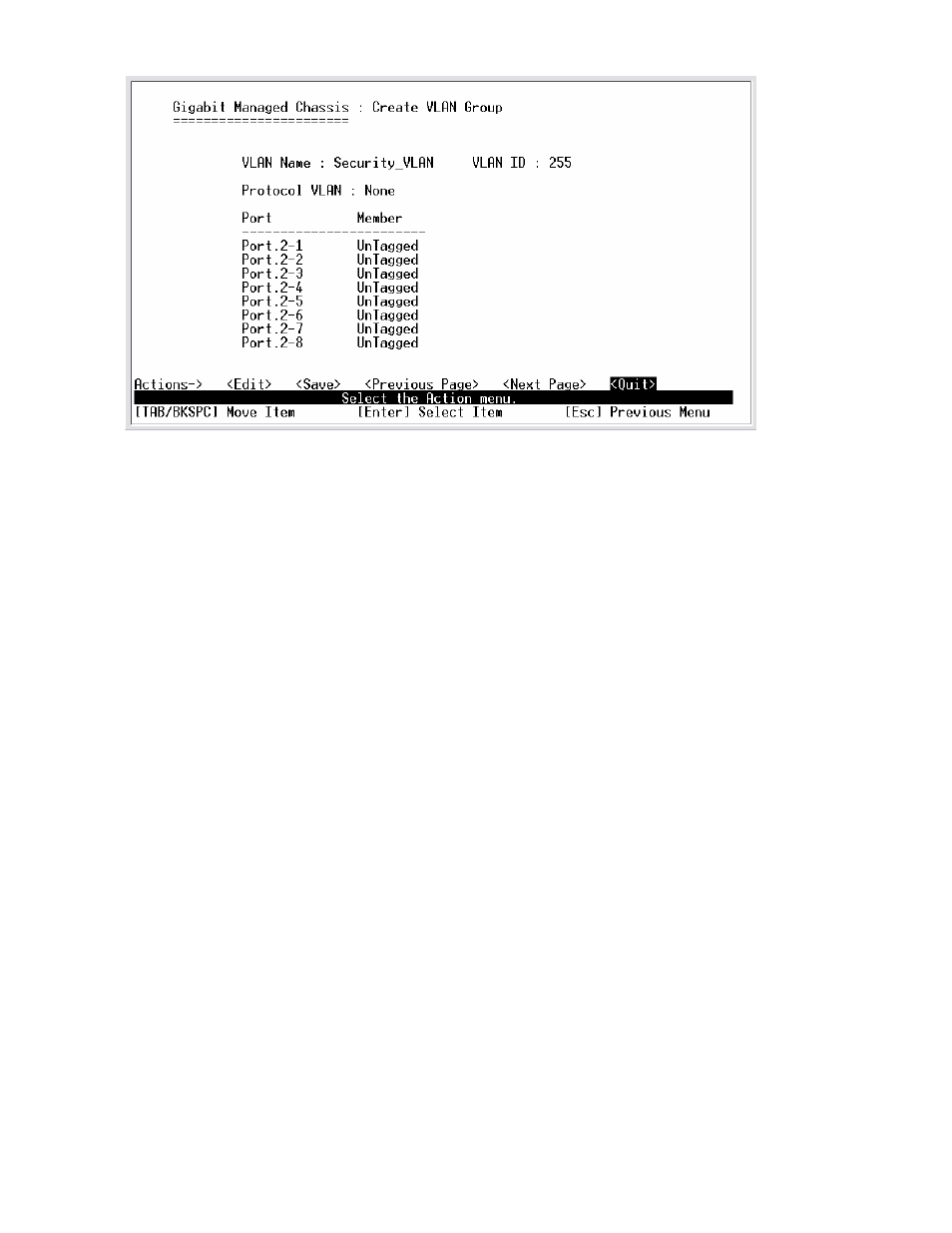
37
Create VLAN Group: 802.1Q interface
Edit / Delete VLAN Group
User can edit or delete a VLAN group.
1. Select
2. Select the VLAN group that you want to edit or delete, then press enter.
3. In
ports from this VLAN group.
4. After edit or delete the VLAN, select
NOTE:
1. The VLAN Name and VLAN ID cannot modify.
2. In 802.1Q VLAN mode, the default VLAN can’t be deleting.
3. In Port Base VLAN mode, there is no default VLAN.
