TRENDnet TEG-S3000I User Manual
Page 44
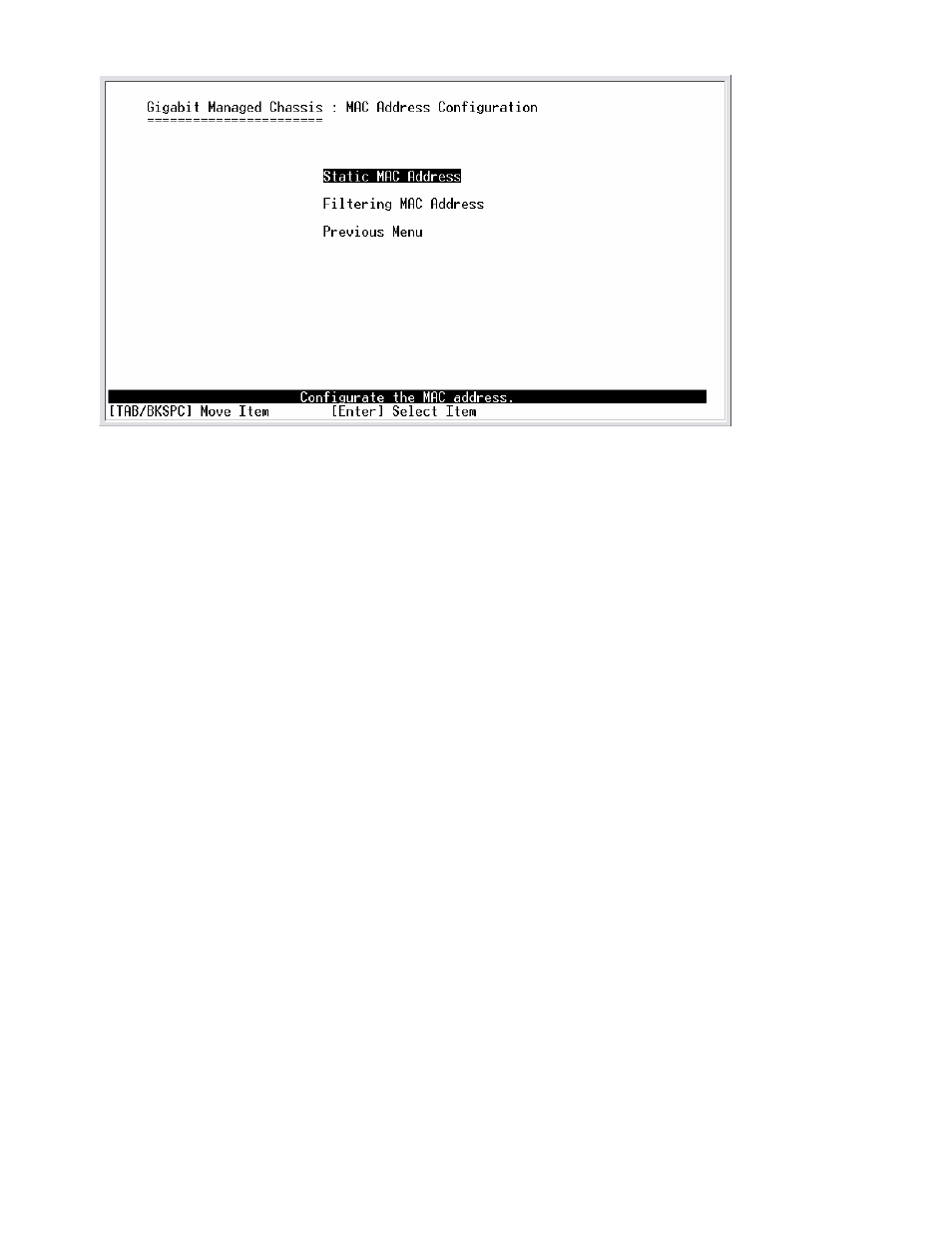
42
MAC Address Configuration interface
Static MAC Address
Add the Static MAC Address
You can add static MAC address in switch MAC table.
1. Select
2. MAC Address: Enter the MAC address of the port that should permanently forward
traffic, regardless of the device network activity.
3. Port No.: press “Space” key to select the port number.
4. VLAN ID: enter the Mac address’ s VLAD ID, if the Mac address belongs to any
VLAN group.
5. Press “ESC” to go back action menu line.
6. Select
