TRENDnet TEG-S3000I User Manual
Page 46
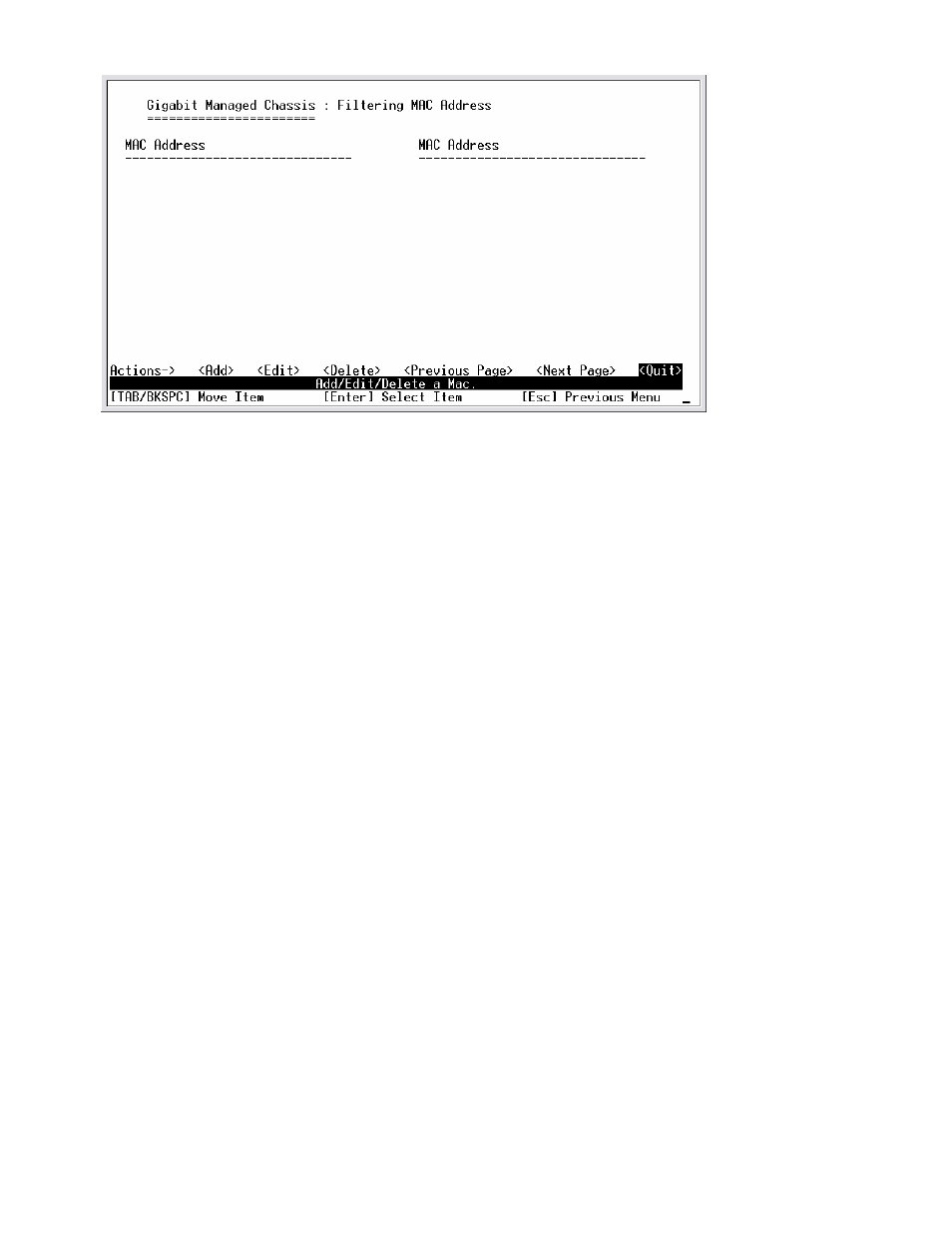
44
Filtering MAC Address interface
Add the Filtering MAC Address
1. Select
2. MAC Address: Enter the MAC address that you want to filter.
3. VLAN ID: enter the Mac address’ VLAD ID, if the Mac address belongs to any
VLAN group.
4. Press “ESC” to go back action menu line.
5. Select
See also other documents in the category TRENDnet Computer Accessories:
- TK-208K (12 pages)
- TK-209K (11 pages)
- TEG-2248WS (3 pages)
- TEG-224WSplus (25 pages)
- Series 300 (18 pages)
- TE100-S32 (12 pages)
- TFU-430 (10 pages)
- TK-404KR (2 pages)
- TEG-S081FMI (3 pages)
- TEG-S081FMI (86 pages)
- TEG-224WS (9 pages)
- 100Base-FX (12 pages)
- TE100 S5Pplus (11 pages)
- TFC-1000MSC (12 pages)
- TK-423K (13 pages)
- TU2-700 (9 pages)
- 21000BASE-T (46 pages)
- 10/100 Mbps Ethernet Card PF-16 PCMCIA (39 pages)
- TK-1602R (16 pages)
- TV-IP100 (55 pages)
- TPE-224WS (10 pages)
- TE100 S810Fi (84 pages)
- TPE-S44 (16 pages)
- TEG-S4000I (71 pages)
- TK-200K (11 pages)
- TE100 S800i (9 pages)
- TEG-448WS (10 pages)
- TE100 S55Eplus (10 pages)
- TK-408K (11 pages)
- TE100-S16R (12 pages)
- TEG-S4000 (28 pages)
- TK-401R (14 pages)
- TV-IP110 (12 pages)
- TEG-S224 (12 pages)
