Toshiba IK-WB30A User Manual
Page 88
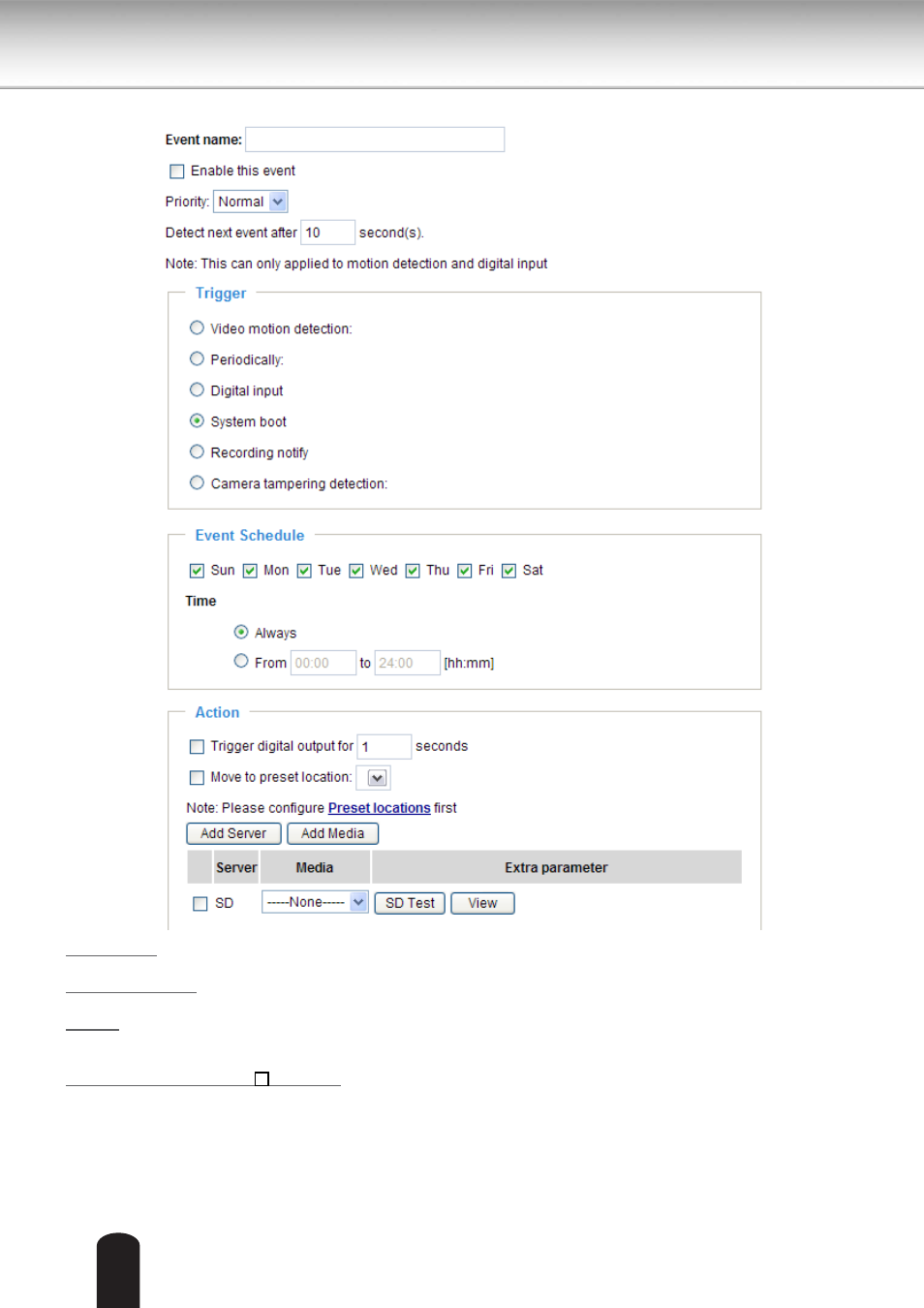
88
Event name: Enter a name for the event setting.
Enable this event: Select this option to enable the event setting.
Priority: Select the relative importance of this event (High, Normal, or Low). Events with a higher priority
setting will be executed first.
Detect next event after seconds: Enter the duration in seconds to pause motion detection after a
motion is detected.
An event is an action initiated by a user-defined trigger source; it is the causal arrangement of the
following three elements: Trigger, Event Schedule, and Action.
