Package contents – Toshiba IK-WB30A User Manual
Page 13
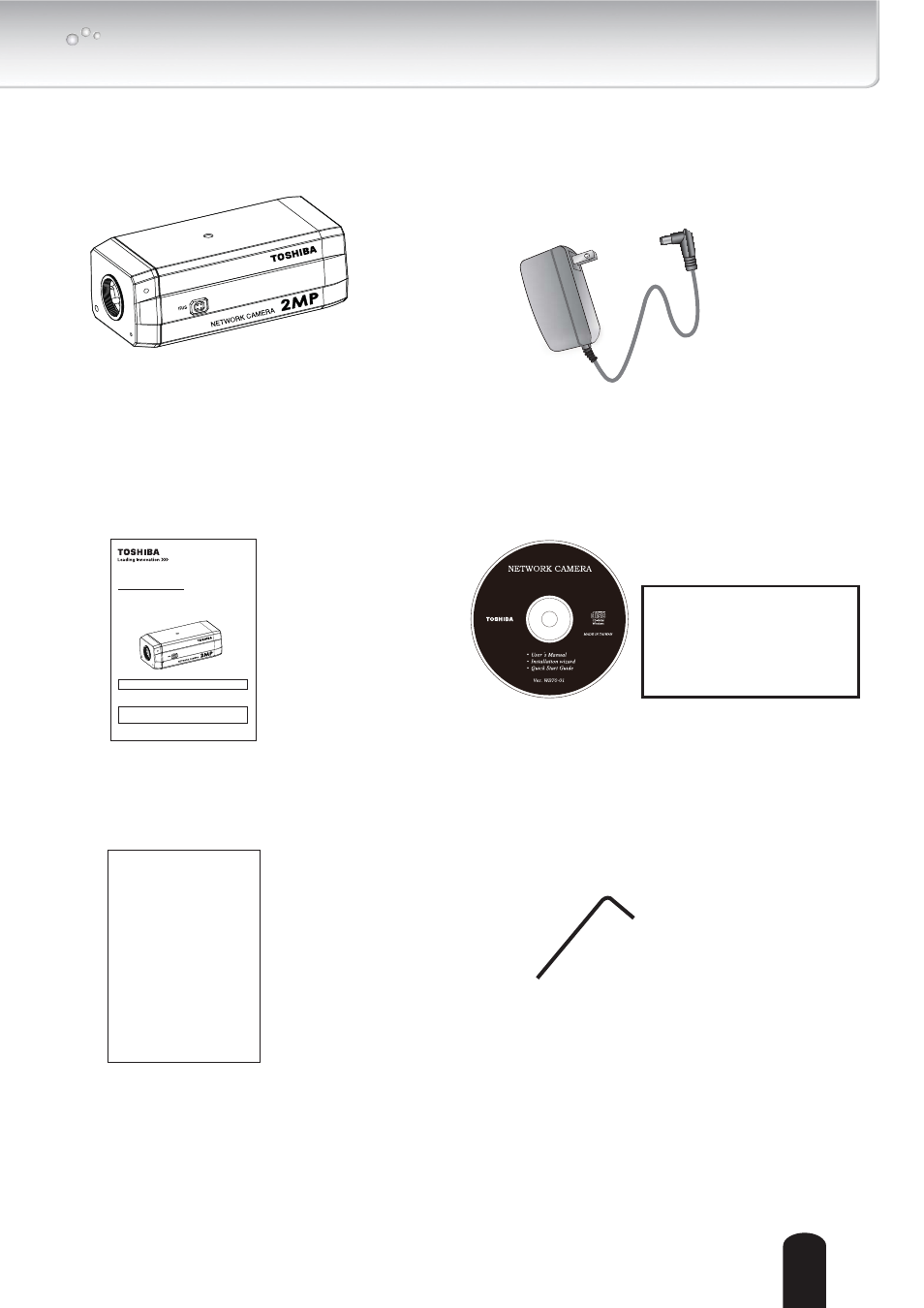
13
Package Contents
IK-WB30A
IK-WB30A
Warranty Card
AC Adapter
Quick Start Guide and Important
Safeguards
Software CD
L-type Wrench
(For securing screw of SD card slot.)
NETWORK CAMERA
Model: IK-WB30A
Quick Start Guide and Important Safeguards
This guide describes the hardware installation.
Refer the user's manual (PDF file) contained in the CD-ROM for settings,
operations and other information.
The application Adobe Reader is needed to see PDF files. If you do not
have this application, download it from the Website of Adobe Systems
Incorporated.
For information on our latest products and peripheral devices, refer to the
following Website:
http://www.toshibasecurity.com
The above URL is subject to change without prior notice.
If the URL changes, refer to the Toshiba website (http://www.toshiba.com).
Content:
User's Manual
Quick Installation Guide
Installation Wizard
Cord length: 72 inches (1828 mm)
