Using the floppy drive, Taking care of your floppies, Using the floppy – Texas Instruments 3000 WinSX User Manual
Page 60
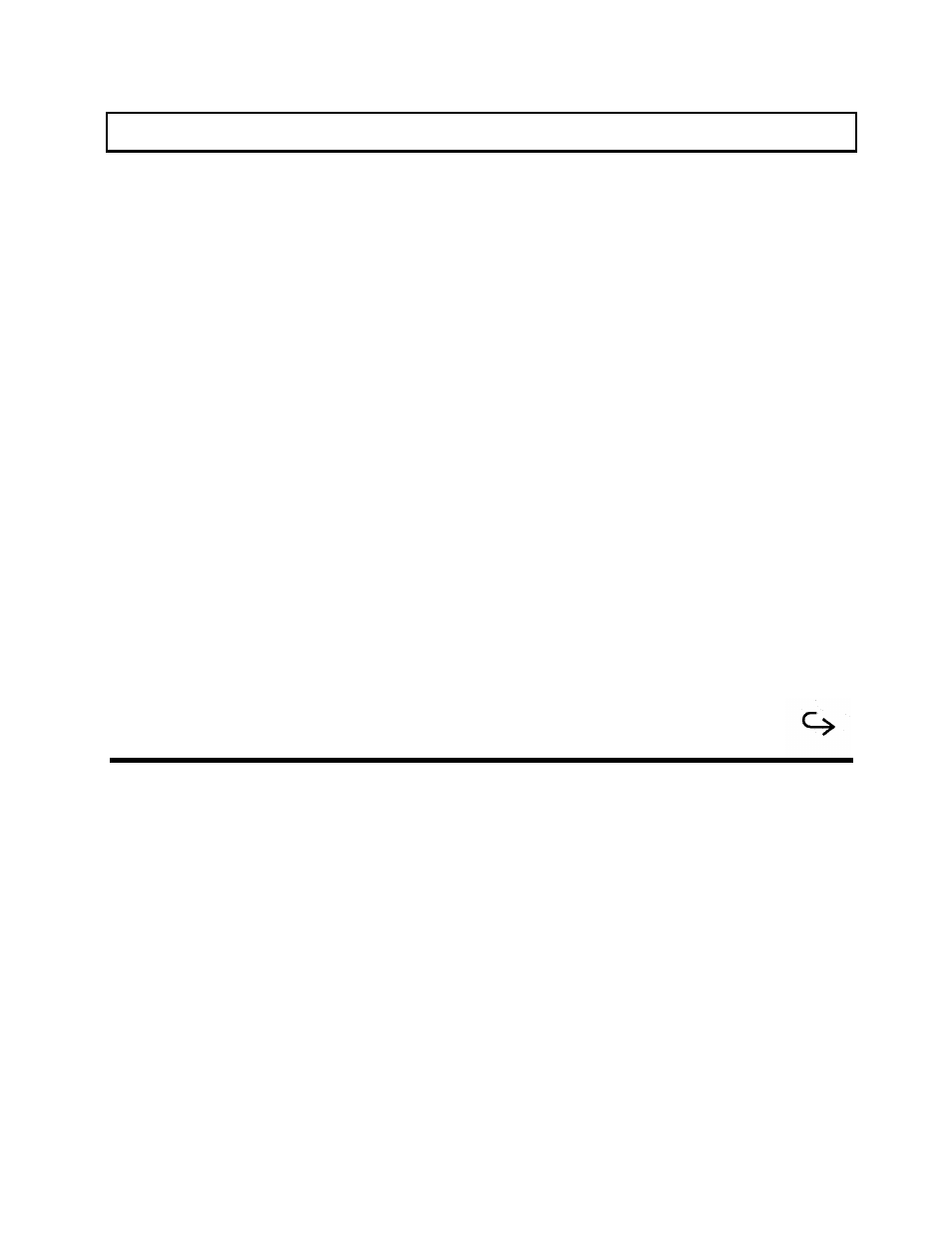
Using the Floppy
The TravelMate 3000 WinSX floppy drive can read from and write to 3.5-inch, double-
sided, high-density (2HD), 1.44 MB floppy diskettes-the equivalent of approximately 800
typed sheets. The floppy drive also can read/write to the lower capacity, 3.5-inch, 720
KB, double-density (2DD) floppies.
Before data can be stored on a new floppy, the operating system must first prepare-format-
the floppy. Formatting enables stored information to be easily located. During
formatting, the floppy is divided into circular tracks. Floppy formatting instructions are
included in the MS-DOS User's Guide and Reference furnished with your computer.
Taking Care of Your Floppies
To safeguard information stored on your floppies, you should handle floppies with the
following in mind.
Storage - Although your 3.5-inch floppies are housed in a durable plastic casing, keep all
floppies you are not using in a disk box to protect them against damage or loss. Plastic
disk boxes are available from most computer stores.
Labels - When you purchase blank floppies, labels are usually supplied. Get into the
habit of labeling your floppies with the names of the directories or programs and the date
you made the copy. This is particularly important when making backup floppies.
Access Shutter - The metal access shutter allows the disk head to read from and write to
the floppy. The shutter opens automatically when you insert the floppy into the drive. Do
not open the shutter manually; this exposes the delicate recording surface to dust.
Getting Started 3-19
