Index – Texas Instruments 3000 WinSX User Manual
Page 206
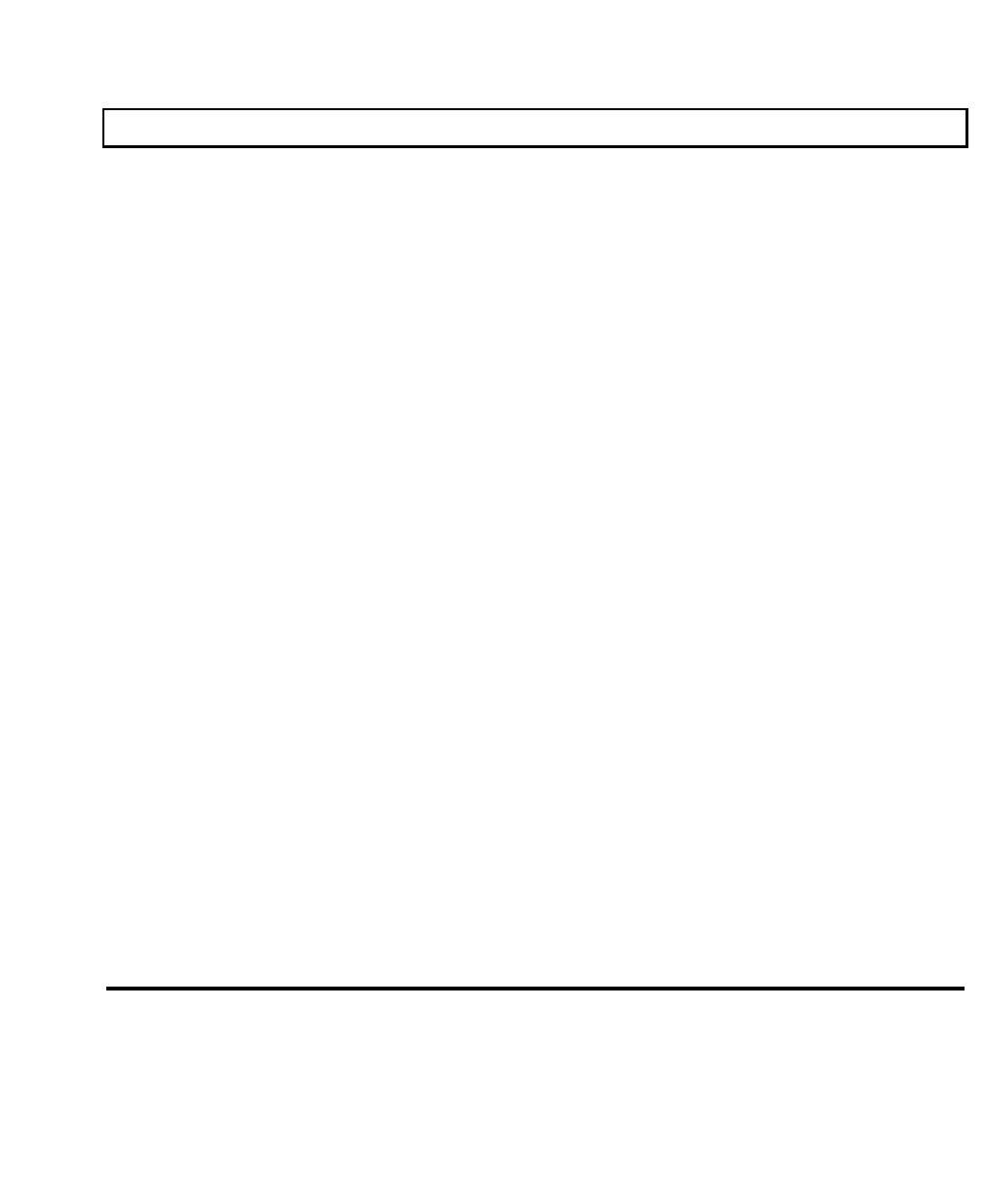
Index
Floppy Disk indicator.........................................2-20
Num Lock ..........................................2-15, 2-20
floppy diskette......................................................1-6
Power.................................................2-17, 2-19
floppy drive..........................................................1-6
Scroll Lock..................................................2-21
setting .........................................................4-10
Turbo ..........................................................2-20
using ...........................................................3-19
initial program loader ..........................................1-4
Fn (function) key................................................2-12
Ins (insert) key ...................................................2-13
formatting, hard disk drive...................................1-6
installing
function key .......................................................2-10
application programs.....................................5-2
..........................................................................
device drivers ............................................... F-6
g
TravelPoint .................................................3-22
guidelines..................................................................
installing the internal battery ...............................3-9
allocating memory.........................................4-9
internal battery, installing ....................................3-9
installing applications ...................................5-2
internal modem options.................................1-7, 6-8
operating .......................................................3-3
IPL .....................................................................1-4
h
j
hard disk .................................................................1
jack, ac adapter ....................................................2-8
caring for ......................................................3-4
formatting .....................................................1-6
k
indicator......................................................2-20
keyboard ...................................................... 1-4, C-1
setting .........................................................4-10
color coding ................................................2-10
time-out setting ...........................................4-14
installing.......................................................6-6
hardware options..................................................1-7
layouts.......................................................... C-1
hardware, computer..............................................1-2
overview......................................................2-10
help, online ...............................................3-29, 3-30
setting .........................................................4-18
help displays .............................................3-29, 3-30
specifications................................................A-3
MS-DOS commands....................................3-29
U.S............................................................... C-1
utilities ........................................................3-30
keys
Hercules Graphics Card ......................................H-3
function.......................................................2-10
HGC ...................................................................H-3
Alt ..............................................................2-12
high-memory area ............................................... F-8
arrow ..........................................................2-13
HIMEM.SYS ...................................................... F-8
Backspace ...................................................2-12
HIMEM.SYS device driver ................................. F-6
Break ..........................................................2-17
humidity, specifications.......................................A-2
Caps Lock ..........................................2-11, 4-18
i
combination ................................................2-16
I/O, serial...........................................................4-21
Ctrl (control) ...............................................2-12
indicator lights ...................................................2-19
cursor control ..............................................2-13
indicators ..................................................................
Del ..............................................................2-14
AC Adapter...................................................3-8
Enter ...........................................................2-11
Caps Lock ...................................................2-20
Esc ..............................................................2-13
Floppy Disk.................................................2-20
Fn ...............................................................2-12
Hard Disk....................................................2-20
Ins...............................................................2-13
Low Battery.................................................2-19
Index 3
