Diagnostics – Texas Instruments 3000 WinSX User Manual
Page 149
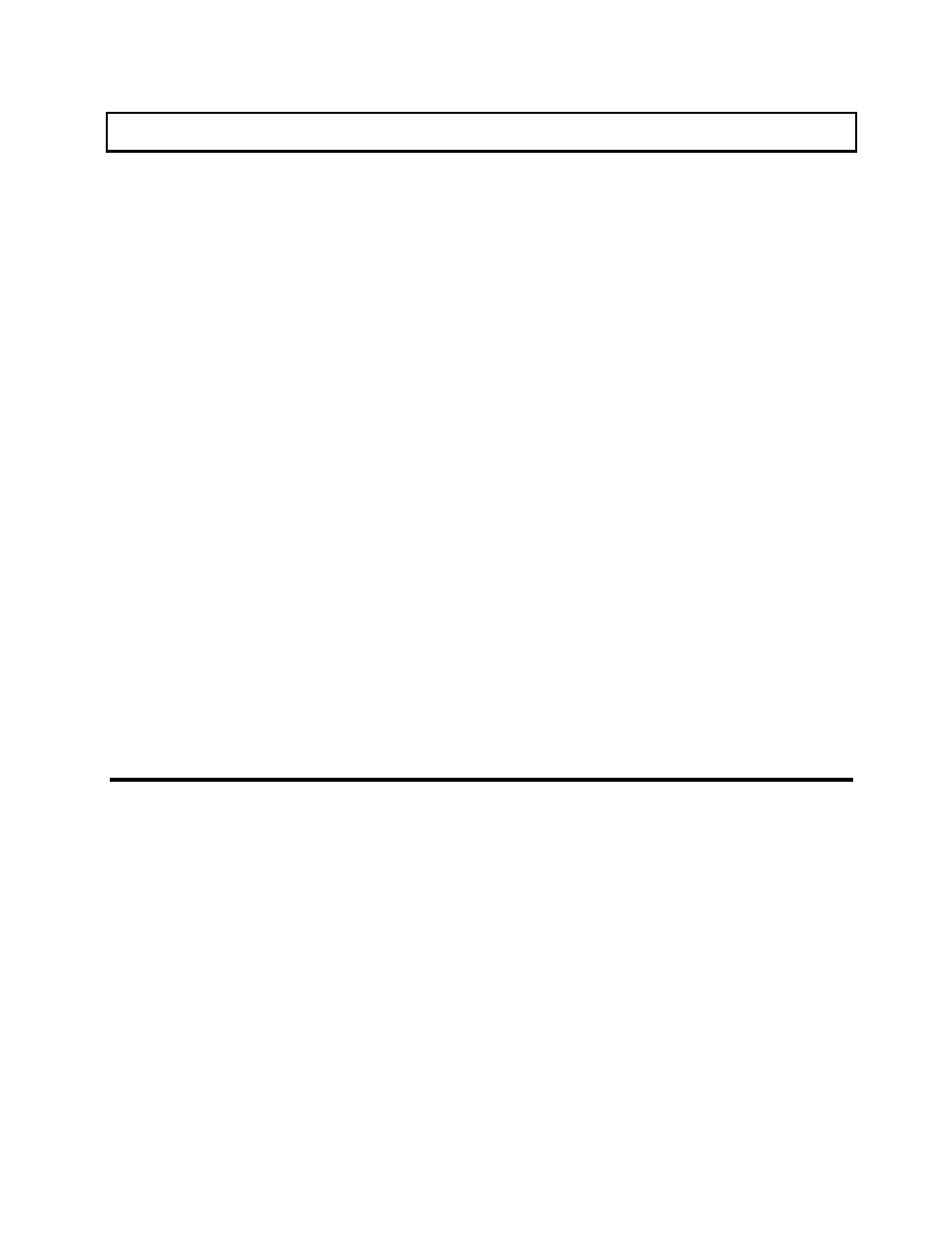
Diagnostics
Pressing the F9 key tests all currently selected devices. If you do not want to perform
specific tests, set these test selections to not present (N); this tells the diagnostic program
not to test these items.
When a single test or suite of tests is initiated, the Test Control Options and Test Results
menu displays. On the left side of this menu is information relating to the test currently
being performed. The right side of the menu contains the results of previously completed
tests.
Test Control Options
The fields at the top of the menu represent options that control how tests are performed.
These options must be set before a single test or suite of tests is initiated.
Continuous Test - This field causes the tests to be performed continuously until you
specifically stop them by pressing the Esc key. When you press the Esc key, you can
continue again by pressing the Space Bar, or abort the suite of tests by again pressing the
Esc key. If you select a single test using the F10 key, the single test is repeated if the
continuous test field is set to Yes. If you select a suite of tests using the F9 key, the entire
suite is repeated.
Stop On Error - If an error is detected during a suite of tests, the diagnostic program
stops after the error is reported, depending of the status of this field. If set to Yes (the
default), the program reports the error and then stops testing until you press the Space
Bar to continue or press the Esc key to end testing.
Echo to LPT1 - This field permits you to send the test results to a parallel printer attached
to Lpt1 and turned on. The information written to the right side of the menu is echoed to
LPT1 if this option is set to Yes. This is useful if you set the Continuous Test field to
Yes, the Stop on Error field to No, and want to run a test or tests unattended.
Diagnostics D-3
