2 line-2 system fault messages, 3 line-3 system messages, 4 line-4 system messages – Toshiba 4200FA CT/XT User Manual
Page 46: Line-2 system fault messages, Line-3 system messages, Line-4 system messages, Toshiba
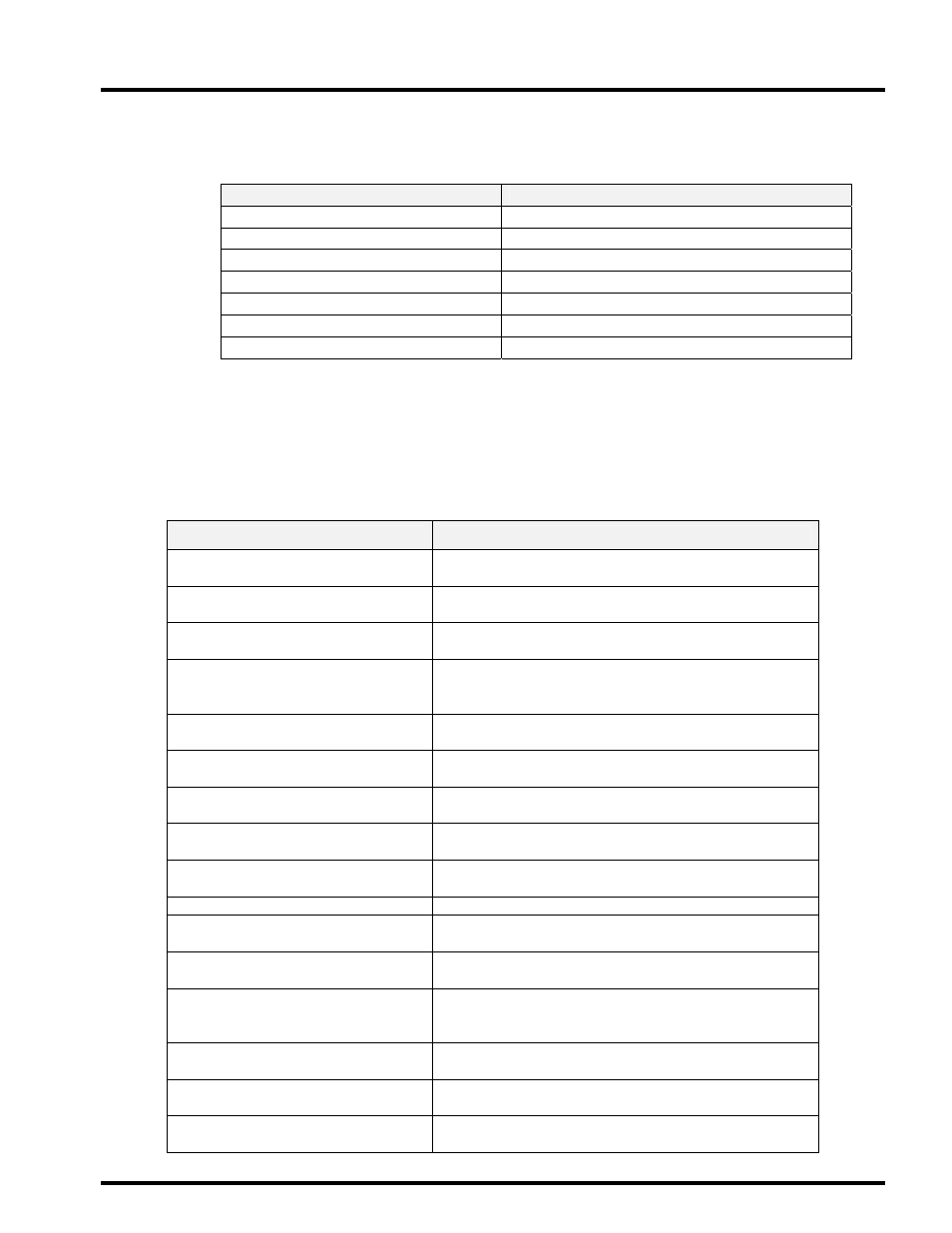
TOSHIBA
6.12.2 Line-2 System Fault Messages
Line-2 fault messages are automatically displayed when a system fault is detected.
LINE-2 MESSAGES
Display Message
Translation
DCOC DC
Over-current
DCUB DC
Unbalanced
DCOV DC
Over-voltage
OH Overheat
(internal)
OL Output
Overload
VOUV Inverter
Under-voltage
VOOV Inverter
Over-voltage
6.12.3 Line-3 System Messages
Line–3 messages show load current information, and user selected instructions.
6.12.4 Line-4 System Messages
Line-4 messages reflect the UPS operating conditions. Warning messages will be
displayed when an abnormal operating condition occurs. The following chart shows the
allowable Line-4 messages.
LINE-4 MESAGES
Displayed Message
Translation
Displayed when Input Phase rotation has been wired
in a counter-clockwise rotation.
PHEI
Displayed when input and output frequencies are not
synchronized. (Abnormal)
I/O NOT SYNCHRONIZE
Displayed when Auto-transfer to Bypass is active (i.e.
current limit reached). (Abnormal)
* AUTOTRANSFER *
Displayed when battery voltage is low (abnormal) or
the UPS batteries have failed self-diagnostic test.
(Abnormal)
* LOW BATTERY *
Displayed when UPS has tripped due to an overload
condition. (Abnormal)
* UPS OL: REDUCE LOAD *
Displayed when the UPS has an internal failure.
(Abnormal)
* DCOC *
Displayed when the UPS has an internal DC bus
over-voltage. (Abnormal)
* DCOV *
Displayed when the UPS has an internal DC bus
unbalance referenced to Neutral. (Abnormal)
* DCUB *
Displayed when UPS has tripped due to an overload
condition. (Abnormal)
* OL *
Displayed when an internal transistor fuse opens.
* FUSE *
Displayed when inverter output over-voltage has
occurred. (Abnormal)
* INOV *
Displayed when inverter output under-voltage has
occurred. (Abnormal)
* INUV *
Displayed when the optional battery over-temp
sensor has activated, or if the external battery
disconnect is open. (Verify TB3-5, 6)
* BATT. OH *OR MCCB-B OPEN
Displayed when none of the above abnormal
conditions are present. (Normal)
* MM/DD/YY (DAY) HH:MM *
Displayed when key switch position is changed and
frequency is not synchronized. (Abnormal)
* TRANSFER INHIBITED *
Displayed when a Fault or Faults have occurred.
(Abnormal)
* ENTER FOR DETAILS *
4200FA CT/XT User’s Manual
45
