1 led (light emitting diode) system status, 12 lcd (liquid crystal display) functions, 1 line-1 system messages – Toshiba 4200FA CT/XT User Manual
Page 45: Led (light emitting diode) system status, Lcd (liquid crystal display) functions, Line-1 system messages, Toshiba
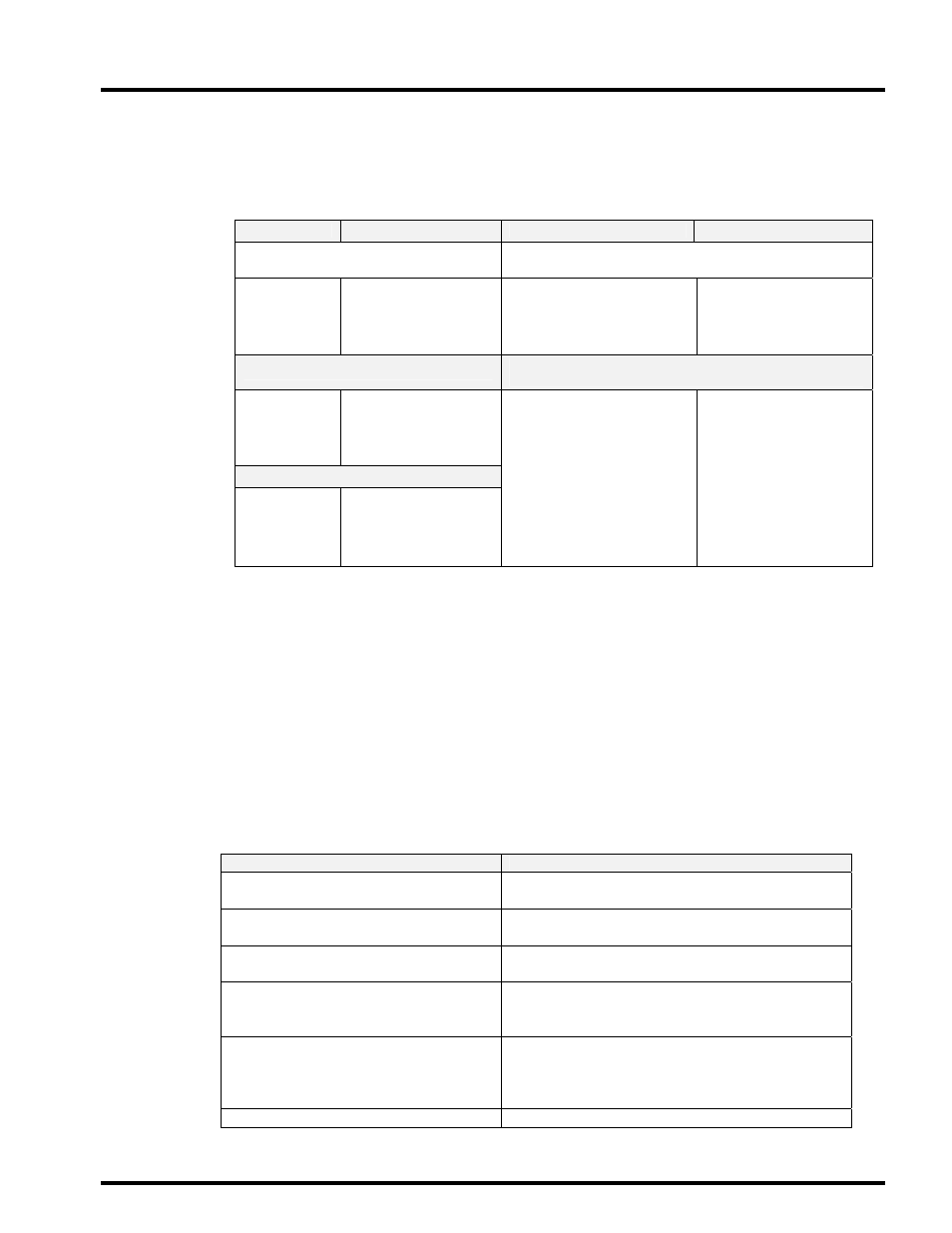
TOSHIBA
6.11.1 LED (Light Emitting Diode) System Status
The following chart shows the UPS system status that can be determined by decoding the
"on" and "off" condition of the LED lamps. It should be used in conjunction with the LCD
display and the audible alarms for total system monitoring.
LED
ON/OFF STATUS
LED
ON/OFF STATUS
Normal UPS Operation
(UPS On-Line, no abnormal conditions)
Output Shutdown
(After EPO received (Emergency Power Off ))
AC IN
INV
BYP
BATT
FAULT
ON
ON
OFF
OFF
OFF
AC IN
INV
BYP
BATT
FAULT
OFF
OFF
OFF
OFF
OFF
Bypass Operation; UPS Fault
Fatal Communication Error
(Display to Control Interface)
AC IN
INV
BYP
BATT
FAULT
ON
OFF
ON
OFF
ON
Battery Back-up; (Battery Voltage Low)
AC IN
INV
BYP
BATT
FAULT
OFF
ON
OFF
ON (Blinking)
OFF
AC IN
INV
BYP
BATT
FAULT
ALL ON OR FLICKERING
RAPIDLY
6.12
LCD (Liquid Crystal Display) Functions
The LCD screen is a 4-line by 20-character wide display. The LCD display contains
information about the operation of the UPS. It should be used in conjunction with the LED
display and the audible alarms for total system monitoring. The LCD displays certain
information only on specific lines of the display. The UPS operating mode and conditions
determines the information shown. These messages are shown in the following line
message charts.
6.12.1 Line-1 System Messages
Line-1 messages are based on the operating mode. The following chart shows all
allowable Line-1 messages, which occur while starting up and while in main monitor
(
MONI) screen mode.
LINE-1 MESSAGES
Display Message
Translation
Displayed when UPS is in the start-up condition
or display board is resetting.
- UPS START UP -
Displayed when the UPS is in Bypass
Operation.
- BYPASS OPERATION -
Displayed when the inverter is running, and no
abnormality exists.
- UPS ON-LINE -
Displayed during abnormal Utility occurrences;
inverter is supplying power from batteries. (UPS
shuts down after V (min.) is reached.
- BATTERY DISCHARGE -
Displayed during power failure if V (min.) is
reached, an EPO is received, or after
completion of Shutdown Sequence of the
Inverter and Bypass is not available.
- OUTPUT SHUTDOWN -
Displayed during input power failure.
- BATTERY BACKUP -
4200FA CT/XT User’s Manual
44
