Setting the sleep timer, Setting the clock – Toshiba 57HLX82 User Manual
Page 51
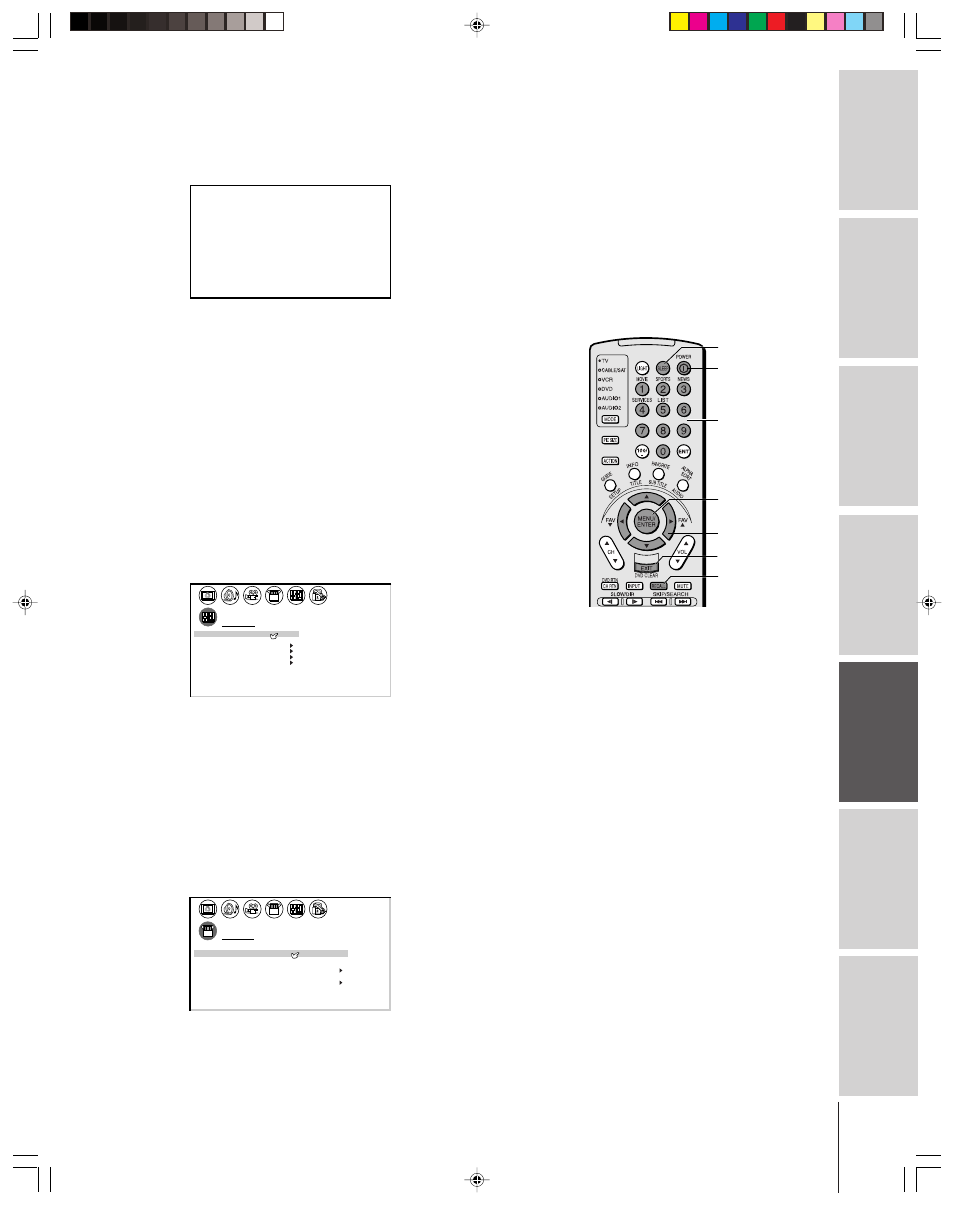
51
Intr
oduction
Connecting
y
our T
V
Using the
Remote Contr
ol
Setting up
y
our T
V
Using the T
V’s
F
eatur
es
Appendix
Index
Note :
To display the amount of time left until the TV
turns off automatically, press SLEEP once.
SLEEP
POWER
yzx •
RECALL
MENU/ENTER
Number
EXIT
Note :
If the TV’s power source is interrupted (for
example, if the power cord is unplugged or a
power failure occurs), the clock must be
reset.
Setting the sleep timer
To set the sleep timer to turn off the TV automatically:
1. Press SLEEP to set the length of time until the TV turns off.
T I MER
6 0
Each time you press SLEEP, the time will increase by 10 minutes,
to a maximum of 180 minutes.
0 → 10 → 20 — — — → 170 → 180 → 0 → 10 min.
To cancel the sleep timer:
Press SLEEP until it is set to 0.
You also can set the timer using the on-screen menu:
1. Press MENU, and then press
x or • until the SETUP menu
appears.
2. Press
y or z to highlight TIMER.
3. After the number position starts to blink, press the Number
buttons (0–9) to enter the length of time until the TV turns off
automatically.
4. Press ENTER to start the timer.
CUSTOM
T I MER
CC
C1
1 2 0
FAVOR I
CH 1
TE
FAVOR I
CH 2
TE
V I DEO
CH L A B E L
L A B E L
I NG
Setting the clock
To set the clock:
1. Press MENU, and then press
x or • until the SET UP menu
appears.
2. Press
y or z to highlight CLOCK SET.
3. After the number position starts to blink, press the Number
buttons (0–9) to enter the correct time, and then press ENTER.
The clock operates on a 12-hour cycle.
SET
UP
LANGUAGE
CLOCK
ANT
ADD
ADD
ERASE
/
TV
CH PROGRAM
CABLE
/ CABLE
1
ANT
0 9
2 5
:
1
/ 2
SET
ENGL SH
I
QUICK CONNECT GUIDE
To display the time on-screen:
Press RECALL.
57HLX82(E)51-58
10/29/02, 10:29 AM
51
