Using the pop double-window feature – Toshiba 57HLX82 User Manual
Page 38
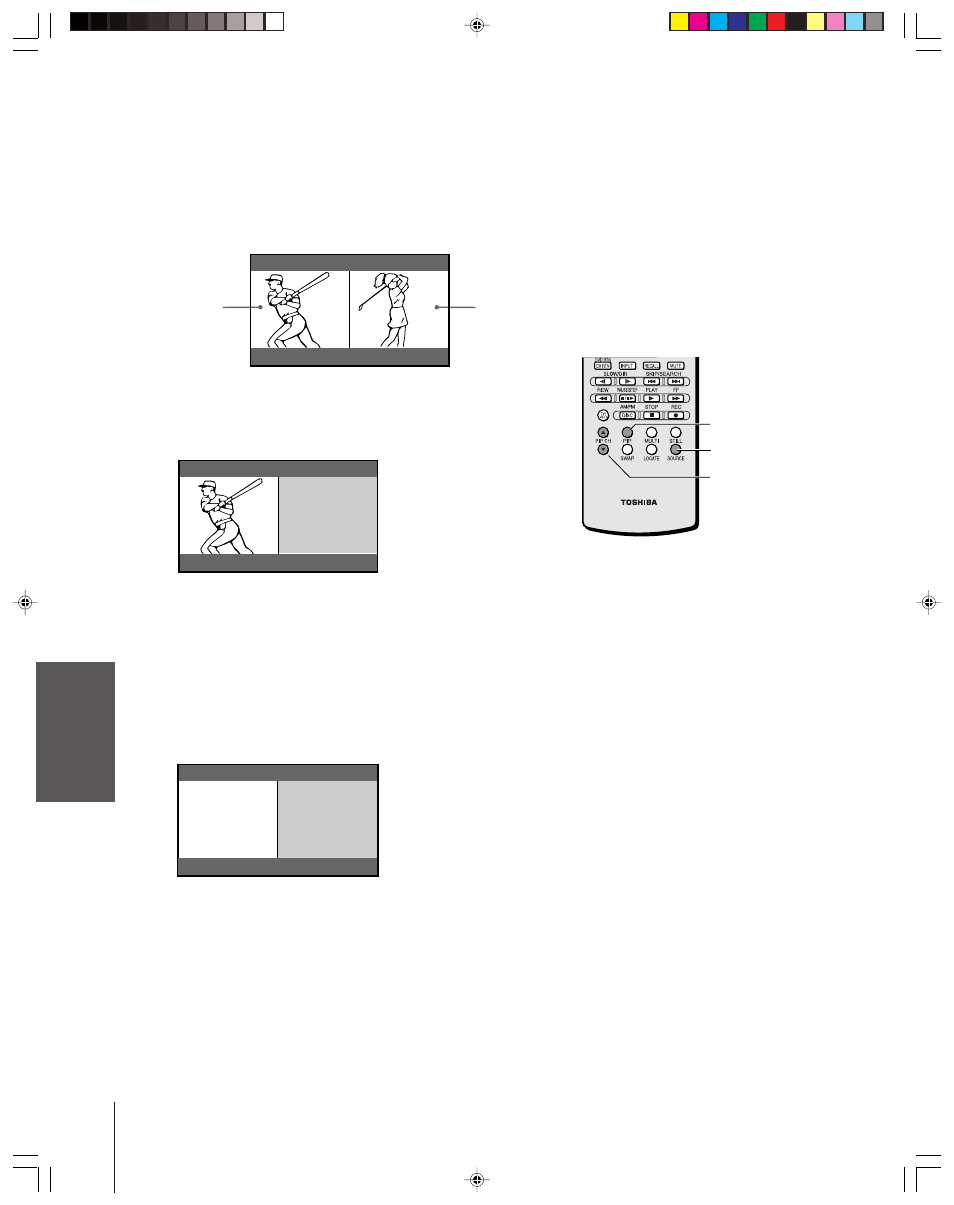
Intr
oduction
Connecting
y
our T
V
Using the
Remote Contr
ol
Setting up
y
our T
V
Using the T
V’s
F
eatur
es
Appendix
Index
38
SOURCE
Note:
• The PIP buttons on the remote control
operate the TV’s POP features.
• You cannot access POP features when
viewing ColorStream HD1/HD2, DVI, or
PC IN input.
• You cannot display an ANT-2 signal source
in the POP window.
• You can output the sound of either the
main or POP program from the AUDIO
OUT jacks (see “Selecting the AUDIO OUT
sound” on page 56).
PIP
PIP CH
yz
Using the POP double-window feature
The POP (picture-out-picture) feature splits the screen into a double
window that allows you to watch two programs at the same time. The
POP program can come from a TV broadcast or an external source,
such as a VCR.
To display a TV broadcast in the POP window:
1. Press PIP to display the POP window.
POP
12
2. Press PIP CH
yz to change the channel of the POP window.
If the V-CHIP feature is active and you try to watch a TV
program that exceeds your set rating limits, the program will be
blocked (see “Using the V-CHIP menu” on page 41).
POP
BLOCKED
24
To display a picture from an external source in the POP window:
1. Connect the external source equipment (see “Connecting your
TV” on pages 8–18).
2. Select the TV program you want to watch in the main window.
3. Press PIP to display the POP window.
4. Press SOURCE to display the POP SOURCE SELECTION
window. Select the desired input source by pressing the
corresponding number button (0–3). The current source displays
in purple.
1
2
3
4
5
6
7
8
9 10 11 12 13 14 15 16 17 18 19 20 21 22 23 24 25 26 27 28 29 30 31 32 33 34 35
POP SOURCE SELECTION
TV
1
V I DEO
V I DEO
2
V I DEO
3
0–3 :TO SELECT
0:
1:
2:
3:
You can view a video tape as the POP picture, or select a channel
for the POP window using the VCR’s channel keys.
To close the POP window:
Press PIP again.
POP window
Main window
57HLX82(E)32-40
10/29/02, 10:28 AM
38
