2 stop the alarm activity – Telit Wireless Solutions GE863 User Manual
Page 84
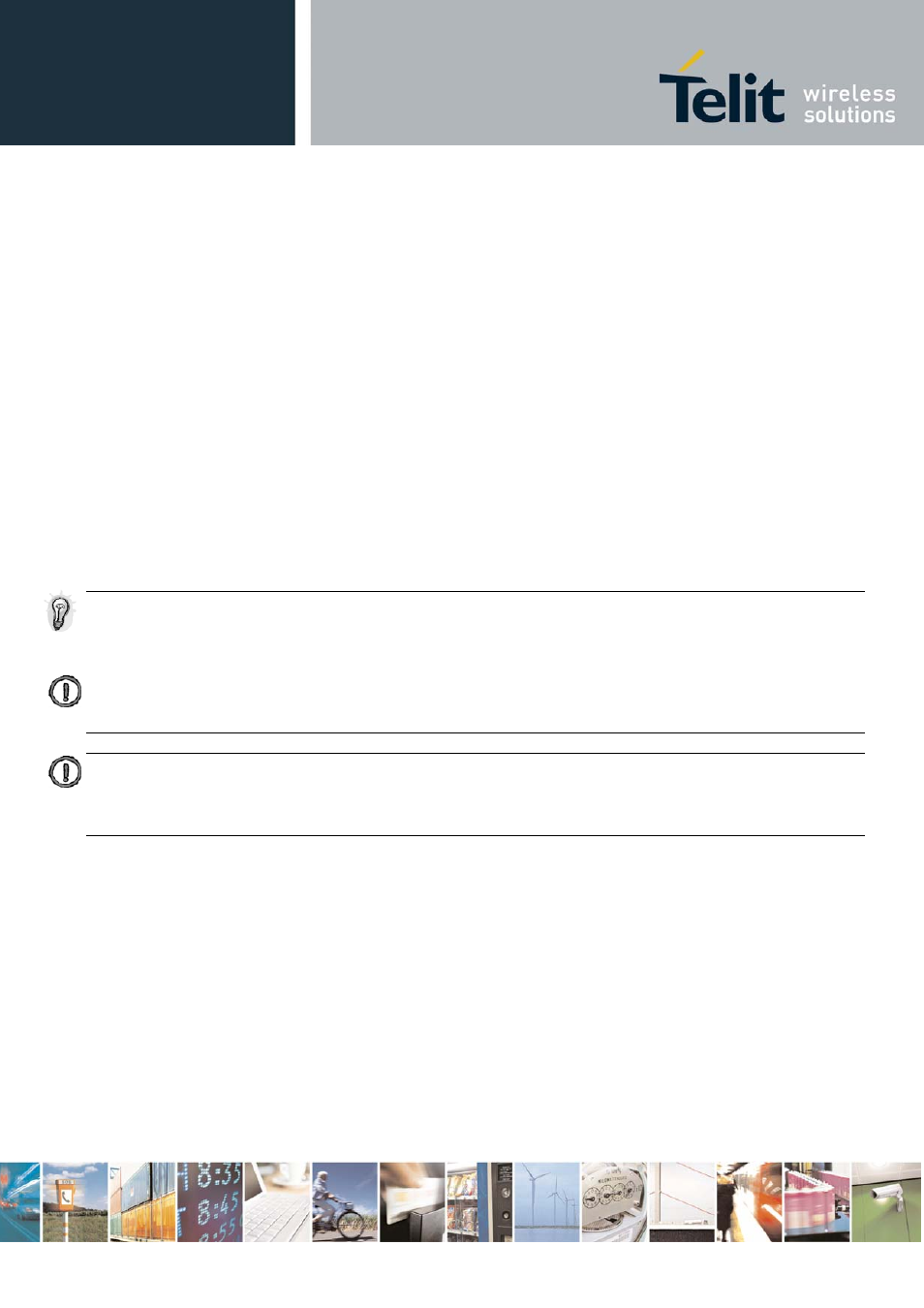
GE863-GPS Software User Guide
1vv0300724 Rev. 2 - 24/01/07
3 - the MODULE wakes up in "alarm mode" if at the alarm time it was off, otherwise it remains fully
operative. In both cases the MODULE starts playing the alarm tone on the selected path for the
ringer (see command #SRP)
The device keeps on playing the alarm tone until a #WAKE or #SHDN command is received or a
90s timeout occurs. If the device is in "alarm mode" and it does not receive the #WAKE command
within 90s then it shuts down.
4 - the MODULE wakes up in "alarm mode" if at the alarm time it was off, otherwise it remains fully
operative. In both cases the MODULE brings the pin GPIO6 high, provided its
been set to alarm output, and keeps it in this state until a #WAKE or #SHDN command is received
or a 90s timeout occurs. If the device is in "alarm mode" and it does not receive the #WAKE
command within 90s then it shuts down.
5 - the MODULE will make both the actions as for
6 - the MODULE will make both the actions as for
7 - the MODULE will make both the actions as for
• wait for response
OK
TIP: Remember that the string time has to be encapsulated in double brackets, furthermore the
Alarm time will not be computed for different timezone, therefore the alarm time will always
refer to the same timezone as the clock setting regardless the timezone set in the +CALA
command.
NOTE: if you use the GPIO6 pin as ALARM OUTPUT, then you MUST set its direction to
"alternate function" (see par. 3.6.2.4) otherwise the pin will not respond to the alarm settings.
In case the alarm mode is equal to 1,3,7 then a dummy empty text shall be inserted "".
NOTE: if you use the unsolicited codes +ALARM:
(see par. 2.5.1) and store it in the active profile (see command &W), in order to make the Telit
start with the default port speed that may differ from yours.
3.7.2.2 Stop the Alarm activity
When the alarm time expires, the module starts the alarm activity according to the alarm behavior
parameter
To stop the Alarm activity there are three ways, you can either decide to exit from alarm and shutdown
the device or exit from alarm and entering the normal operational status; otherwise you can leave the
alarm go on until the 90s timeout is reached.
Reproduction forbidden without Telit Communications S.p.A. written authorization - All Rights Reserved
page 84 of 109
