2 setting gpio pin as input, At#gpio=,,0 Page 75
Page 75
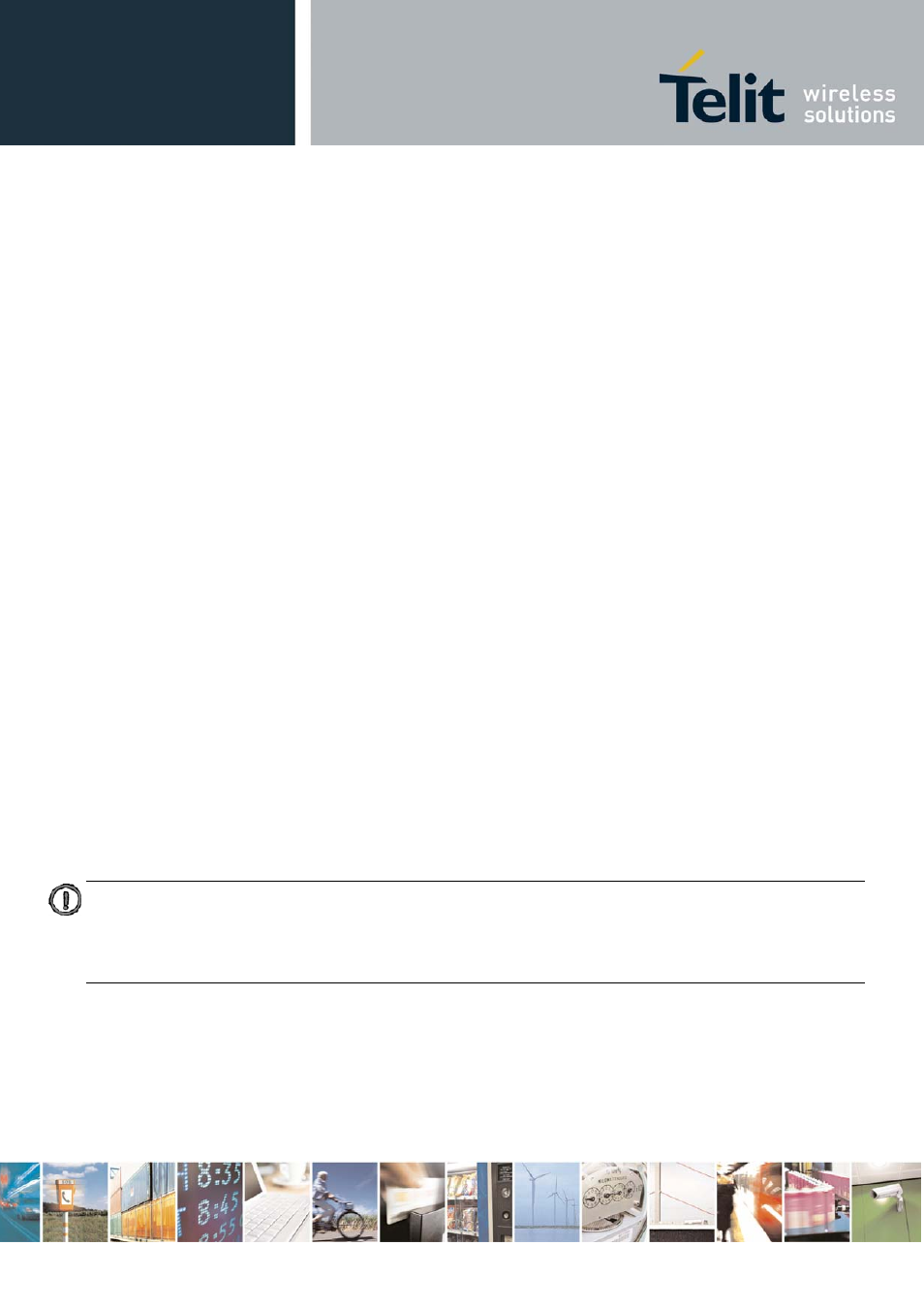
GE863-GPS Software User Guide
1vv0300724 Rev. 2 - 24/01/07
For example:
1- Let's assume you want to set GPIO3 pin as Output and you want it to be in LOW status:
command:
AT#GPIO=3,0,1
response:
OK
In this case, the GPIO3 pin was successfully put in output direction and its status has been set to
LOW.
3.6.1.2 Setting GPIO pin as INPUT
When you set a GPIO as input, you must specify also a dummy value for the pin state:
• Send command
AT#GPIO=
where:
1 – GPIO1
10 – GPIO10
2 – GPIO2
11 – GPIO11
3 – GPIO3
12 – GPIO12
4 – GPIO4
13 – GPIO13
5 – GPIO5
14 – GPIO14
6 – GPIO6
15 – GPIO15
7 – GPIO7
16 – GPIO16
8 – GPIO8
17 – GPIO17
9 – GPIO9
18 – GPIO18
0 – dummy value
1 – dummy value
• wait for response
OK
NOTE: The #GPIO setting for all GPIO except from GPIO6, GPIO7, is not saved and will be lost
on power off, so at start-up repeat pin initialization commands.
At start-up all the GPIOs except from GPIO6 & GPIO7 are configured by default as INPUT, but
the setting for GPIO6 and GPIO7 instead is maintained even after a shutdown to permit alarm &
buzzer feature to work always.
For example:
1- Let's assume you want to set GPIO4 pin as Input:
command:
AT#GPIO=4,0,0
response:
OK
Reproduction forbidden without Telit Communications S.p.A. written authorization - All Rights Reserved
page 75 of 109
