4 quick network status checking, At#moni=0 Page 18
Page 18
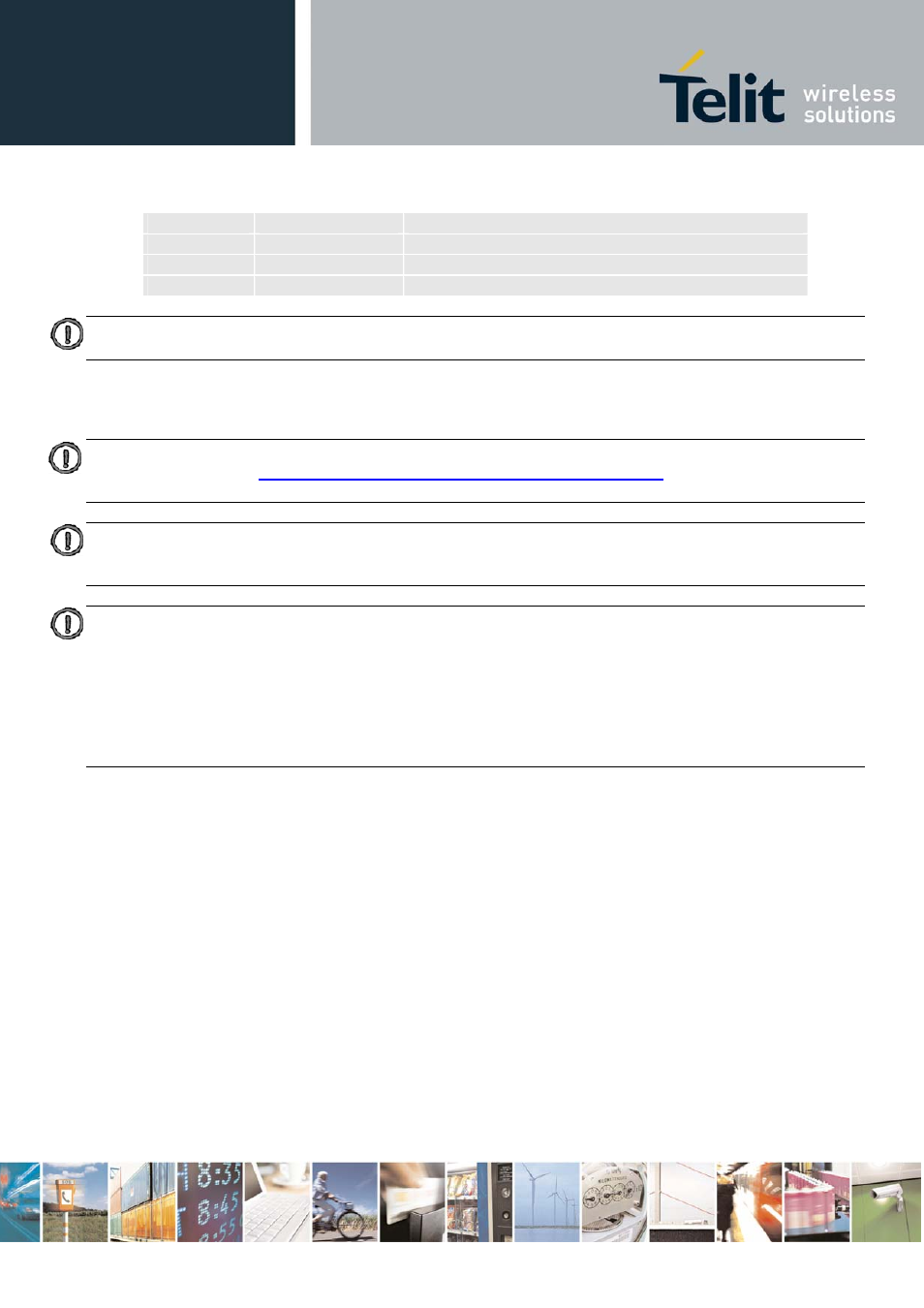
GE863-GPS Software User Guide
1vv0300724 Rev. 2 - 24/01/07
29
-55 dBm
MMI may indicate 4 antenna bars
30
-53 dBm
MMI may indicate 4 antenna bars
31
-51 dBm or more MMI may indicate 4 antenna bars
99
not detected
MMI may indicate flashing antenna bars
NOTE: when
the call may even drop.
traffic channel.
NOTE: The quality is measured on the traffic channel, hence it is available only during a
conversation, in Idle the reported value must not be considered.
In conversation the quality decreases with the increase of the
NOTE: The
parameter, it can be used to monitor the voice call quality since the voice quality is inversely
proportional to the
NOTE: For Data calls the signal quality reported is not directly connected to the connection
quality. The reported signal quality refers only to the GSM radio channel link and not to the
whole path from the caller to the receiver, so it may happen that the quality on the GSM radio
link is very good and hence the reported
remaining path to the other party is very bad and hence the final data connection quality is
very poor.
For this reason the signal quality indicator
data calls quality.
2.5.3.4 Quick Network Status Checking
Once the mobile has registered on one network, it may be useful to know the received signal strength
and the network on which the mobile is registered. These information can be gathered with the
commands +CREG, +COPS and +CSQ, which are part of the standard ETSI GSM 07.07 commands
as seen before, unfortunately these commands are not so fast in the response due to network
response time, especially the +COPS command. If You want to keep your software as general as
possible you can follow the indications given before and forget this part; instead if you need or want a
faster way to check at the mobile network information, the GE863-GPS provides a special command
#MONI which can be used to gather all the information needed in a faster and simpler way:
send command
AT#MONI=0
•
•
wait for
OK
response
•
send command
AT#MONI?
•
wait for response in the format:
Reproduction forbidden without Telit Communications S.p.A. written authorization - All Rights Reserved
page 18 of 109
