6 phonebook entry dial, Phonebook entry dial, Atd> Page 38
Page 38
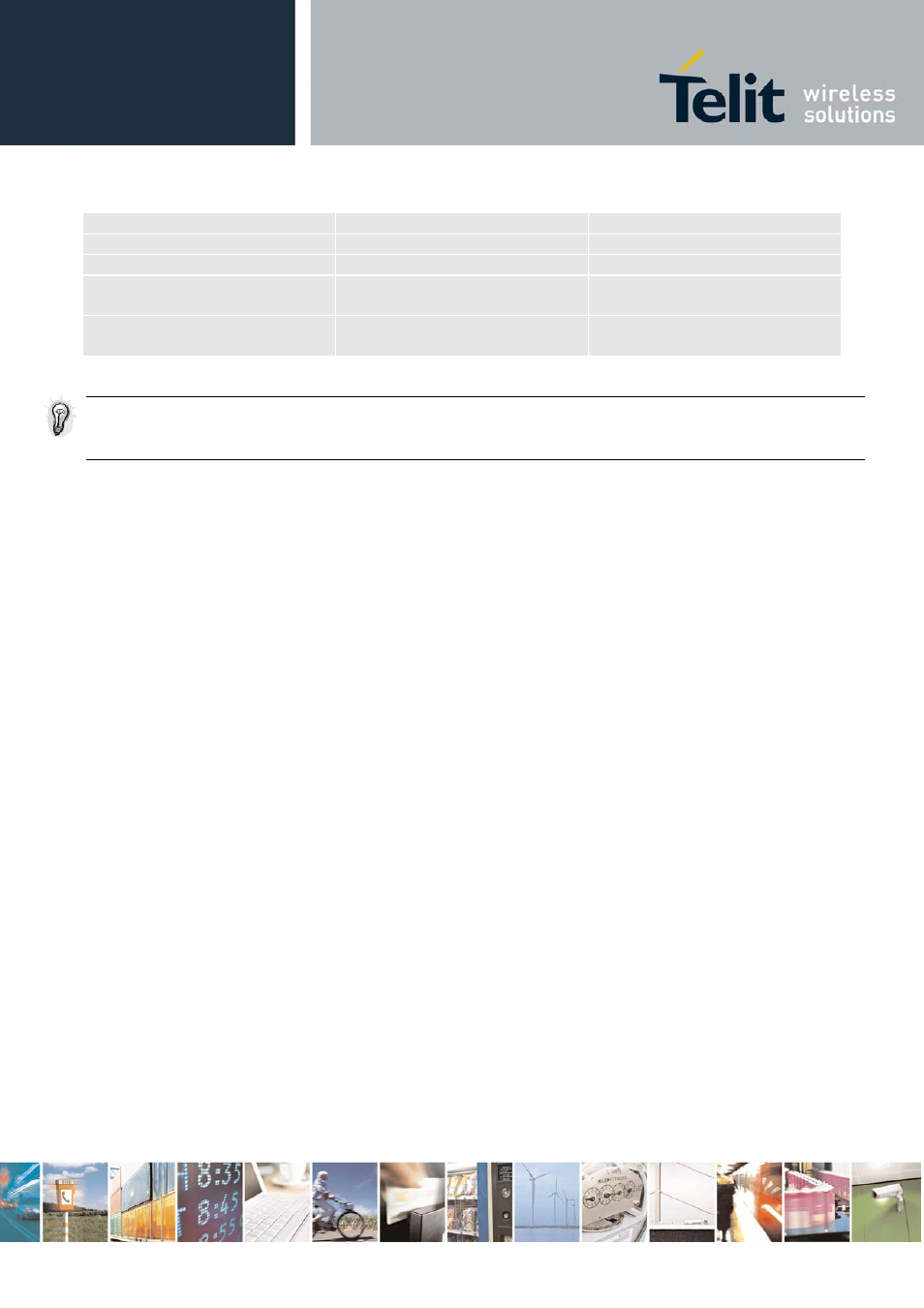
GE863-GPS Software User Guide
1vv0300724 Rev. 2 - 24/01/07
repeat from par. 2.5.2.2
+CME ERROR: 14
SIM is busy
retry later
+CMS ERROR: 314
SIM is busy
retry later
+CME ERROR: 15
SIM is wrong type
Check SIM, it must be a GSM
SIM.
+CMS ERROR: 315
SIM is wrong type
Check SIM, it must be a GSM
SIM.
TIP: The delete operation simply overwrites the record number
If the record to be deleted was already empty, no error messages will be shown, but it will be
only filled again with empty values.
3.1.6 Phonebook entry Dial
You may want to dial a number previously stored in the phonebook. As first thing, you must find the
desired phone number index position, to do it use the +CPBF command. Once the
known set up the device for the type of call you want to dial. Then:
•
send command
ATD>
where:
wait for response according to the call type you issued.
For example:
1- Let's assume you want to make a Voice call on the internal audio path MT to "Fabio" whose number
is stored on the SIM PB:
- Select the PB as active storage
command:
AT+CPBS="SM"
response
OK
- Now find the index number where "Fabio" is recorded:
command:
AT+CPBF="Fabio"
the response may look like:
+CPBF= 7,"+39404192369",145,"Fabio"
OK
- the first field is the index position: 7 in this case.
- Now set up Voice call:
command:
Reproduction forbidden without Telit Communications S.p.A. written authorization - All Rights Reserved
page 38 of 109
