1 receipt reprint – Toshiba FS-2600-1 User Manual
Page 58
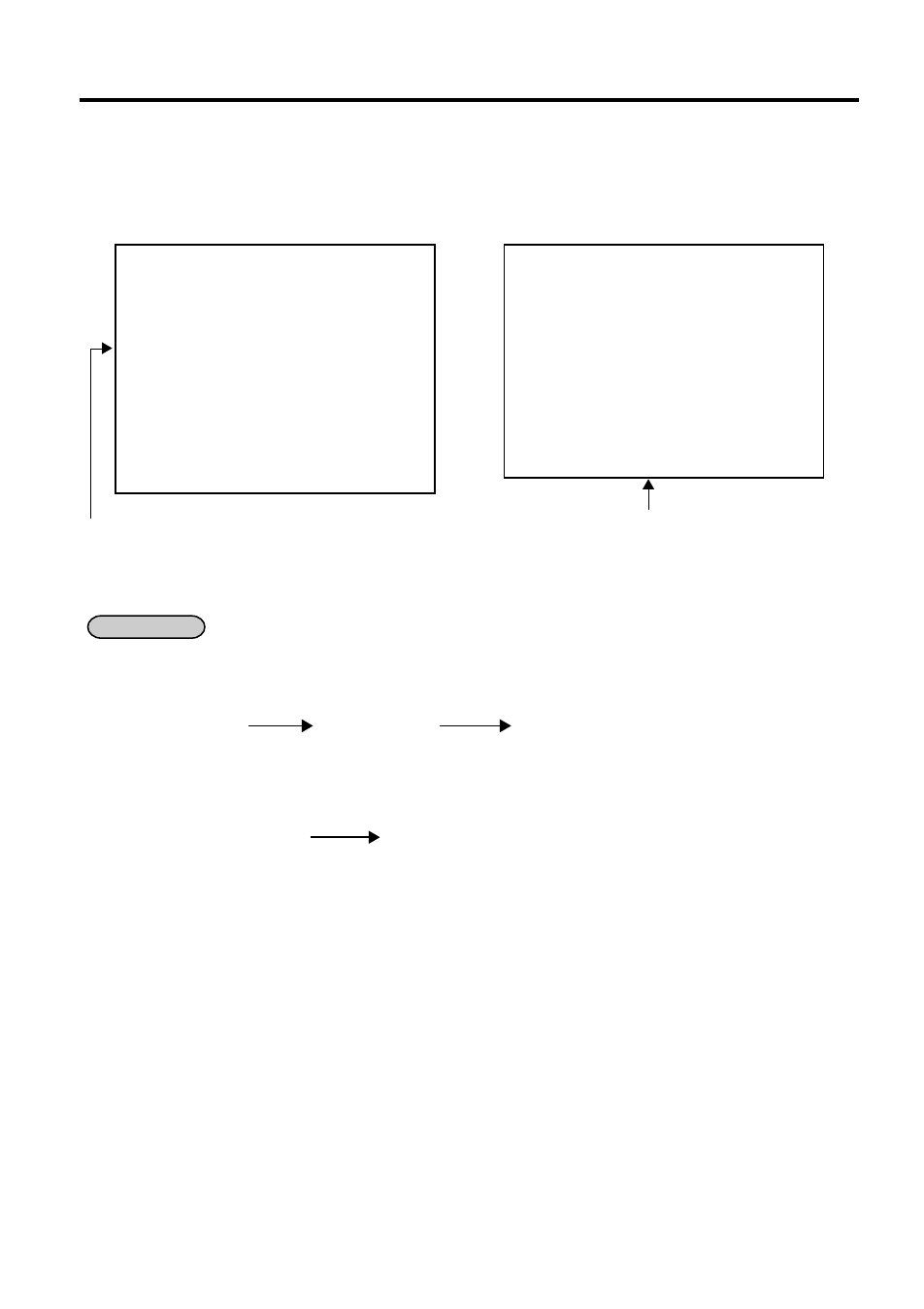
9. TRANSACTION ENTRIES
EO1-11138
9-32
9.57 Receipt Post-issue (Receipt Reprint & Guest Check Reprint)
TABLE NO 3 11-24-1999 WED #0
1 PLU000010 10.00T
1 PLU000020 8.50T
SUBTL 18.50
TAX 2.33
TOTAL 20.83
1CL 0355 18:23TM
Consecutive No. is printed
TABLE NO 3 11-24-1999 WED #0
* * *
* * *
* * *
* * *
* * *PRESENTATION * * *
* * *
* * *
* * *
* * *
1 PLU000010 10.00T
1 PLU000020 8.50T
SUBTL 18.50
TAX 2.33
TOTAL 20.83
1CL 18:23TM
The header “PRESENTATION” is printed.
Receipt Post-issue (Receipt Reprint & Guest Check Reprint)
OPERATION
(must be operated outside a sale)
9.57.1
Receipt Reprint
■
Operated while the receipt-issue status is “ON”.
A sale transaction is
A receipt for the
[RECEIPT ISSUE] .............. A copy receipt
finalized by the media
sale is issued.
for the sale which
keys.
has just been
finalized is issued.
■
Operated while the receipt-issue status is “OFF”.
A sale transaction is finalized
[RECEIPT ISSUE] .................... A receipt for the sale which has just
by the media keys.
been finalized is issued.
Programmable options:
•
A post-issue receipt operation after issuing an ordinary receipt is prohibited.
•
A post-issue receipt is always issued as a total-only receipt. If this option is not selected then the post-issue
receipt will be an itemized-receipt for a sales transaction of which print lines are below 50 or less. When the
print lines exceeds 50, a post-issue receipt becomes a total-only receipt.
•
Operation of a post-issue receipt can be performed any number of times. If this option is not selected then the
operation can be performed only once.
NOTE:
A post-issue receipt for the received-on-account or the paid-out transaction cannot be issued.
2. A program option allows you to use a presentation as a real guest check. If so programmed, the
header “PRESENTATION” is not printed. After issuing a guest check, only the sale finalization by
the media keys is allowed for the order table No.
Used as a presentation
Used as a real guest check
