Major group name programming (submode 14) -30 – Toshiba FS-2600-1 User Manual
Page 129
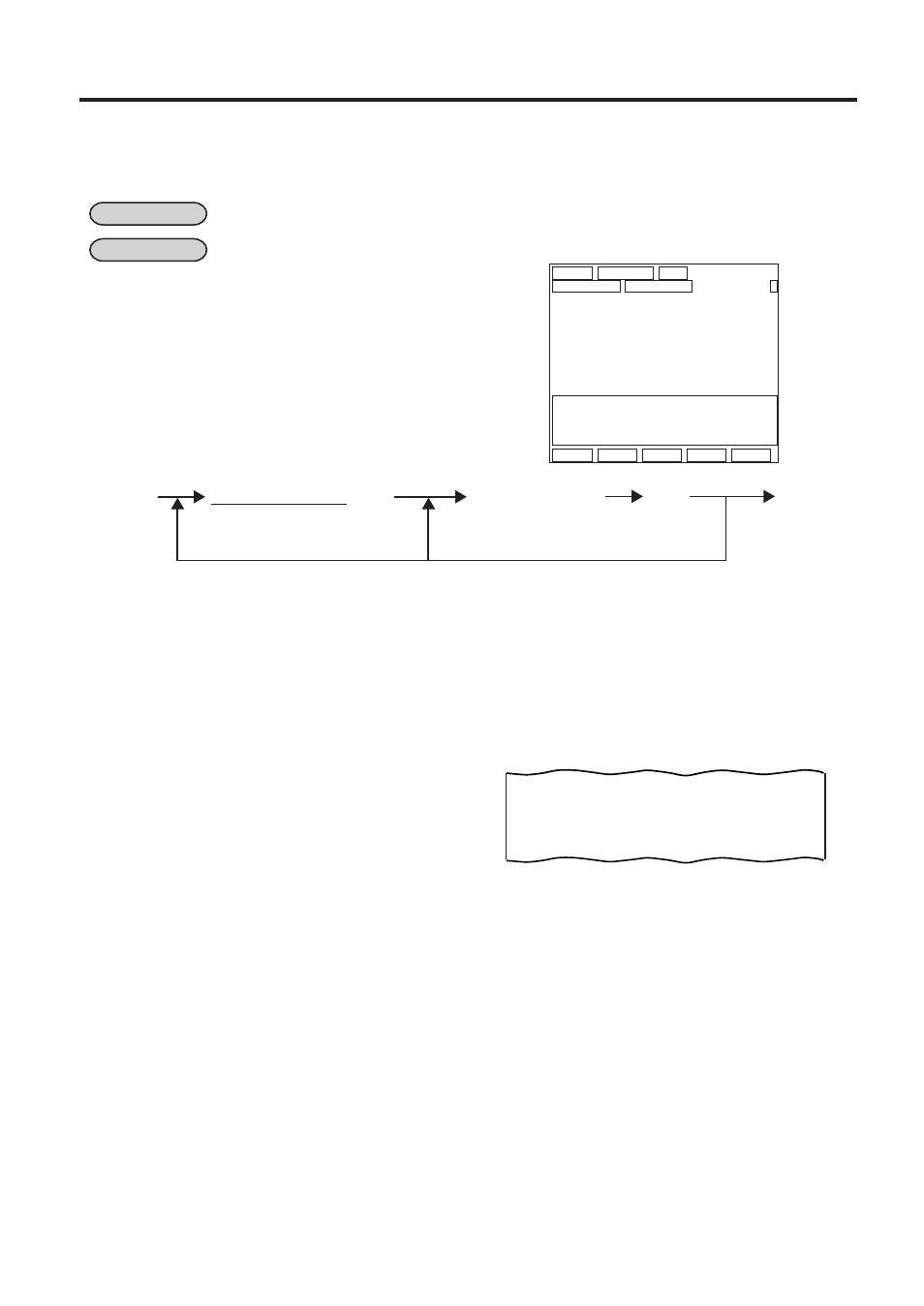
5. PROGRAMMING OPERATIONS
EO1-11138
5-30
5.4 How to Access a Program Item
(1 to 10)
*
(See NOTE)
Repeat for other groups
* (For sequentially programming Group Codes
(max. 10 groups)
and Names, the code specification can be skipped.)
* SET * 02-06-1999 12:34
PROGRAMMING MAJOR
↓
01 MGP01
02 MGP02
03 MGP03
04 MGP04
05 MGP05
06 MGP06
07 MGP07
08 MGP08
Please input item No.
0.00
Pg up Pg dw Enter
↑
↓
14 [X]
|Major Group Code| [ST]
Character Entries
[ST]
[AT/TL]
ex.) To set “OTHER” for a major group10
Mode Lock: SET
Enter 14, depress [X].
10 [ST] OTHER [ST] [AT/TL]
Journal Print
Major Group Name Programming (Submode 14)
This programming is used to set each major group name. Association among a department, a minor group
and a major group should be set in the Department Table Programming (Submode 3).
CONDITION
Any time outside a sale
When you enter 14 and depress the [X] key,
the screen shown below will appear.
OPERATION
Mode Lock: SET
P14 MAJOR
10 OTHER
0030 20:48TM
NOTE:
A maximum of 12 regular-sized characters may be set for each Major Group name. One double-sized
character occupies two regular-sized character’s space. Also see the CHARACTER ENTRIES at the
beginning of this chapter. If no name is programmed for a Major Group, an auto-preset data is assigned
as the Major Group Name (MGPxx; xx = Major Group Code 01 to 10).
