Toshiba FS-2600-1 User Manual
Page 42
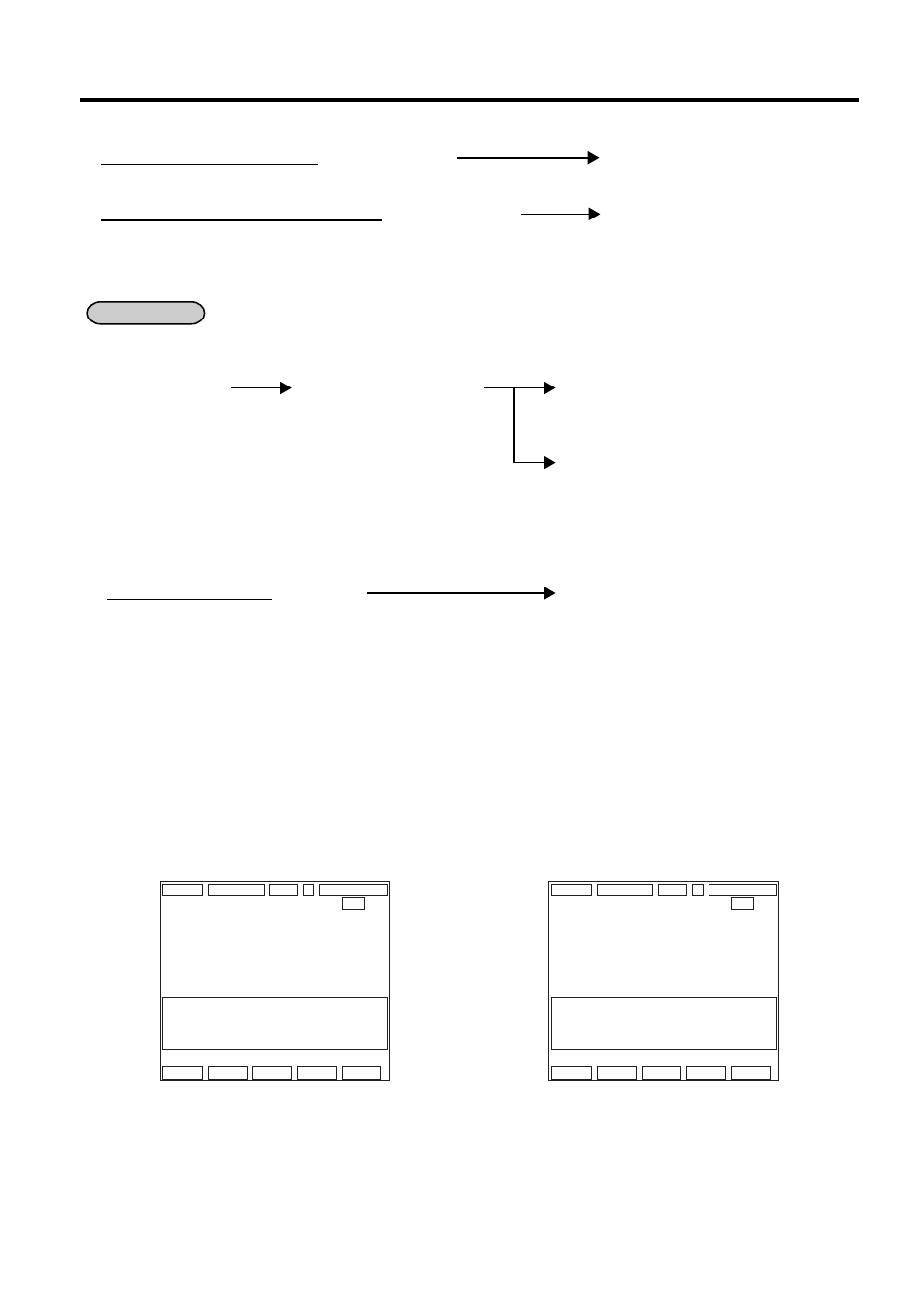
9. TRANSACTION ENTRIES
EO1-11138
9-16
9.24 Order Entry Control
. . .
Order Table No. is
automatically created.
. . .
Omissible; NOTE 2 below
NOTES:
1. You cannot perform the following sales transactions after entering the order table No.
• No-sale, Received-on-Account, Paid Out
• Negative PLU Entry
• All Void
• Tray Total Read
• Percent Charge/Discount and Dollar Discount on PLU item
2. Entry of the order table No. before depressing the [RECALL] key is omissible. In this case, the
oldest-recorded order table No. among all of the opened order tables will be read out.
■
To cancel the order table already reserved:
|Order Table No. in reservation| [START CHECK]
[AT/TL]
See (4)
■
To enter order items for the reserved order table, or to enter additional order items for the order table in use:
|Order Table No. in reservation or in use| [START CHECK]
PLU (menu items) entries
See (5)
9.24.2
Order Entry Control (Order Table No. Automatic Entry)
OPERATION
■
To start new order table:
[START CHECK]
PLU (menu items) entries
[TOTAL] ............... to enter order items,
with balance forward
See (2)
Sale finalization .... to enter order items,
by the media
with payment of the
keys
check
See (3)
■
To enter additional order items for the order table No. in use:
(|Order Table No. in use|) [RECALL]
PLU (menu items) entries
See (5)
(1)
(2)
*REG * 02-06-1999 03:04 1 1CLKendi
TABLE NO 001 P1S1
RESERVATION001
0.00
TOTAL 0.00
DISP1 DISP2 DISP3 DISP4 DISP5
*REG * 02-06-1999 03:04 1 1CLKendi
TABLE NO 001 P1S1
1 PLU000001 1.00T
1 PLU000010 10.00T
NEW BALANCE001
11.90
2 TOTAL 11.90
DISP1 DISP2 DISP3 DISP4 DISP5
