Plu (menu item) entry through the menu window -6, 9 plu (menu item) entry through the menu window – Toshiba FS-2600-1 User Manual
Page 32
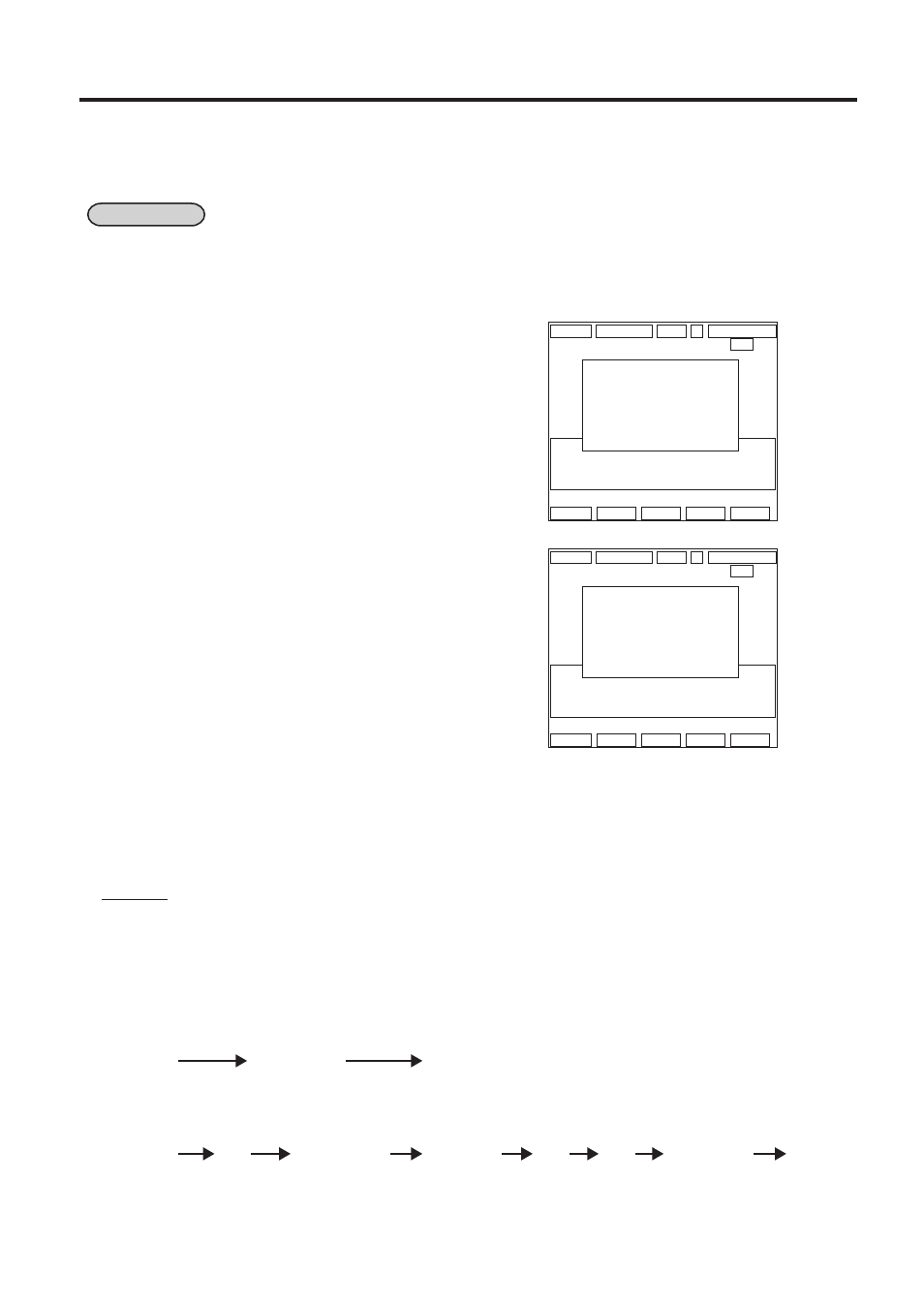
9. TRANSACTION ENTRIES
EO1-11138
9-6
*REG * 02-06-1999 03:04 1 1CLKendi
P1S1
PLU000001
PLU000010
PLU000100
0.00
TOTAL 0.00
↓
↑
Select Enter Pg dw
*REG * 02-06-1999 03:04 1 1CLKendi
P1S1
1.00T
PLU000001
PLU000010
PLU000100
P
1.00
1 TOTAL 1.15
↓
↑
Select Enter Pg dw
■
Through the [PLU] key with the menu table
programmed
[PLU] .............. Displays the corresponding menu
table window as follows.
■
Function Keys while the Menu Window is displayed
[
↑
] [
↓
]:
Cursor
[SELECT]:
PLU (menu item) Selection
|Quantity| [SELECT] ([ENTER]): Quantity Selection
[NEXT]:
Screen Skip or Next Screen Request
[ENTER]:
PLU (menu item) Selection and Entry
Operation Example 1)
You select and enter the following item from the menu window shown above.
PLU 000001 (1 item)
[DISPLAY 1]
([SELECT])
[ENTER]
Operation Example 2)
You select and enter the following items from the menu window shown above.
PLU 000010 (1 item), PLU 000100 (3 items)
[DISPLAY 1]
[
↓
]
([SELECT])
[ENTER]
[
↓
]
[3]
[SELECT]
[ENTER]
. . .
Press once.
. . .
Press twice.
9.9 PLU (menu item) Entry through the Menu Window
PLU (menu item) Entry through the Menu Window
This register allows you to select and enter a PLU (menu item) through the Menu Window.
OPERATION
■
Through the [DISPLAY] key
[DISPLAY] ......................................................... Displays the corresponding menu table window as follows.
([DISPLAY 1] to [DISPLAY 99])
