Cashier signing or cashier key operations -1, Code entry method -1, Cashier signing or cashier key operations – Toshiba FS-2600-1 User Manual
Page 23: 1 code entry method
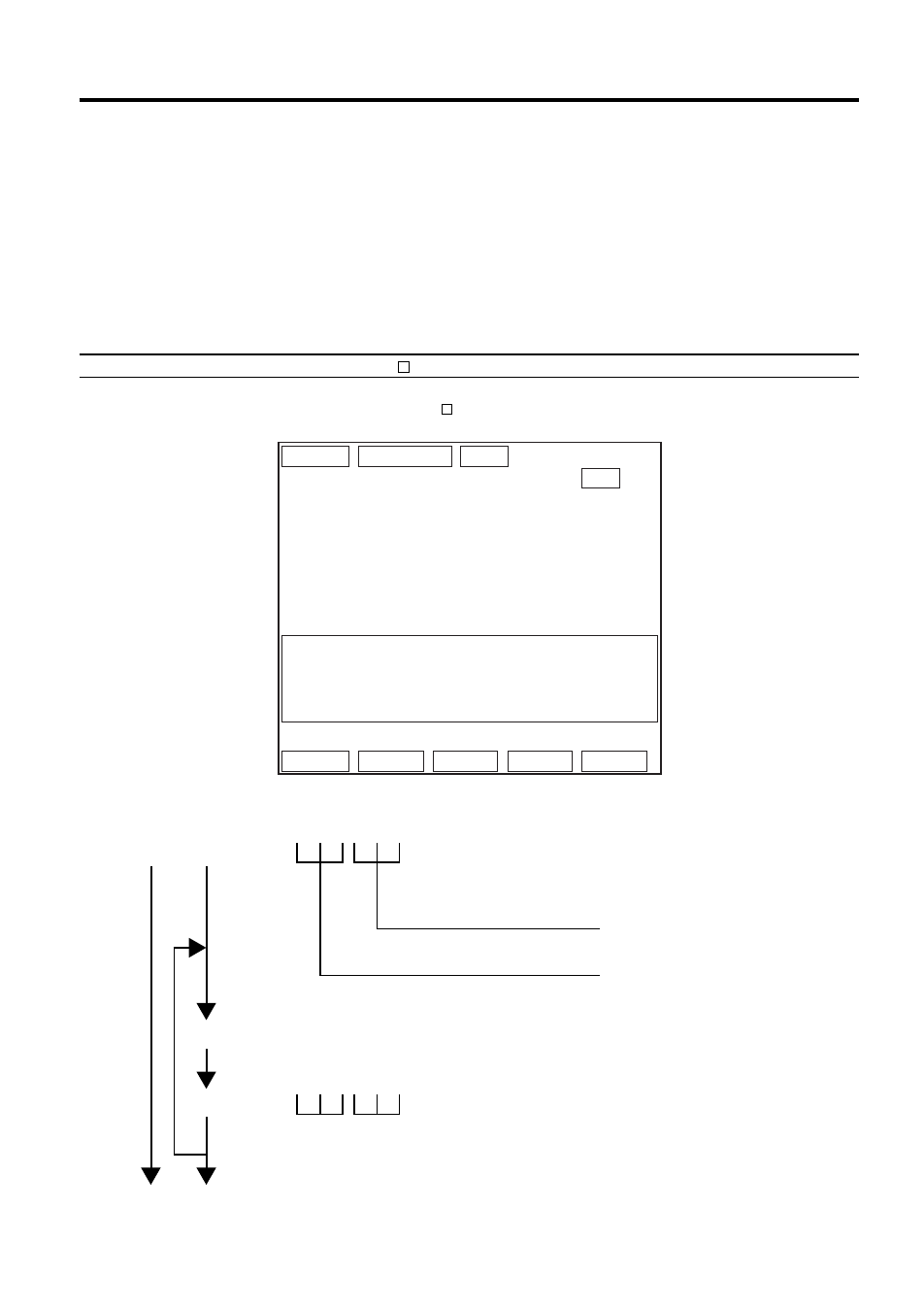
8. CASHIER SIGNING OR CASHIER KEY OPERATIONS
EO1-11138
8-1
8.1.1
Single-drawer Machines
Sign-ON
[SERVER #] ................
Cashier code and name are
displayed and the sales transaction
is allowed.
2-digit manager-assign code
(01 to 99)
2-digit cashier’s own secret code
(01 to 99)
Sign-OUT
9 [SERVER #] .............
Message “SIGN OUT” is displayed.
Sign-IN
[SERVER #] ................
Cashier code and name are
(same as Sign-ON)
displayed and the sales transaction
is allowed.
Sign-OFF
0 [SERVER #] .............
Message “SIGN OFF” is displayed
and no sales transaction is allowed.
CASHIER SIGNING OR CASHIER KEY OPERATIONS
The FS-2600 adopts one of the following cashier-identifying operations.
•
CODE ENTRY METHOD, using the [SERVER #] key.
•
CASHIER KEY METHOD, using [CLK] keys.
Each cashier will sign-ON, sign-OFF, sign-IN, and sign-OUT through the [SERVER #] key.
OPERATION: Mode Lock: REG (or, MGR or - with Manager Intervention)
When you turn the Mode Lock to the REG (or MGR, - ), the following screen will appear on the LCD.
8.1 Code Entry Method
*REG * 02-06-1999 03:04
P1S1
Please input cashier code
0.00
TOTAL 0.00
DISP1 DISP2 DISP3 DISP4 DISP5
