Department table programming (submode 3) -11 – Toshiba FS-2600-1 User Manual
Page 110
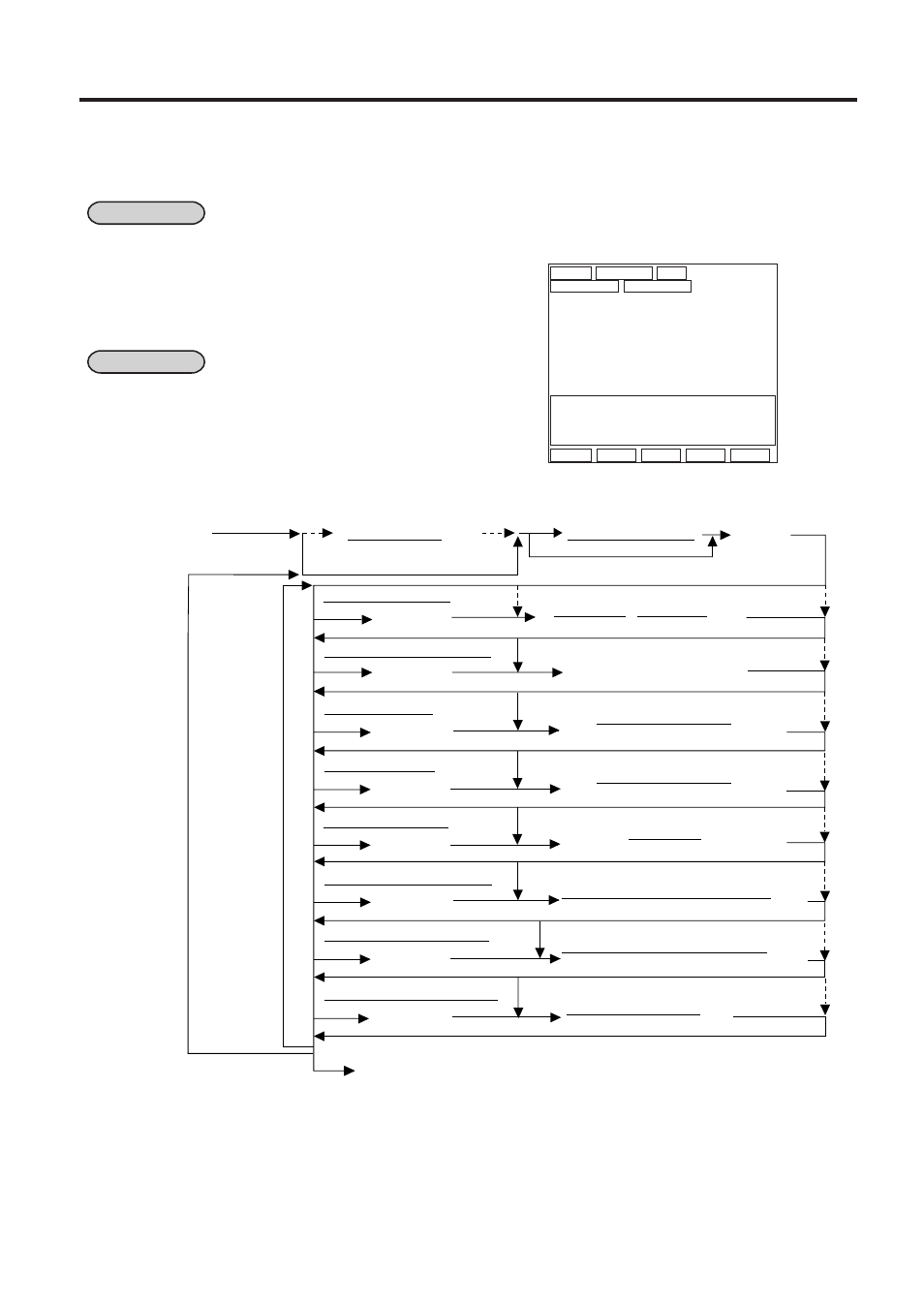
5. PROGRAMMING OPERATIONS
EO1-11138
5-11
* SET * 02-06-1999 12:34
PROGRAMMING DEPARTMENT
01 DP01
02 DP02
03 DP03
04 DP04
05 DP05
06 DP06
07 DP07
08 DP08
Please input Department code.
0.00
Pg up Pg dw Enter
↑
↓
Department Table Programming (Submode 3)
•
Programming
CONDITION
To change the Positive/Negative
When you enter 3 and depress the [X] key,
Status:
the screen shown below will appear.
After Department Daily & GT
and PLU Daily & GT Reset
To change any other programmed
data or to program new departments:
Any time outside a sale
OPERATION
Mode Lock: SET
5.4 How to Access a Program Item
[ST]
Submode No.
Executes DLL.
Operation
procedure
surrounded
by this line
is the same
as the
operation in
Submode 4.
Repeat for any
address within
the same dept.
by re-entry for
correction.
(NOTE 2)
Repeat for
other
departments.
Barcode Scanning
[DP#]
3 [X]
|Address Nos| [#]
(NOTE 1 on the next page.)
for sequential-coded Dept. only
(NOTE 2 on the next page.)
As for details of each Address,
refer to the following pages.
Address 2: Department Name
2 [ST]
Address 1: Link Group
1 [ST]
Address 3: Status 1
3 [ST]
[ST]
Address 4: Status 2
4 [ST]
Address 5: Tax Status
5 [ST]
|Major GP| |Minor GP| [#]
(01 to 10) (01 to 30)
Character Entries [ST]
max. 16 characters
|Tax Code| [#]
|Status Code to ON| [#]
|Status Code to ON| [#]
Address 6:
High Amount Limit
6 [ST]
Address 7:
Low Amount Limit
7 [ST]
|
Low Amount to be locked out
| [#]
(max. 7 digits)
|
High Amount to be locked out
| [#]
(max. 7 digits)
|Department Code|
Address 8: Takeout Tax Status
8 [ST]
[AT/TL] (to complete this submode)
|Takeout Tax Code| [#]
