Toshiba FS-2600-1 User Manual
Page 131
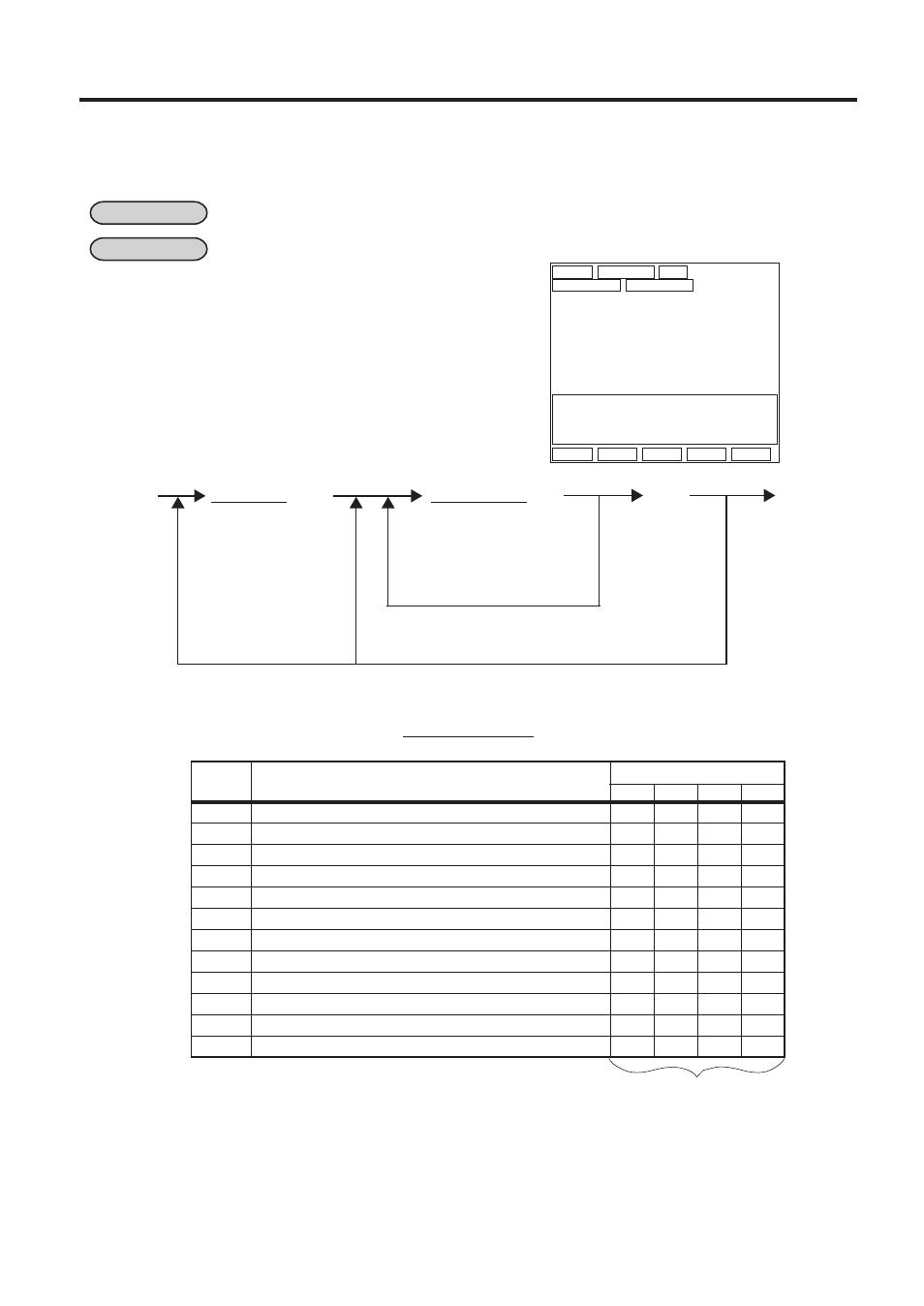
5. PROGRAMMING OPERATIONS
EO1-11138
5-32
* SET * 02-06-1999 12:34
PROGRAMMING COMBI REPORT
01 1103000000
02 0000000000
03 0000000000
Please input item No.
0.00
Pg up Pg dw Enter
↑
↓
Combination Report Table Programming (Submode 19)
This programming is used to make a combination report table which is described in the section 4.3
Combination Reports on page 4-9.
CONDITION
Any time outside a sale
When you enter 19 and depress the [X] key,
the screen shown below will appear.
OPERATION
Mode Lock: SET
19 [X]
|Table No.| [ST]
|Report Code| [#]
[ST]
[AT/TL]
1 to 3
*
3 to 48 (See the Report
Code Table below), or 0
to delete the table.
. . .
Repeatable for max. five different reports
combination.
Repeat for other tables.
* (For sequentially programming Tables, the
Table No. specification can be skipped.)
Report Code Table
Report
Report Name
Mode for output
Code
3
Financial
*
*
*
*
4
All Cashier
*
*
*
*
6
Credit Card Company Sales
*
*
*
*
8
Department Group
*
*
9
Each Media Sales and In-drawer Total
*
10
Hourly Range
*
*
11
All Department
*
*
*
*
12
All Media Sales and Cash-in-drawer
*
13
All PLU Sales
*
*
*
*
14
All PLU Stock
*
15
All Customer File
*
*
24
PLU Group
*
*
*
*
X
Z
GTX GTZ
*: output
Blank: no output
5.4 How to Access a Program Item
