How to access a program item -5, 4 how to access a program item – Toshiba FS-2600-1 User Manual
Page 104
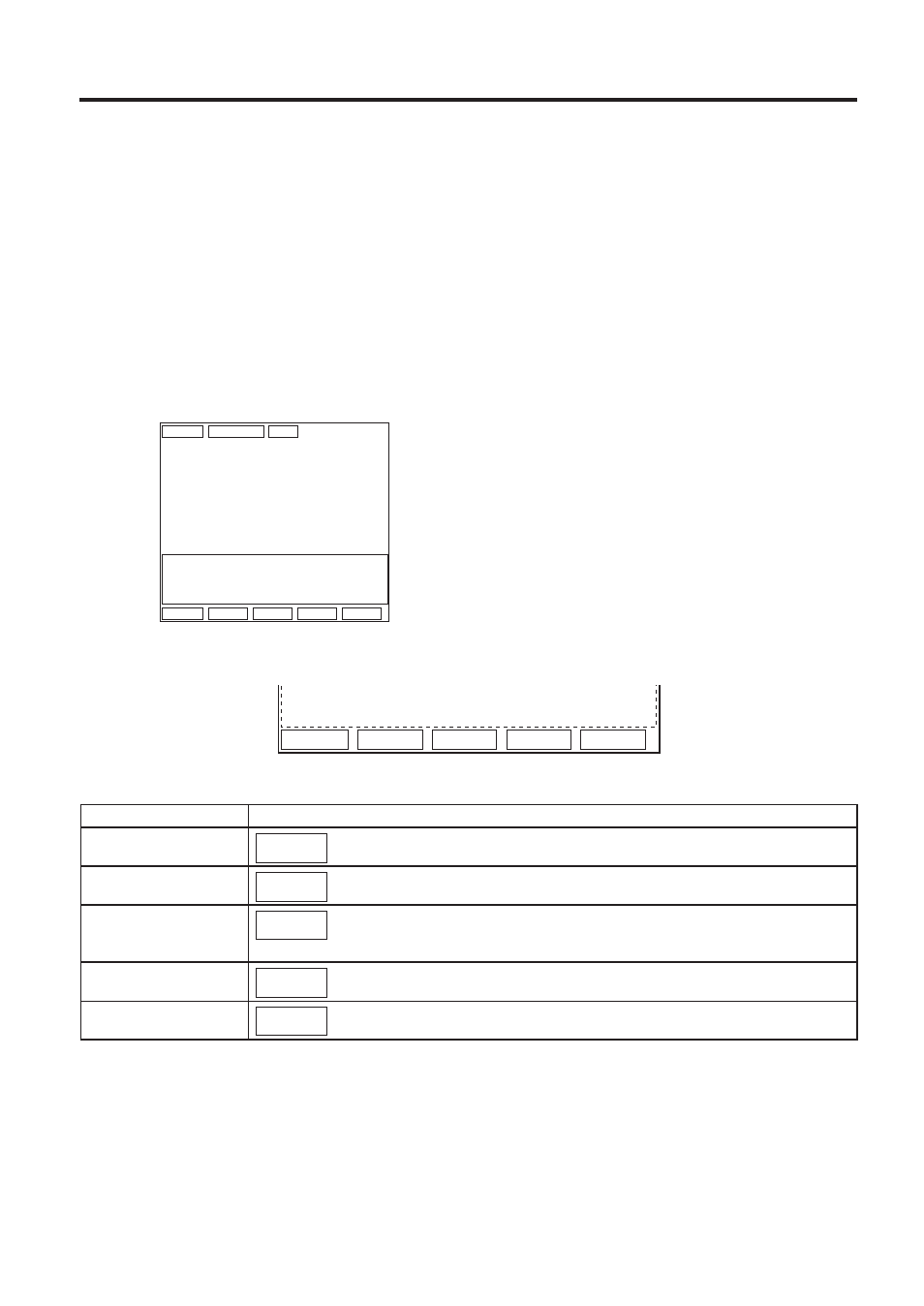
5. PROGRAMMING OPERATIONS
EO1-11138
5-5
5.4 How to Access a Program Item
■
Description of each Navigation Key
* SET * 02-06-1999 03:04
1 PROGRAMMING
2 PROGRAM READ
3 PROGRAM DLL
Please select operation by Enter key.
0.00
TOTAL 0.00
Pg up Pg dw Enter
↑
↓
13 13
14 14
15 15
••••
*•••• ••••*•••• ••••*•••• ••••*••••
10
20
30
40
1 2 3 4 5
Thus the condition “After ... Reset” indicates that all the sales data relating to the report data must be zero
(except non-resettable memory data). Because of this “CONDITION” requirement, the report data will be
protected from any inconsistencies of sales data entered in the period from a resetting of the report to another
resetting of the same report next time.
Same as in the X or Z mode, two ways are available to access a program item; through the operator display and
through the keyboard.
5.4.1
How to Access a Program Item through the Operator Display
When you turn the mode selector key to the SET position, the initial screens shown below will appear.
Example)
If you want to perform the time setting or adjustment (submode 5), operate as follows.
Display Item
Description
1
Navigation Key 1
Pg up
Requests the preceding program menu screen.
2
Navigation Key 2
Pg dw
Requests the next program menu screen.
3
Navigation Key 3
Enter
Decides a selected item. Also decides an entered numeric value or
character.
4
Navigation Key 4
↑
Cursor Key
5
Navigation Key 5
↓
Cursor key
