Toshiba FS-2600-1 User Manual
Page 132
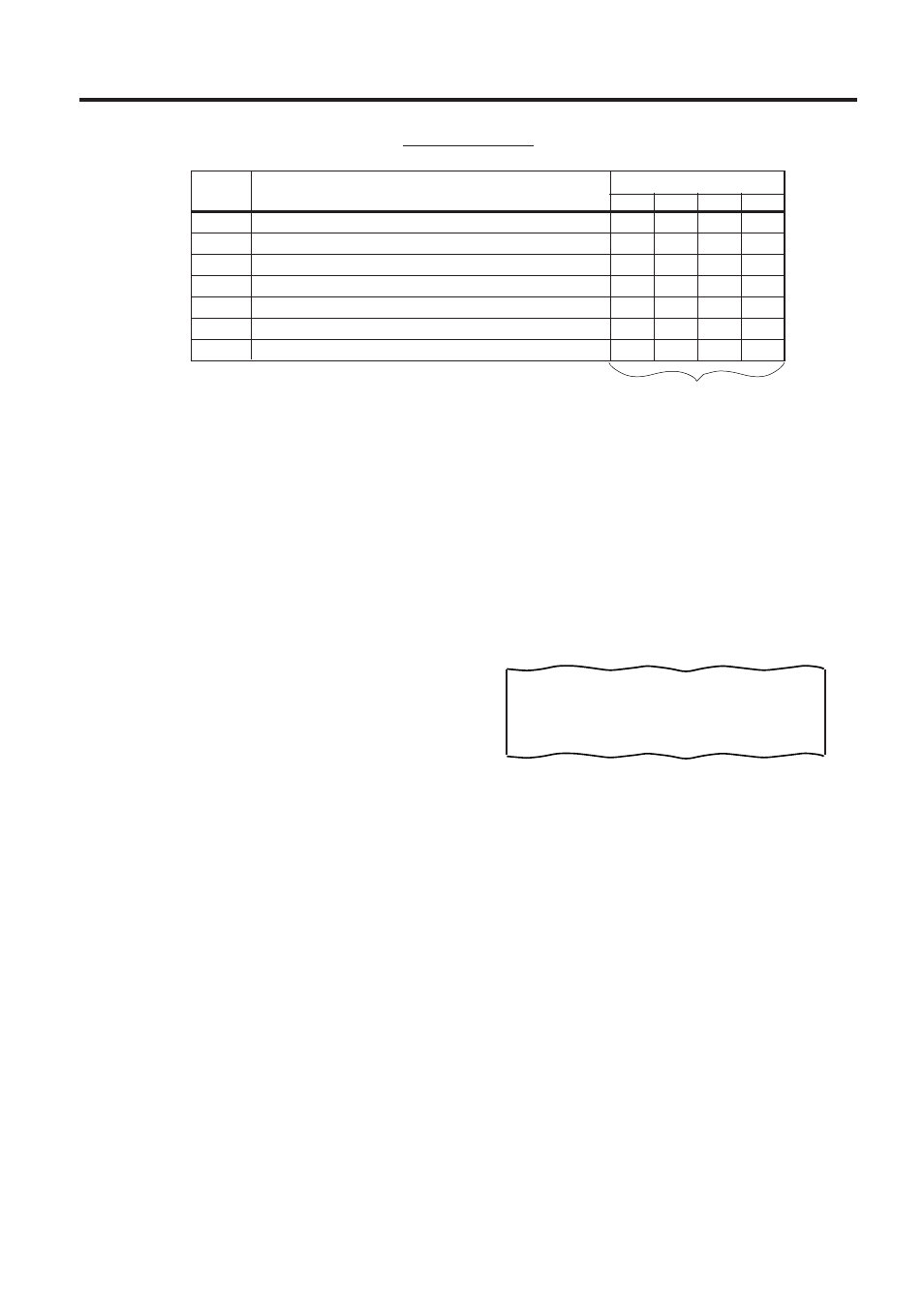
5. PROGRAMMING OPERATIONS
EO1-11138
5-33
Report Code Table
Report
Report Name
Mode for output
Code
X
Z
GTX GTZ
P19 COMBI REPORT
#01 0304470000
0035 13:38TM
5.4 How to Access a Program Item
*: output
Blank: no output
ex.) To program the following reports to a combination report table 1.
•
3: Financial
•
4: All Cashier
•
47 Employee Clock-in/Clock-out
Mode Lock: SET
Enter 19, depress [X].
1 [ST] 3 [#] 4 [#] 47 [#] [ST] [AT/TL]
Journal Print
NOTES:
1. When changes are made on report combination in a table, entirely or partially, program all the
reports in that table again.
2. An error will result if a Report Code that has already been entered is attempted to enter again in
the same table.
3. In Table No.1, auto-preset report combination of Report 11 (All Depts) and Report 3 (Financial) is
programmed. It will be active as Table No.1 content unless no data are programmed for Table
No.1.
25
Day Part
*
*
30
Check Track with Sales
*
*
31
Check Track without Sales
*
43
Combo Sales
*
*
44
Hourly Combo Sales
*
*
47
Employee Clock-in/Clock-out
*
*
*
*
48
Employee Clock-in/Clock-out (periodic)
*
*
