Speed dial, Storing station speed dial numbers – Toshiba DKT2104-CT User Manual
Page 83
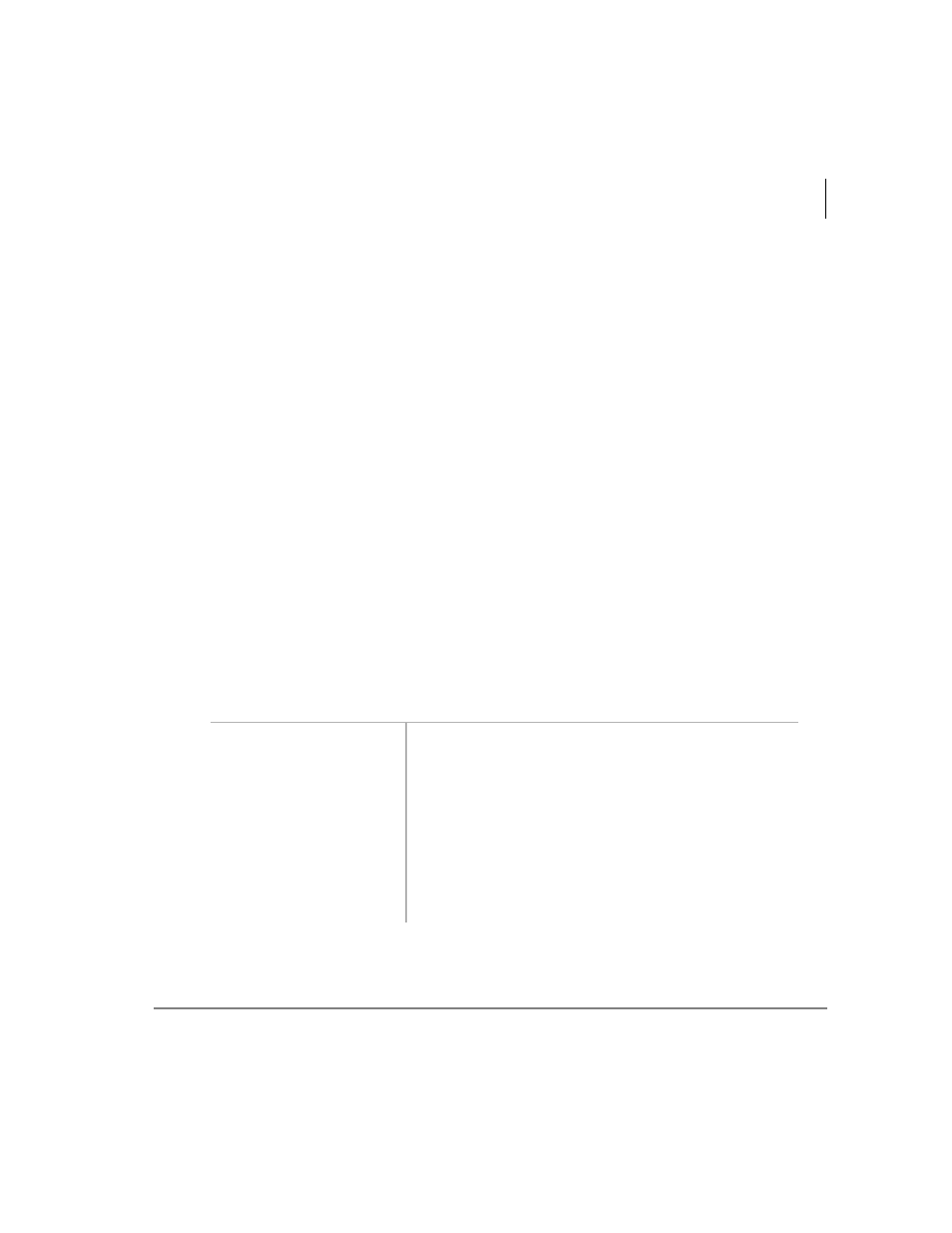
Features
Speed Dial
Strata DKT2104-CT Cordless Digital Telephone 5/00
71
Speed Dial
SD enables you to call a telephone number with an access code or feature button.
Strata DK provides these types:
♦
Station SD numbers
are assigned by individual station users to their own station
and can only be dialed at their station.
♦
System SD numbers can only be assigned from attendant consoles or station 200
(typically the System Administrator’s station), but they can be used by other
stations.
Your station times out to the idle mode if the following storage procedures are not
completed within one or three minutes. The time is set in system programming.
Storing Station Speed Dial Numbers
You can store personal telephone numbers on Station SD buttons or in an access code
sequence.
Notes
●
SD number storage requires
5HGLDO
and
6SHHG 'LDO
to be programmed as
flexible buttons on the handset.
●
Redial functions only work if assigned to one of the four function buttons on the
cordless or
6SHHG 'LDO
is deleted from all buttons (use
).
1. Press
5HGLDO
.
2. Press
6'
and store
the telephone number
to that button.
6'
s are assigned in system programming.
...or
6SHHG 'LDO
and enter the code
that you want to store
the telephone number
on.
Station SD access codes are 10~49.
