Making calls, Internal numbers, External numbers – Toshiba DKT2104-CT User Manual
Page 41: Internal numbers external numbers, Internal number
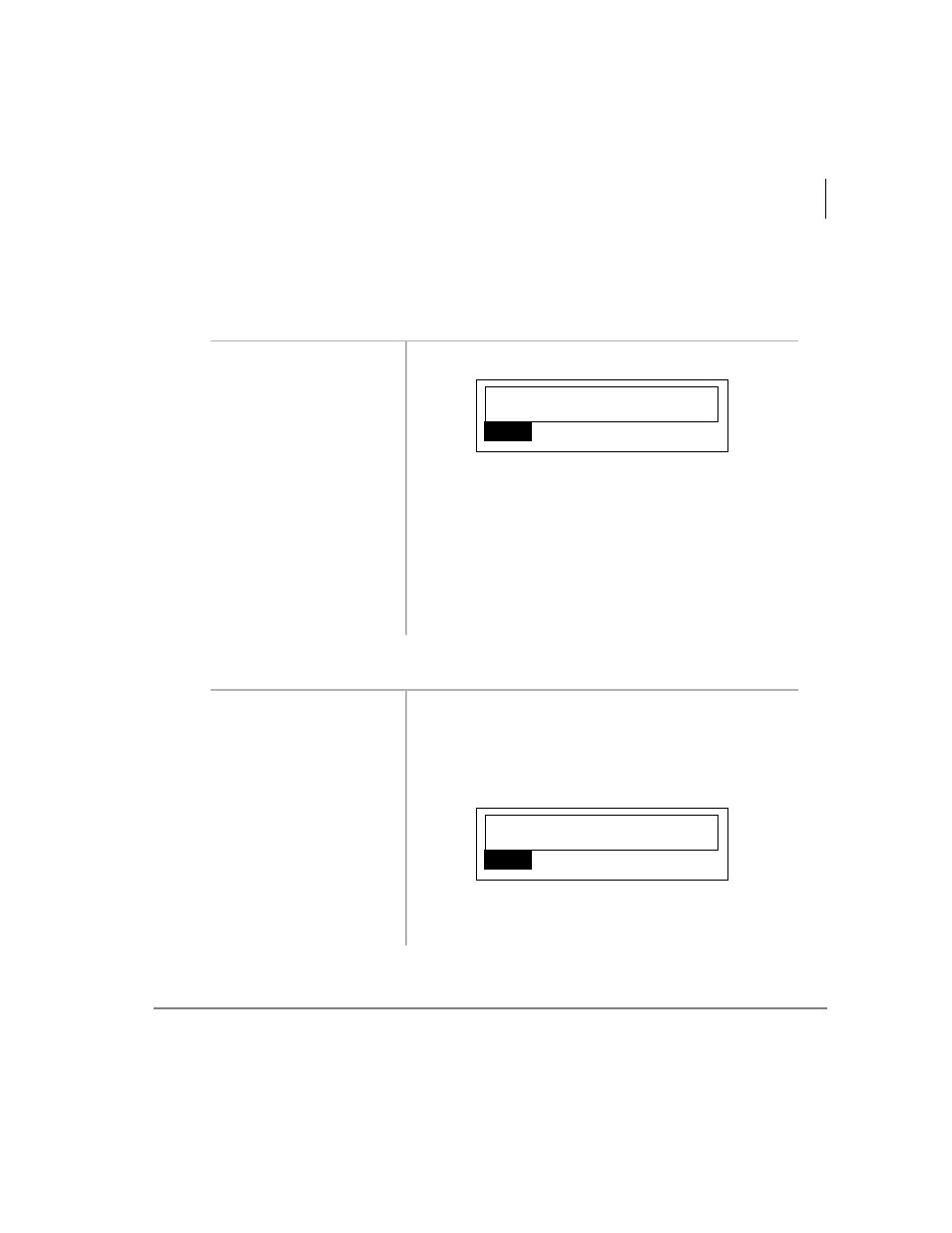
Handset Operation
Making Calls
Strata DKT2104-CT Cordless Digital Telephone 5/00
29
Making Calls
Internal Number
s
External Numbers
1. Press
WDON
or a [DN].
You hear dial tone and the LED lights steady.
2. Dial a [DN].
Notes
●
If you have Voice First Signaling, make a voice
announcement when you hear a single tone.
●
If you have Tone Signaling, you hear repeated ring
tones. Wait for the call to be answered.
●
If the called station does not answer, you can leave
a message by pressing
06*
or
.
1. Press
WDON
You hear dial tone and LED lights steady.
...or press any
available
/LQH
.
/LQH
can be labeled
&2 /LQH
(outside CO Line),
/LQH
, or
3RROHG /LQH *US
.
2. Enter a telephone
number.
Dial tone stops after you dial the first digit.
3. Press
WDON
to hang
up.
% &
talk
( $ ' " % &
talk
