Using isdn trunks – Toshiba DKT2104-CT User Manual
Page 44
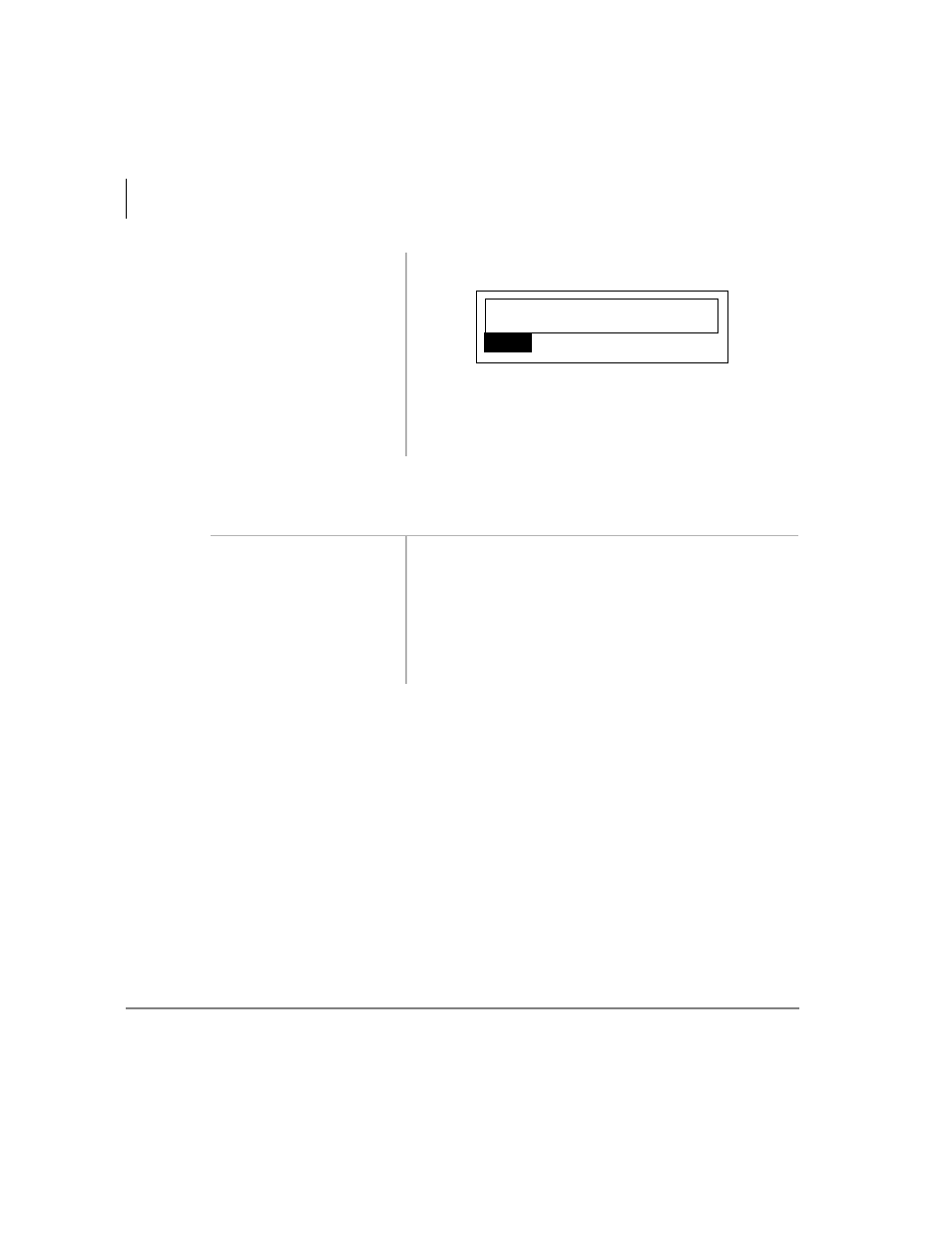
Handset Operation
Using ISDN Trunks
32
Strata DKT2104-CT Cordless Digital Telephone 5/00
Using ISDN Trunks
3. Enter a telephone
number.
Dial tone stops after entering the first digit.
Important!
Do not enter the telephone number too
quickly because it does not display and
times out.
1. Access an outside CO
line.
2. Enter a number.
3. Press
6WDUW
.
The dialed digits are not sent until you press
6WDUW
or
the timer expires. See
for more information on ISDN calls.
' % &
# $ ' " " &
talk
