Toshiba DKT2104-CT User Manual
Page 3
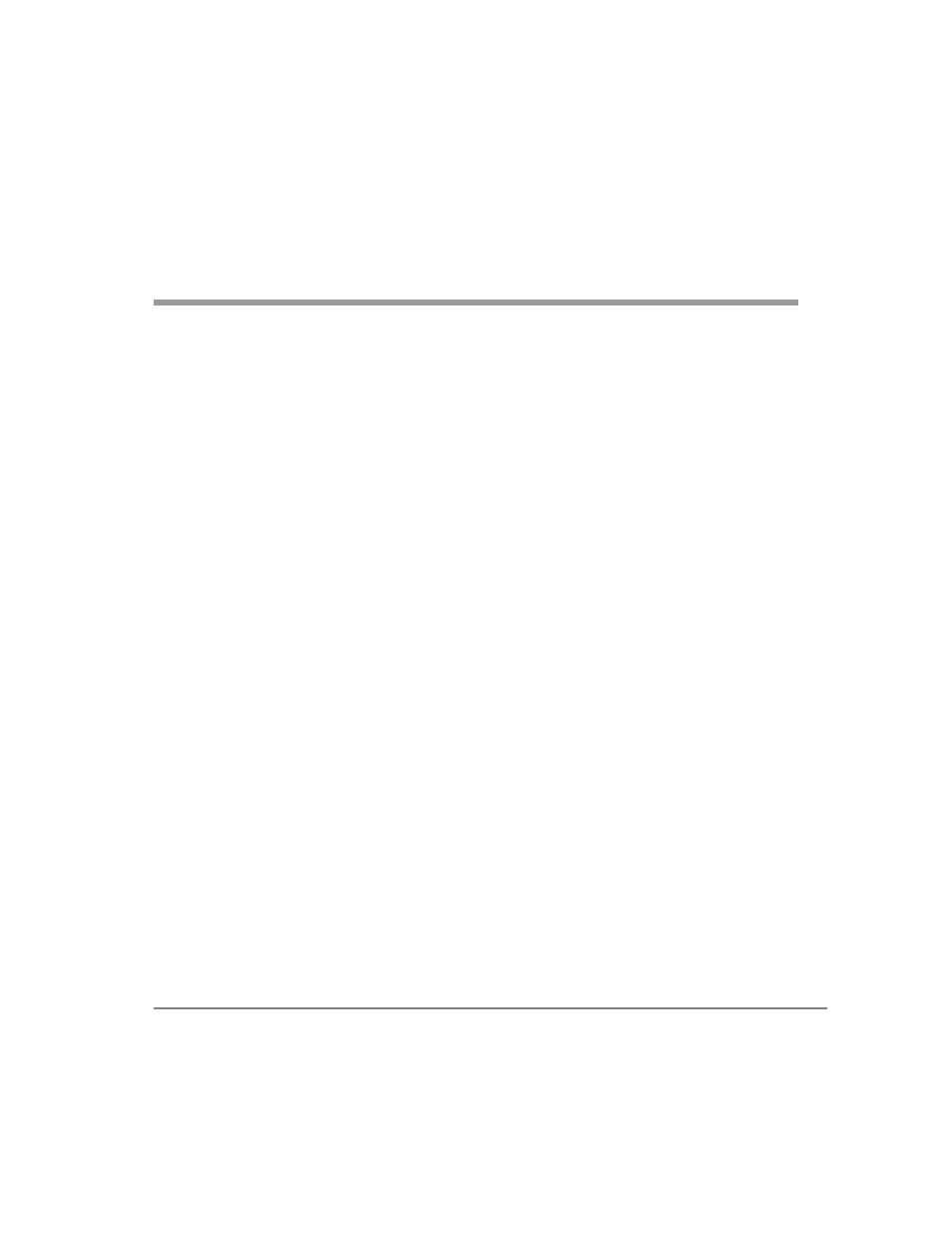
Strata DKT2104-CT Cordless Digital Telephone 5/00
i
Contents
Organization..................................................................................................................... viii
Conventions ..................................................................................................................... viii
Related Documents and Media ............................................................................................x
Digital Technology ..............................................................................................................2
Handset ................................................................................................................................2
Base Unit..............................................................................................................................4
Charger Unit.........................................................................................................................4
Batteries ...............................................................................................................................5
Volume Levels .....................................................................................................................5
Handset Mute .......................................................................................................................6
Cordless Digital Telephone Standard Parts .........................................................................7
Base Unit..............................................................................................................................8
