Alarm reset, Alert signaling, Automatic busy redial – Toshiba DKT2104-CT User Manual
Page 54: Automatic callback, Set callback, Answer a callback, Set callback answer a callback
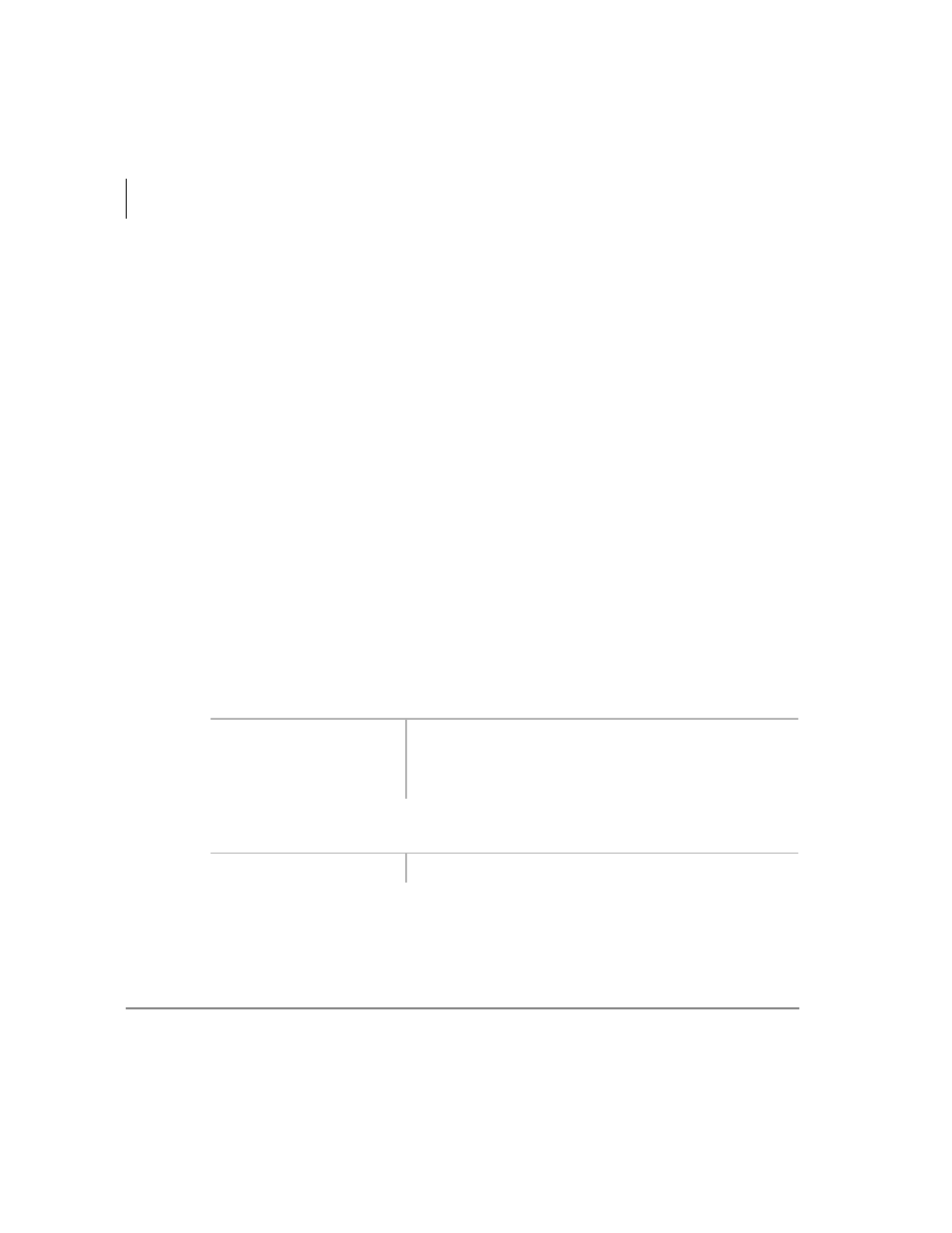
Features
Alarm Reset
42
Strata DKT2104-CT Cordless Digital Telephone 5/00
Alarm Reset
This feature is not supported by the DKT2104-CT. It must be assigned to your DKT.
Alert Signaling
This feature is not supported by the DKT2104-CT. It must be assigned to your DKT.
Automatic Busy Redial
This feature is not supported by the DKT2104-CT. It must be assigned to your DKT.
Automatic Callback
After reaching a busy or DND station, you can set ACB to have the system call you
back when the called station becomes available. You can make other calls while
waiting for the called station to become available.
Set Callback
Answer a Callback
1. Press
$XWR
&DOOEDFN
Busy tone stops momentarily, then you hear two
seconds of dial tone, then busy tone resumes.
...or press
.
1. Press
WDON
.
The LED flashes at the incoming call rate.
