Lcd name/number display, Clear the displayed name/number – Toshiba DKT2104-CT User Manual
Page 70
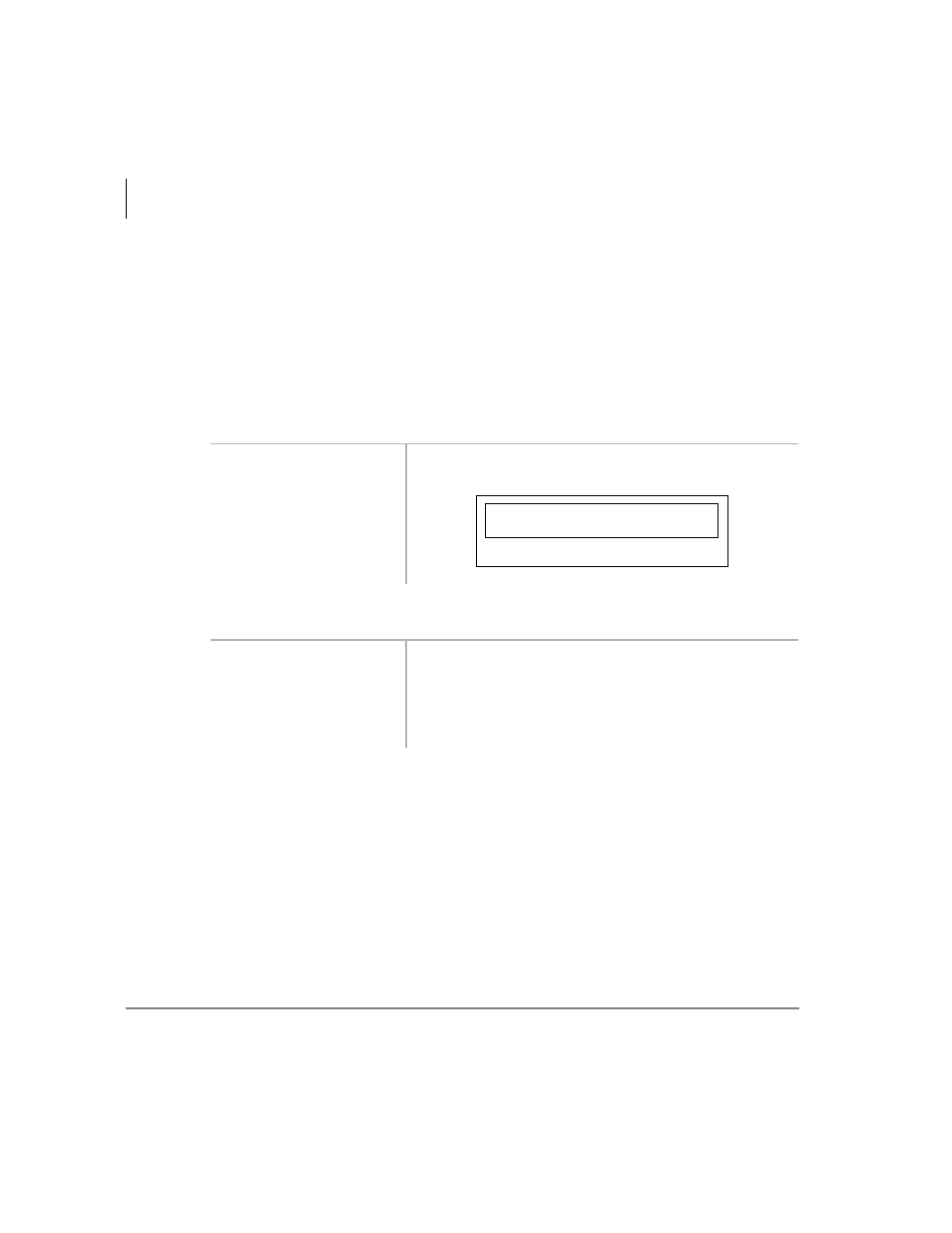
Features
LCD Name/Number Display
58
Strata DKT2104-CT Cordless Digital Telephone 5/00
LCD Name/Number Display
You can display your title, name, telephone number, and location on your handset
LCD while the handset is idle, during direct, forwarded, and hunted calls. When you
call another station or when another station calls you, this information also displays on
the calling station’s LCD.
Note
On override, OCA calls, or if your handset has Message and Call Forward
settings, your title does not display.
Clear the Displayed Name/Number
1. Press
WDON
+
.
Current information displays.
2. Press
WDON
.
1. Press
WDON
+
.
You hear a confirmation tone, then a busy tone.
2. Press
WDON
.
3. Press a [DN] +
.
The name re-displays after it is cleared.
U P T C D 7 6
@ Y U !
