Controlling ringer and handset volume, Handset volume, Ringer volume – Toshiba DKT2104-CT User Manual
Page 40: Mute your conversation, Mute the ringer
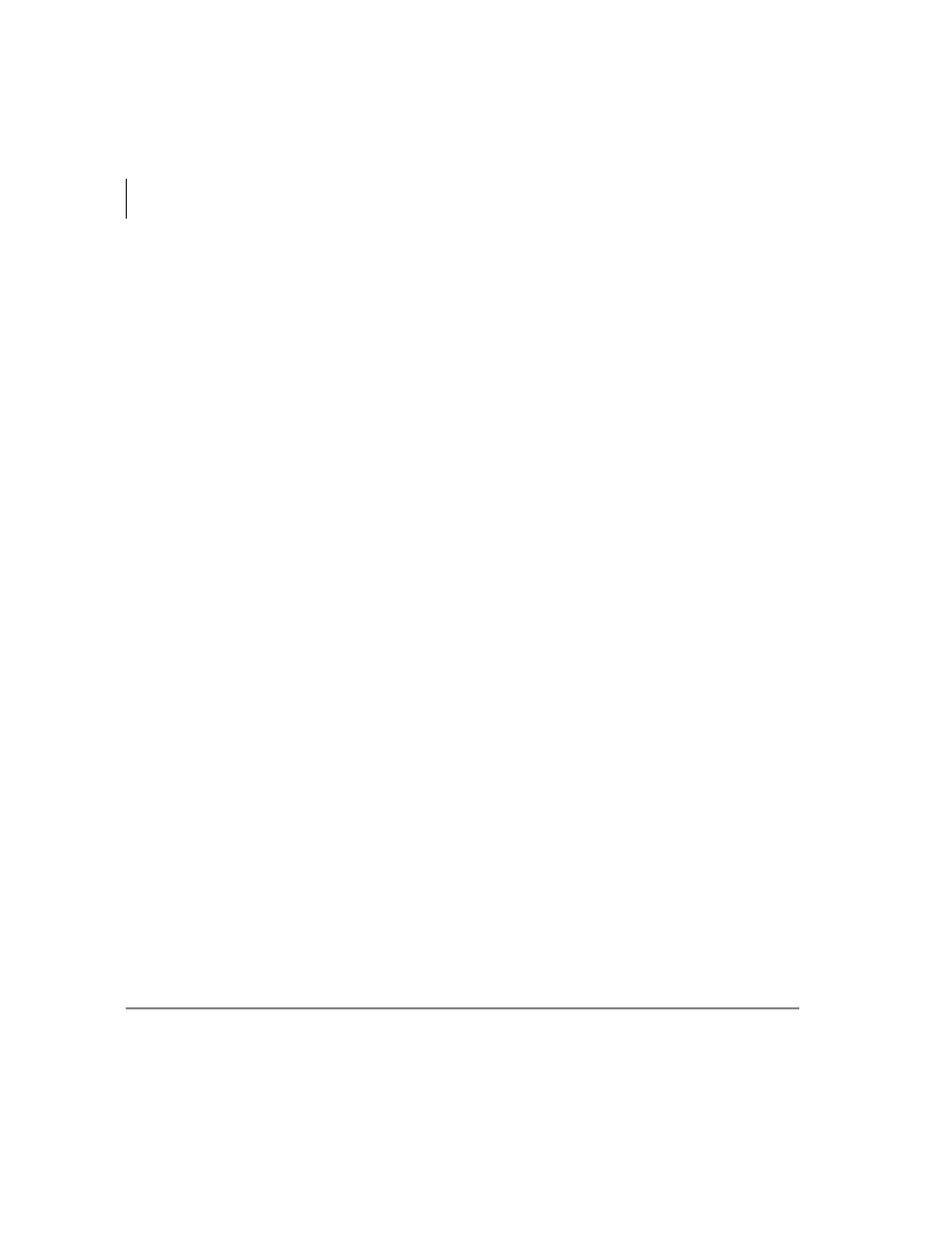
Handset Operation
Controlling Ringer and Handset Volume
28
Strata DKT2104-CT Cordless Digital Telephone 5/00
Controlling Ringer and Handset Volume
Handset Volume
➤
Press
YRO
while on a call to select a loud or soft volume level.
Ringer Volume
➤
Press
YRO
to select the ring volume. You can choose high, low, and off for two
ringer types.
Note
When
ring off
displays, you receive a vibration alert instead of the audible
ring tone.
Mute Your Conversation
1. Press and hold
087(
to consult with another person in the room without the
caller hearing you.
2. Release
087(
to continue the conversation.
Mute the Ringer
➤
Press the sliding button on the side of the handset to the OFF position.
