Tungsten Affinity TUNGSTUN T3 User Manual
Page 180
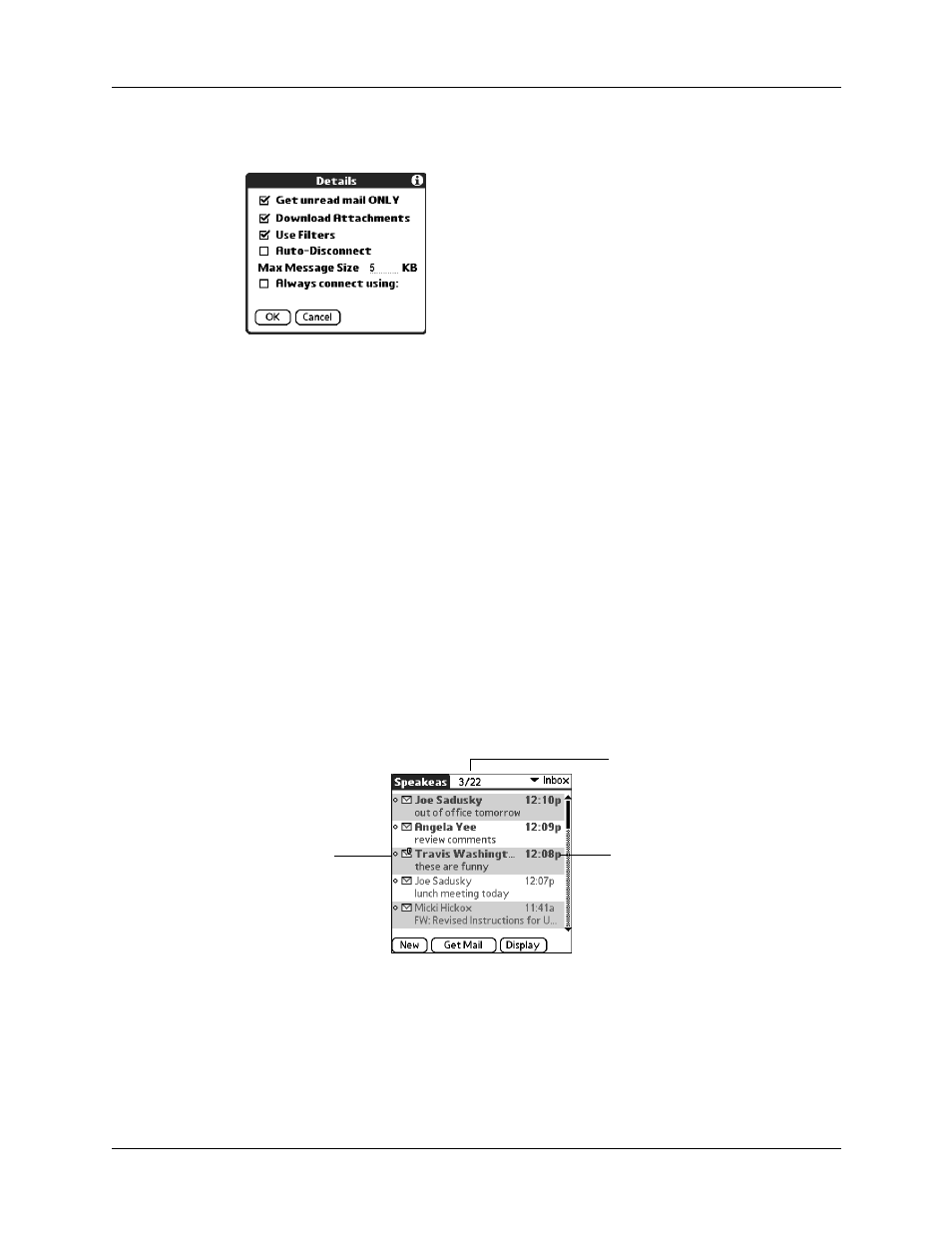
Chapter 16
Using Palm™ VersaMail™ Personal E-mail Software
166
NOTE
The maximum size of an incoming message is 5KB by default.
4.
(Optional) For IMAP accounts, you have the option of synchronizing IMAP
folders from the Get Mail Options dialog box. Wireless IMAP folder
synchronization enables you to synchronize e-mail messages between a folder
in an e-mail account on your handheld and a folder with the same name on your
e-mail provider’s mail server.
5.
Tap OK.
6.
(Optional) If you are retrieving mail using a VPN connection, you may be asked
to enter the username and password you use to log in to the VPN. If so, enter
the username and password. See
earlier in this chapter for more
information.
7.
The Getting Messages dialog box shows updates as your e-mail is downloaded.
When the Getting Messages dialog box disappears, another dialog box appears
and displays the number of new e-mail messages.
8.
Tap OK.
A list of your e-mail appears in the Inbox.
Envelope icon
indicates whether
a message or
subject has been
downloaded, and
whether there are
any attachments
Shows unread/
total messages
Displays the time for
messages received today
and the date for all other
messages
