Tektronix Phaser 600 User Manual
Page 69
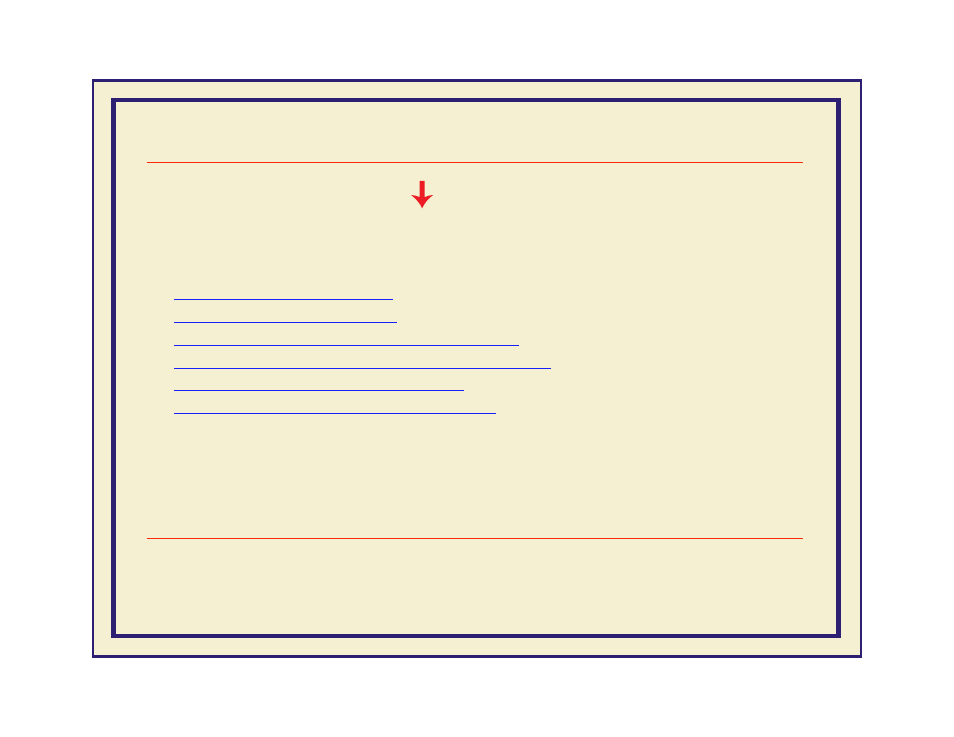
P C / W
I N D O W S
S O F T W A R E
5 3
6.
Another installer program is launched that installs or sets up the drivers (except for the
Tektronix driver for Windows 3.1). Each driver has a unique installation procedure; follow the
steps, then return to Step
on this page.
Setting up the drivers for Windows 95
■
Microsoft PostScript driver
■
Adobe PostScript driver
Setting up the drivers for Windows 3.1
■
Tektronix driver
■
Adobe PostScript driver
Setting up a PostScript driver for Windows NT 3.5 and 3.51
■
PostScript driver
Setting up the printer on a network for Windows NT 3.5 and 3.51
Setting up on a network
Setting up a PostScript driver for Windows NT 4.0
■
PostScript driver
Setting up the printer on a network for Windows NT 4.0
■
Setting up on a network
7.
If you are using the printer’s CD-ROM,
and you selected
Easy Install
or
PhaserMatch
under
the
Custom Install
, select a location to install the PhaserMatch icon. Click
Next
to continue.
8.
After the
Installation Completed
dialog box appears, click
Yes
to view the
README.TXT file;
then click
Finish
.
End
Installing printer software for Windows (cont'd.)
