From a downloadable utility file – Tektronix Phaser 600 User Manual
Page 474
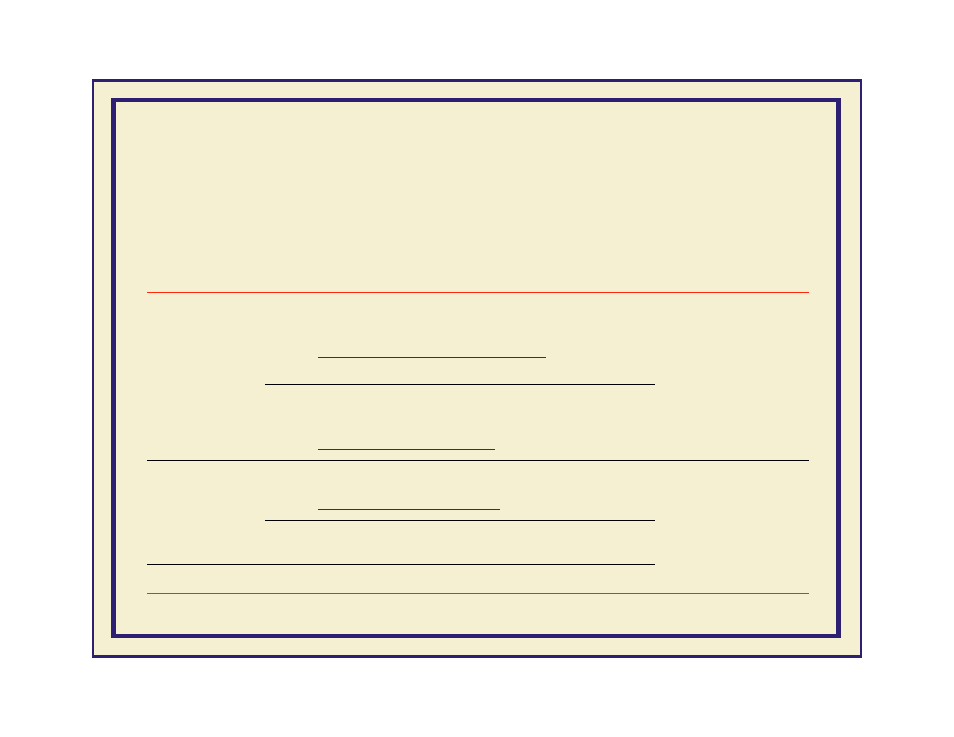
U
S I N G
T H E
C O L O R
R E N D E R I N G
I N T E N T S
4 5 8
From a downloadable utility file
Use the following downloadable utility files to set the printer’s default color rendering
intent. These files remain in the printer’s memory only while the printer is turned on.
If the printer is turned off or reset, the default returns to
Rendering Intent Relative
.
Computer
Downloading methods
Utility files
Macintosh
■
All Macintosh users:
Use the
LaserWriter Utility to download these files to
the printer.
See
Downloading files from a Macintosh
instructions.
■
Rendering Intent
Absolute
■
Rendering Intent
Perceptual
■
Rendering Intent
Relative
■
Rendering Intent
Saturation
■
QuickDraw GX users:
Use the
Phaser 450 GX
driver to download these files
to the printer.
See
PC/Windows
■
Use the DOS
COPY
command to download these files
to the printer.
See
for instructions.
■
RENDABS.PS
■
RENDPER.PS
■
RENDREL.PS
■
RENDSAT.PS
■
Use the Windows 3.1 File Manager to download these
files to the printer.
Workstation
■
Use the appropriate commands for your workstation.
