Color corrections – Tektronix Phaser 600 User Manual
Page 171
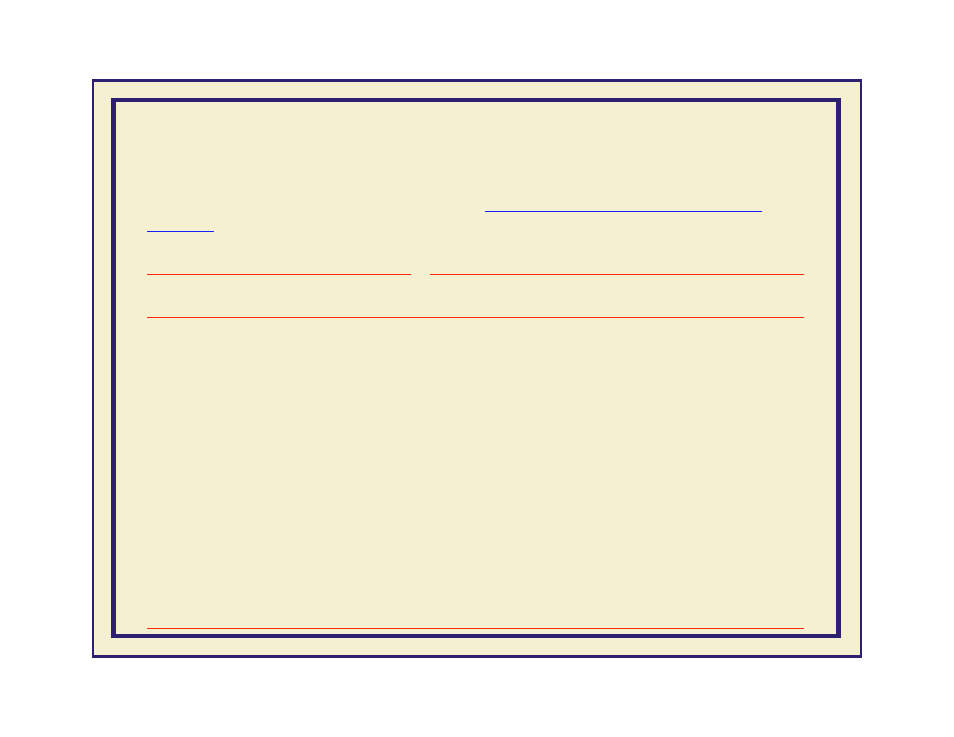
S
E L E C T I N G
P R I N T
F E A T U R E S
1 5 5
Color corrections
The printer provides TekColor Dynamic Correction software, which consists of the
following color correction modes. Refer to
Color corrections — making the best
for details.
Color correction mode
Description
Front panel
selection
Driver
selection
None
None
Default setting. No correction made to colors.
Vivid Color
Vivid Color
Produces the brightest possible colors.
Display
Simulate Display
Adjusts color to closely approximate the colors on a
standard display screen.
SWOP
SWOP Press
Specification for Web Offset Publications. Typically
used to match U.S. press standards.
Euroscale
Euroscale Press
Used to match equivalent 3M Matchprint
®
proofs.
Commercial
Commercial Press
Used to match commercial 3M Matchprint
®
proofs.
SNAP
SNAP Press
Used for images designed to be printed on newsprint.
Monochrome
Monochrome
Prints a color image as a monochrome gray scale.
Outputs color page masters in black-and-white for
photocopying.
n/a
Use Printer Setting
Uses the color correction mode specified in the
printer’s front panel setting rather than any printer
driver setting.
