Windows 3.1 – Tektronix Phaser 600 User Manual
Page 668
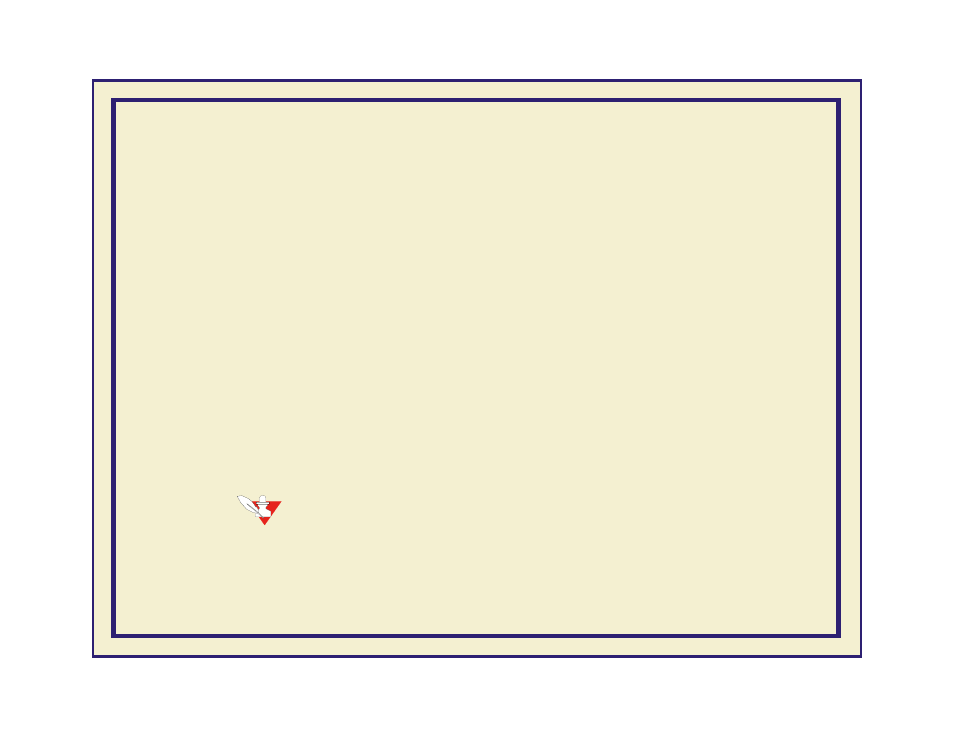
S
E L E C T I N G
P A G E
S I Z E S
I N
W
I N D O W S
A P P L I C A T I O N S
6 5 1
Windows 3.1
1
From the
Main
window, open the
Control Panel
and double-click the
Printers
icon.
2
In the
Printers
dialog box, select
Phaser 600
in the list of printers.
3
Click the
Setup
button.
4
In the
Setup
dialog box, select the page size you want and click
OK
.
5
Return to your application. If you open the
Print Setup
dialog box again from
within your application, the page size selection may be blank. The page size
you just selected in the driver is still selected, it is just not visible in the list.
6
Print as usual.
N O T E
If you open the
Print Setup
dialog box from within an application, and the page size
selection is blank, the blank represents the page size last selected from the printer
driver through the
Control Panel
. You can leave the page size selection blank and
print as usual, or you can select a page size from the list.
- Phaser 016-1333-20 (2 pages)
- Phaser 016-1323-01 (2 pages)
- Phaser 016-1334-00 (1 page)
- Phaser 016-1144-01 (2 pages)
- 200 Series (112 pages)
- Phaser 436-0293-01 (2 pages)
- Phaser 436-0272-00 (2 pages)
- Phaser Z480F32 (2 pages)
- Phaser 300i (2 pages)
- Phaser 436-0286-00 (2 pages)
- Phaser 016-1309-01 (2 pages)
- LaserWriter printer driver 8.x (4 pages)
- Phaser 436-0302-01 (2 pages)
- 560 (259 pages)
- Phaser 480 (2 pages)
- P H A S E R L A S E R P R I N T E R 7 5 0 (1 page)
- Phaser 350 (262 pages)
- Phaser 840 Color Printer 071-0389-00 (41 pages)
- Phaser 300X (175 pages)
- 780 (50 pages)
- Phaser Z350FX (6 pages)
- Phaser 740L/N (2 pages)
- 750 (74 pages)
- Phaser 740 (8 pages)
- Phaser Color Printer 750 (53 pages)
- Phaser Color Printer 750 (118 pages)
- PHASER 200I (8 pages)
- PHASER 780 (48 pages)
- Phaser 016-1310-00 (2 pages)
- Phasershare Printer (82 pages)
- 220i (132 pages)
- Phaser 550 (3 pages)
- Phaser 8200 (109 pages)
- P H A S E R Phaser 840 (32 pages)
- PhaserPrint 2 (2 pages)
- PHASER 740L (44 pages)
- 850 (78 pages)
- 4681FXI (5 pages)
- Phaser Colour Printer 240 (2 pages)
- PHASER 240 (202 pages)
- PHASER 850 (78 pages)
- 360 (2 pages)
- PHASER 380 (272 pages)
- Phaser 340 (219 pages)
