Figure 8, Sample main screen, l25 in a, Multiple library stack – Quantum Sun StorEdge L100 User Manual
Page 32: Figure 9, L100 library levels
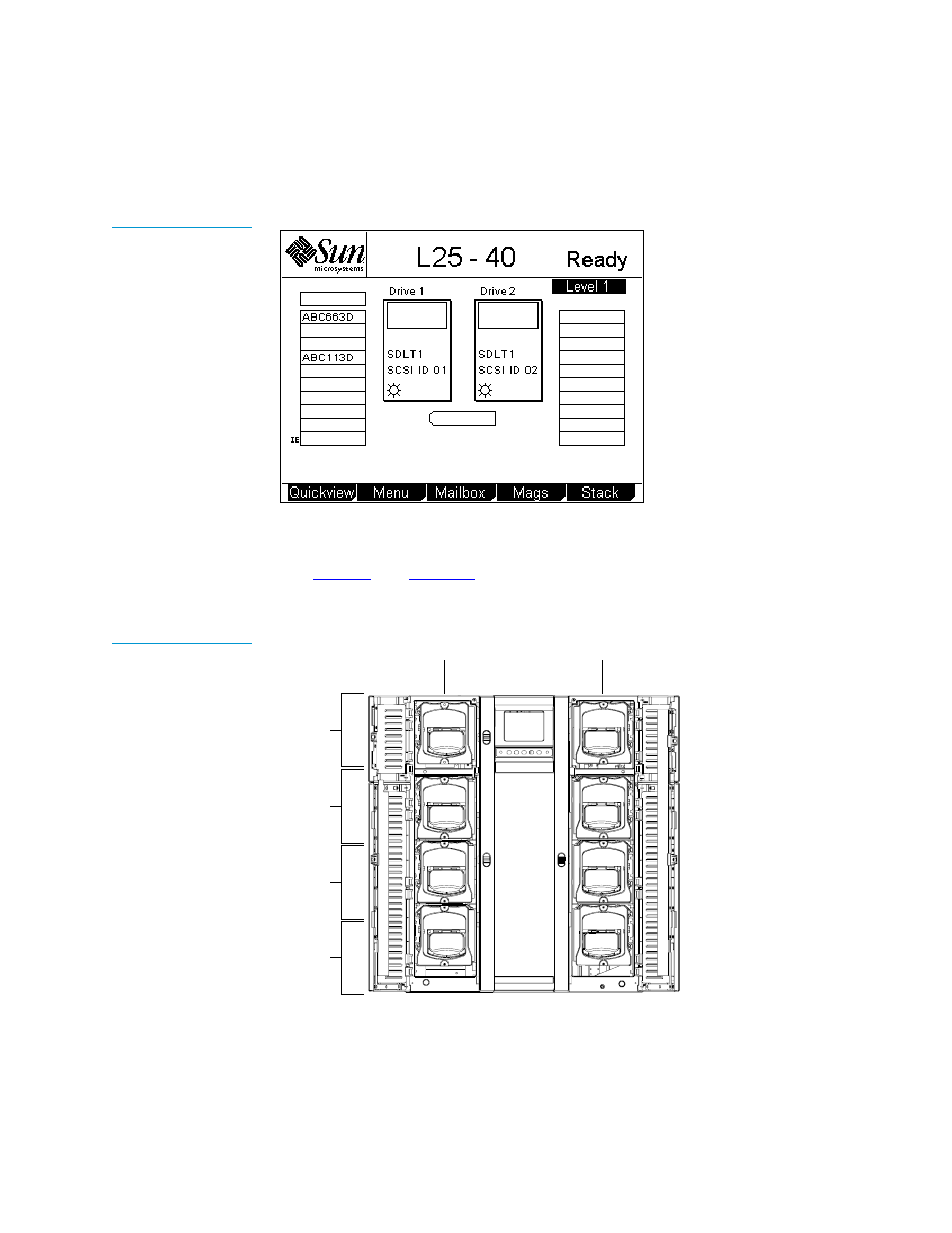
Chapter 2 Basic Operations
Introduction
16
Sun StorEdge™ L25 Tape Library and Sun StorEdge™ L100 Tape Library User’s Guide
Figure 8 Sample Main
Screen, L25 in a
Multiple Library Stack
If the library is an L100, the first main screen provides a
Level
button and displays information about the top level of the L100
(see
and
). To view main screens for the other
levels within the L100, press the
Level
button.
Figure 9 L100 Library
Levels
Level 4
Level 3
Level 2
Level 1
Right magazines
Left magazines
This manual is related to the following products:
