Quantum Sun StorEdge L100 User Manual
Page 190
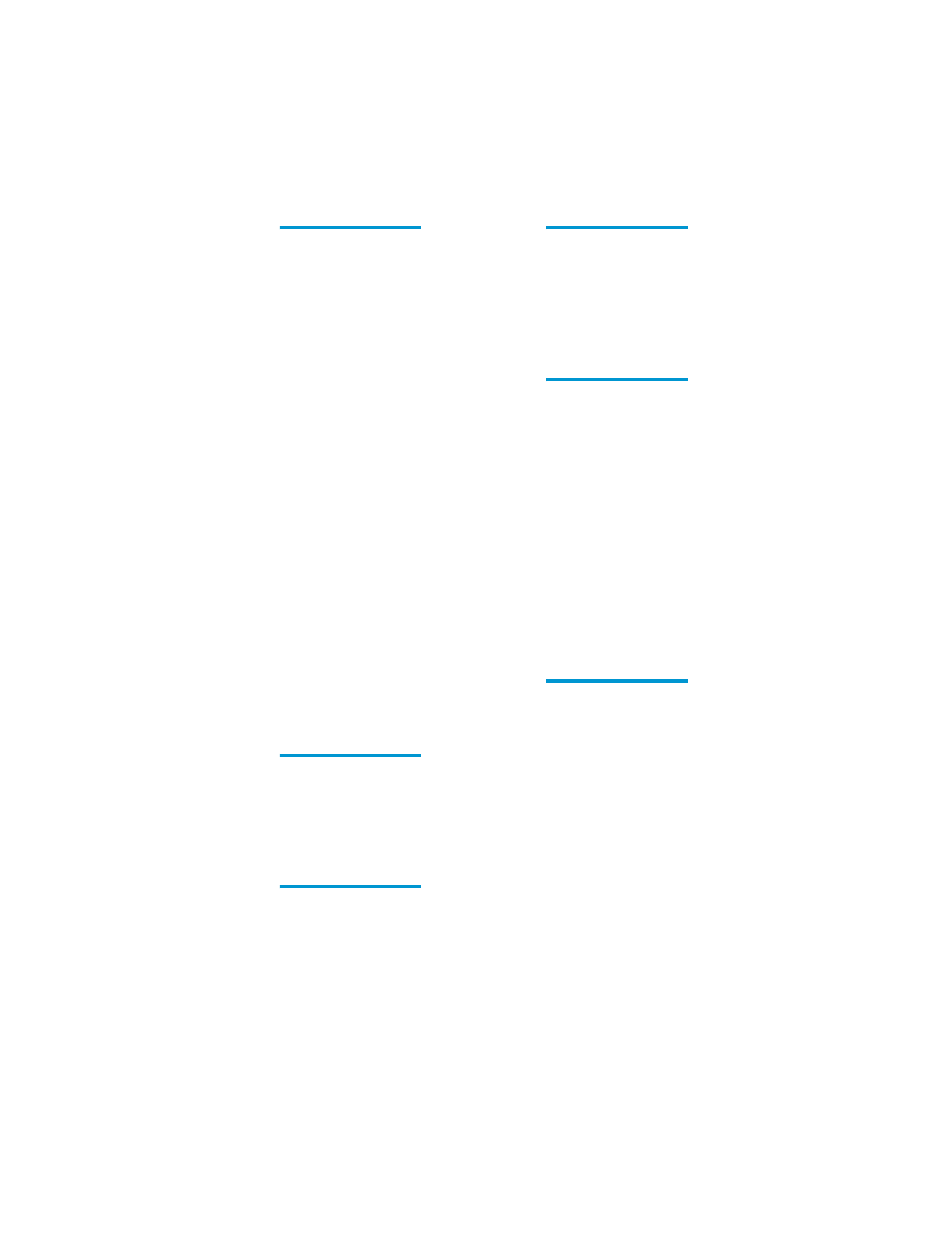
Index
174
Sun StorEdge™ L25 Tape Library and Sun StorEdge™ L100 Tape Library User’s Guide
D
Date, setting
Demonstration programs, running
Diagnostic tests, running
Barcode Scanner test
Display test
Move Location test
Move Medium test
Diagnostics Menu screen
accessing
Display test
Drive
cleaning
information, viewing
power, turning on or off
using Quick View Menu
screen
using the Maintenance
screen
serialization, turning on or off
statistics, viewing
E
Emulation, setting
Exporting tape cartridges
F
Fault symptom codes
Front panel
FSCs
G
GUI
contrast, adjusting
overview
I
Ignore Host Lock option, turning on
or off
Illumination, turning on or off
Import/Export option, setting
Importing tape cartridges
Information, viewing
drive
inventory
library
Inventory information, viewing
L
Library
configuration, changing
features
back panel
front panel
information, viewing
–
statistics, viewing
