Troubleshooting (cont.) – Olympus C-2100 User Manual
Page 200
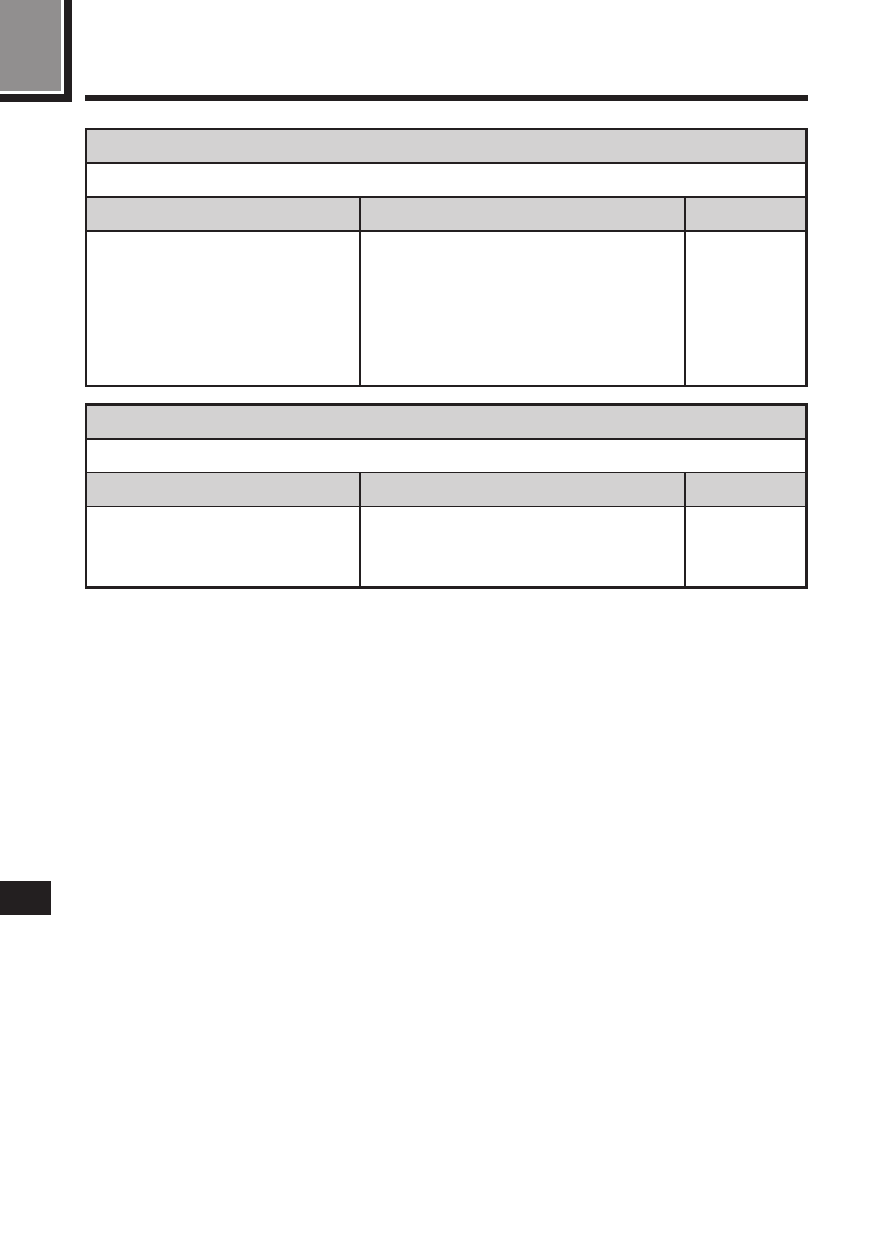
200
TROUBLESHOOTING (Cont.)
SYMPTOM
The colors of pictures taken indoors look unnatural.
POSSIBLE CAUSES
1
The lighting fixture(s)
affected the picture.
2
The subject is mostly
dark.
3
The white balance
setting is wrong.
CORRECTIVE ACTION
1
Set the flash mode to Fill-In.
2
Include white in the image or
adjust the white balance.
3
Adjust the white balance.
REF. PAGE
P. 107
P. 134
P. 134
SYMPTOM
The picture has obscured edge(s).
POSSIBLE CAUSES
1
The lens was partly
blocked by a finger or
the strap.
CORRECTIVE ACTION
1
Hold the camera correctly,
keeping your fingers and the
strap away from the lens.
REF. PAGE
P. 66
This manual is related to the following products:
See also other documents in the category Olympus Cameras:
- OM 10 (51 pages)
- C-120 (172 pages)
- D-380 (133 pages)
- Stylus 500 Digital (170 pages)
- Stylus 500 Digital (2 pages)
- Stylus 500 Digital (100 pages)
- C-480 (100 pages)
- C-480 Zoom (2 pages)
- D-545 Zoom (138 pages)
- C-40Zoom (203 pages)
- C-1 Zoom (40 pages)
- TOUGH-3000 EN (83 pages)
- C-50 Zoom (156 pages)
- C-50 (2 pages)
- D-230 (116 pages)
- Stylus Verve (192 pages)
- Stylus Verve (2 pages)
- Stylus Verve (163 pages)
- D-550 Zoom (178 pages)
- C-730 Ultra Zoom (266 pages)
- C-1 (158 pages)
- Stylus Verve S (2 pages)
- Stylus Verve S (124 pages)
- MJU-II Zoom-170 (5 pages)
- Stylus 410 Digital (72 pages)
- Stylus 410 Digital (228 pages)
- Stylus 410 Digital (2 pages)
- E-500 (12 pages)
- E-500 (216 pages)
- C-2500L (31 pages)
- C-2500L (95 pages)
- E-300 (211 pages)
- C-860L (32 pages)
- D-390 (2 pages)
- E-20p (32 pages)
- 3000 (2 pages)
- D-520 Zoom (180 pages)
- C-750 Ultra Zoom (238 pages)
- C-3040 Zoom (40 pages)
- C-5050 Zoom (268 pages)
- C-5050 Zoom (2 pages)
- E-1 (2 pages)
- EVOLT E-300 (1 page)
- E-1 (5 pages)
- E-1 (180 pages)
