Olympus C-2100 User Manual
Page 131
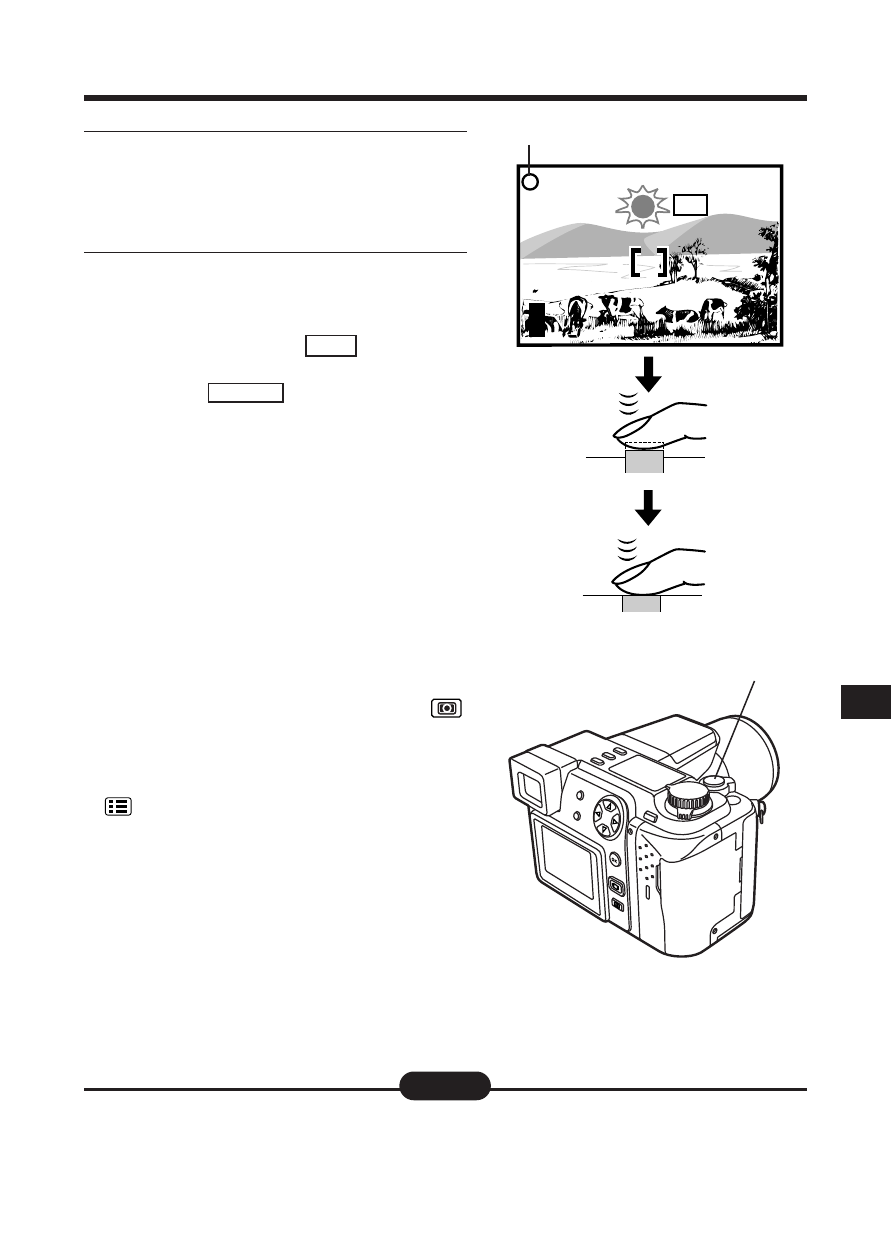
131
3
Position the AF target mark where
you like to focus, then press the
shutter button halfway down.
●
AF confirmation mark lights.
4
Press the shutter button all the
way down.
●
After recording, the AE lock is
released, and the AEL display dis-
appears.
●
When MEMO is displayed, the
exposure remains memorized and
is effective next time you take a
picture.
Ⅵ
AE lock is possible even after press-
ing the shutter button halfway down.
૽૽
When the AE lock is canceled
The AE lock and AE Memory are canceled,
when...
●
The Mode Dial setting is changed.
●
The power is turned off.
●
Metering mode is changed with
(Metering mode button).
●
Drive mode is changed.
●
Flash mode is changed.
●
is pressed to display the Menu
screen.
The AE Lock remains engaged even
when the camera is set to sleep mode.
AF confirmation mark
AEL
P F2.8 1/800 0.0
3, 4
●
The AE Lock is not available with the Menu screen displayed.
Note:
